It is very useful that the postal addresses of our contacts are correctly informed.
So, we can ask "Hey Siri, directions to go to my dad's house" and it will automatically load the map with directions.
For this, it is necessary that we include people's mailing address in iOS contacts, correctly identifying whether it is their home or their work.
We can ask Siri “Directions to go to Manuel Fernández's house” or “I want to go to Manuel Fernández's work”.
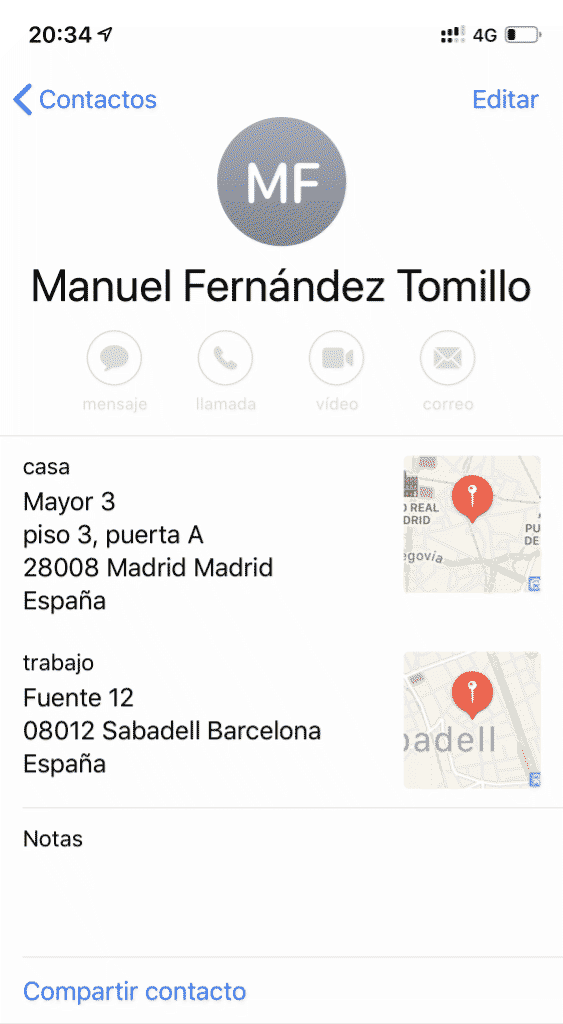
If we have our home and our work, it's very convenient to ask Siri “I want to go home” as soon as we get in the car, and she will take us from where we are with directions to go home.
Nor is it necessary to use Siri, we can click on the address when we are consulting a contact. Or write the contact's name in the Maps search bar.
However there is a small error, in my opinion, between the horizontal and vertical direction, because the system does not separate it correctly.
So, for example, if the horizontal address is "Calle Mayor 3" and the vertical one is "3 ° A" we could save the address as we usually do when we send a letter "Mayor 3, 3 ° A". The problem is that in this case he would send us to "Mayor 33"
To avoid this problem, it is sufficient to indicate which is each of the clarifiers, ie "Mayor 3, floor 3, door A" and now it will send us to "Mayor 3"

In modification we can put the horizontal part of the address on the top line and the vertical one at the bottom, but it is not necessary. It is a matter of taste.
 > Do you organize your contacts in detail? Yes, phone numbers, emails and addresses Phones and emails only Phones only I am one of those who add a contact for each phone, like in the Nokia 2000. What is this “Contacts”? Voting Results Do you organize your contacts in detail? Yes, phone numbers, emails and addresses 26 (89,66%) Phones and emails only 2 (6,9%) Phones only 0 (0%) I am one of those who add a contact for each phone, as in Nokia from 2000. 0 (0%) What is this “Contacts”? 1 (3,45%) Back
> Do you organize your contacts in detail? Yes, phone numbers, emails and addresses Phones and emails only Phones only I am one of those who add a contact for each phone, like in the Nokia 2000. What is this “Contacts”? Voting Results Do you organize your contacts in detail? Yes, phone numbers, emails and addresses 26 (89,66%) Phones and emails only 2 (6,9%) Phones only 0 (0%) I am one of those who add a contact for each phone, as in Nokia from 2000. 0 (0%) What is this “Contacts”? 1 (3,45%) Back
Do you organize your contacts in detail? Yes, telephones, emails and addresses 26 (89.66%) Only telephones and mails 2 (6.9%) Only telephones 0 (0%) I am one of those who add a contact for each telephone, as in the Nokia of the year 2000. 0 (0 %) What is “Contacts”? 1 (3.45%) Back











![Google also wants your Apple News [Updated] [2]](/images/posts/943dc0d8f28fcc4bc16fa30ed6d71f6a-0.jpg)





![Apple Vice Presidents Talk About Development of M1 for Mac [Updated]](/images/posts/c6254b668e5b3884d6b6338ccb8a02ff-0.jpg)








