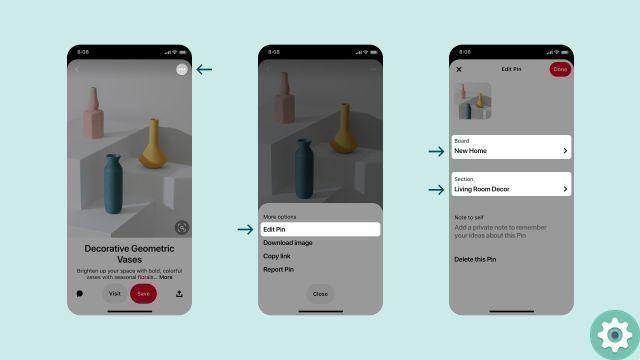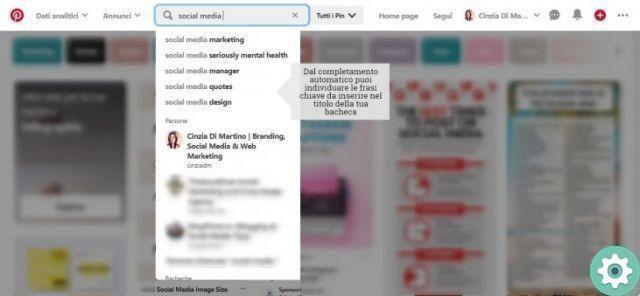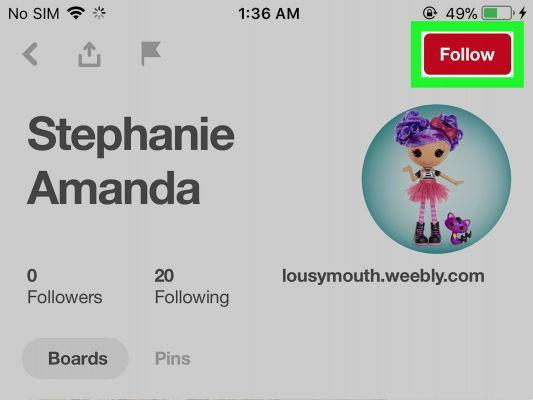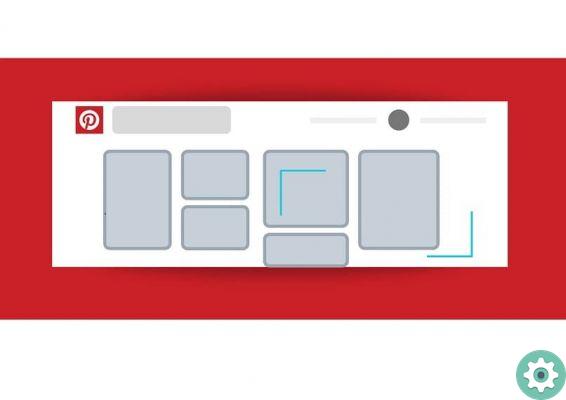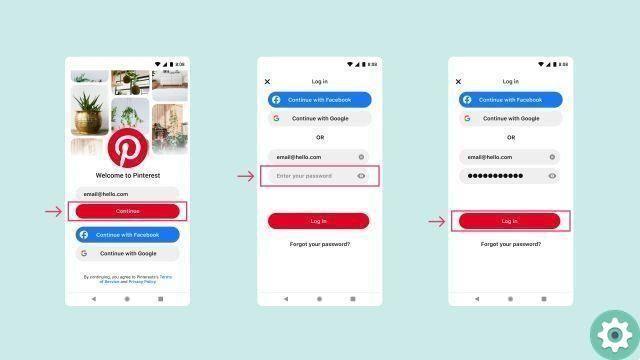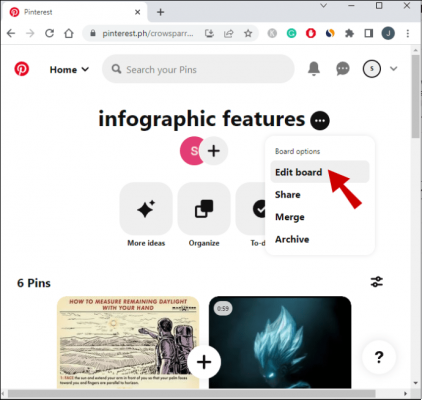There are a large number of applications and web pages today that serve various purposes and to meet people's needs, one of the most common and most used web pages and applications is Pinterest.

What is Pinterest?
In case you don't know what Pinterest is, it is a platform and social network that collects a set of images uploaded by different users where you can create and manage your boards which in turn you can identify by naming them based on the content you want to save and store there, you can save both pictures that video of what you want, be it information, backgrounds, tips or even fashion.
Pinterest is a platform that you can use on both your PC and yours Smartphone, either by downloading the application through the official Google Play Store, or by simply searching for it in the default browser of your computer or smartphone, keep in mind that even within its page you can save or even download the image or video you find.
To do this, you will simply have to enter the platform, enter what you want to search for in the top bar of the page and press the search button, so that the page collects all the data and images related to the search, then choose the image you want to save and click on the option that says save on the right side in red.
If you want to download this image, simply hit the button with the three dots and select the option that says download image.
Use Pinterest without an account or without registering
There is a large number of people who are unfamiliar with this platform and often question whether you must have a previously created account to be able to enter or if it is necessary to register to access it, the truth is that it is possible to enter Pinterest without an account but with some limitations, yet there are ways to view the content of the page.
It is true that by having an account or by registering on the platform we will be able to have a greater access to the page without having restrictions or limits such as the constant appearance of the window that requires the creation of an account to continue using the application.
But if you don't want to go through any account creation process, no problem, there are several ways to access Pinterest and its contents without having an account, below we will show you how to do it:
To access Pinterest content without having an account, we will have to use the search engine we have, be it Yahoo! o Google to insert the images we need.

To do this we will simply have to locate in the default search engine we are using and we will have to write the keyword next to the topic for which we need images or content, in this case write Pinterest before having to search for example: Pinterest Games, Pinterest Clothes, Pinterest tips, among others. and then press the Enter key or the search button.
Next, the search engine page will refresh and show a set of images related to the search and likewise the content will come only from the Pinterest platform,
If you want to download the image you will simply have to select the one you want by pressing the left button on it so that it has a slightly wider view, then press the right button on the image to have more options on it and select the option to download the image to download.
In the case of smartphones it is almost the same procedure, only in this case the actions will have to be performed through tap on the screen, to select the image that you need to download you will have to press on it and after having enlarged the image you will have to hold it down until more image options will be displayed, then select the option to download the image so that it can be downloaded .
TagsPinterest