If any of these buttons, essential for entering Download Mode or Recovery Mode, don't work, don't worry. There is a very useful tool called Samsung 300K Tool with which we can access without problems. Next we will show you how to use this tool to be able to access these phone modes despite the power button.
How to enter download mode on Samsung with damaged power button
As mentioned above, there are tools that allow us to enter easily and without using the power button.
The tool we will need in this case is called Samsung 300K Tool and to run it we will need the updated Samsung drivers.

Samsung 300K tool
This is a tool developed by XcachorroX. Currently Samsung 300k Tool is in version 3.0.0 and the tool is very light, it weighs only 661.41 KB.
Once we have downloaded everything on our PC, we will run the tool from our computer and on our device we will have to go to Settings and go down to the option Information about our device.
While you are there, you will have to press the compile number option several times (about 10 times in a row) until a function called developer options.
We will have to enter there and we will have to enable the debug USB. The next thing will be to connect the device to the PC and we will have to wait for the program to recognize the device (an image will appear that will confirm that our mobile is connected).
Once the device is recognized, we will have to click on the image of the program and immediately afterwards we will have to check if our mobile phone has actually entered Dowlnoad mode. If for some reason the mobile device does not go into download mode, it is probably because the phone DON'T è compatible with the tool holder.
In this way, you will be able to use Odin to be able to flash, install some recoveries or root them.
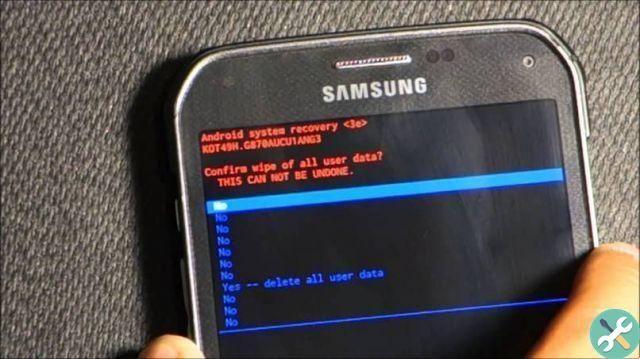
What is recovery mode and what is it for?
This mode that smartphones have comes used to restore the system to an earlier stage and to fix a bricking of the device or virus.
This mode is housed in a separate partition from the system, so that it can be accessed and modified in the event of a failure of the system.
Some of the more useful functions you can perform with recovery mode are:
- Create full system backups and restore them later
- Flash ROM o ZIP file with updates
- Delete specific partitions
- Use a touch interface instead of physical buttons
What is download mode and what is it for?
The download mode is similar to recovery and, in fact, it is common to get confused between one and the other because the ways to access both are quite similar.
Unlike the recovery mode, the download is responsible for modifying the system to be able to flash it.
Basically this interface allows other tools to change your phone's system. By itself, Download mode can't change anything, but without it it is not possible to make adjustments in so that relevant tools make these changes.
Some devices do not have this mode; however, those who do have it have different ways of accessing it. The most common are Volume Down + Bixby + Power in the case of Samsung, while in Huawei it is necessary to press Volume down + Volume up + Power
TagsSamsung

























