The best applications to block applications on our device
As mentioned above, there are some alternatives for setting passwords for specific mobile phone applications. Since in our mobile we have those applications that we do not want anyone to access without our authorization, such as social networks, banks, personal data, among others.
Here we will leave you the best ones depending on of your mobile system, where you can enter a password for any App.
App per iPhone
- Secret Apps Photo Lock: this is one of the best apps that we can recommend, since it has the ability to block through a login and in addition, we can save our private data that is stored on our mobile, such as photos, videos, notes or whatever we want.
It works with pattern, pin and character code, it also has an anti-theft system that allows us to know the position when you want to access our device without our consent.

- 1Password: being one of the most downloaded applications for blocking applications, it is well known for its good performance and the security methods it offers. This, in addition to blocking any application we want, allows us also to create different passwords for each application. Thus allowing much more safety.
- Password Manager: if what you are looking for is something much more secure, there is Password Manager which will allow us to save files and applications using AES 256-bit military encryption. What makes our information encrypted and protected in this way is usually very useful for personal passwords, data, credit card numbers, among others.
Android App
- AppLock: Surely you have heard of this app, being one of the most downloaded in the Play Store. This allows us to lock any application with a password that we create when we install the application. It also allows us to create different profiles and to be able to hide photos, videos, files and more.
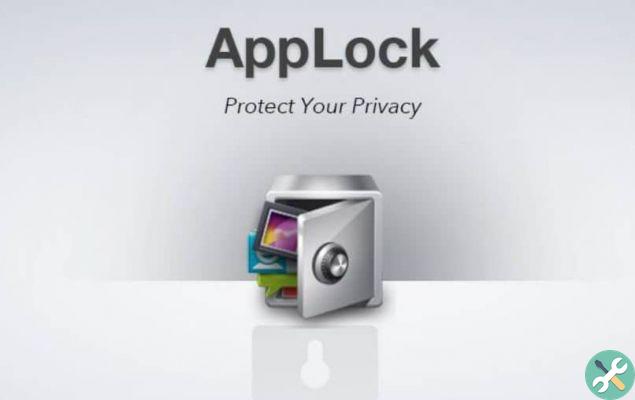
- Privacy Knight: di It is usually a great option for blocking applications, as it does not carry advertisements. There It allows also to use our fingerprint reader and one of its best features is that if we enter the wrong password multiple times, it will take a picture with the front camera, so we will know who wanted to get into our phone.
- Norton App Lock: from the great Norton brand, which on its official page indicates how to download and install Norton App Lock, offers us this excellent tool to lock applications, it is usually very complete and allows us to protect files such as images, audio, files and much more. On the other hand, it allows us to use our fingerprint reader, uninstall applications with our password. Furthermore, there protects against any virus.
How to enter the password on our iPhone device
The iPhone is usually a bit reserved with this type of setup, for them we have to go into developer mode or other alternatives to be able to lock our device. But we have an easy option for iOS 12.
- Let's go to the option Settings and then to Usage Time
- Click the Use code for option "Usage time"
- Then a we enter the password that we want to block
- After that we have to click on the top and below we will see all the apps we use most frequently
- We choose the applications we want to block and press where it says Add limit.
- After selecting let's go where it says Edit app and we set a time limit of 1 minute and click Add And that's it!
How to enter the password on our Android device
In the case of Android, it doesn't allow us the option like in its competition. Here we will have to download an application to be able to lock applications with a password on Android devices, in the case of OnePlus phones if it allows us to block certain applications. In case you download an application, above we leave you the best options and the process to block is usually very simple.
Finally, we hope that you have enjoyed this article and that you have learned how to set a password for any App, however we would like to know. Is there a way to lock password apps on Android device in an easier way? If so, you can tell us in the comments.
TagsApplications

























