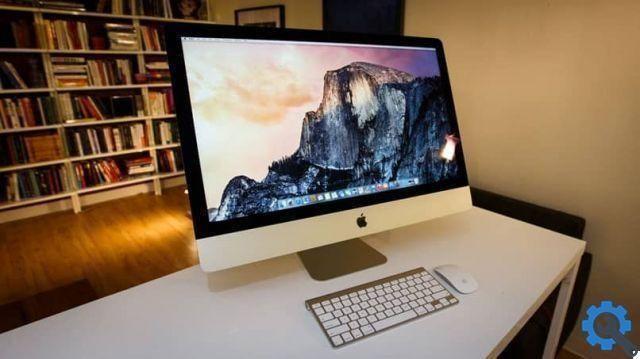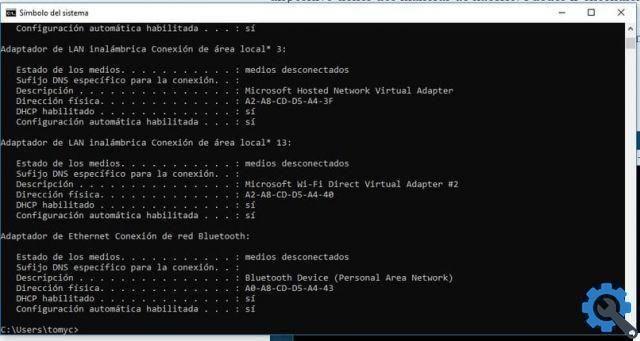If you own a Mac and want to format it, you have come to the indicated post, as we will explain to you here how to format your Mac with or without pendrive. Usually the Mac is formatted to do an OS reinstall or update, here the steps are completely safe.
In this article we will clarify your doubts about whether to use a bootable pendrive or whether you can do it directly from the Mac. Well, we will develop both cases so that you have two useful and practical tools when formatting the your computer.
Reasons to format your MAC
There are several reasons that lead a person to want to format their Mac, and here are some of them:
- When will you sell your computer.
- improve system performance and hard drive.
- To prevent your data from being stolen.
- correct technical errors and conflicts in the Software.
Ready, you know why you sometimes have to do this procedure on your Mac computer, now we show you how to format it.
How can I format and reinstall macOS on my Mac computer?
It is very common for the Mac operating system to change and if you use one of these you want to have the latest version of the system. We recommend that you make one thorough cleaning of the hard drive deleting everything, then installing the software from scratch to avoid dragging errors.
Here are the simplest steps to perform a system installation using Mac software:
- Turn off your Mac completely.
- While pressing the power button, you will need to hold down i at the same time Command + R keys. Do not release the keys until the Apple logo appears.
- Once displayed, you will find yourself in the tools or " utility macOS”.
- You will see an options screen, go to “Disk Utility”. In this section you can erase all information from the hard disk.
- Ready to format the disk, you can close the window.
- Once you see the window you had at the beginning where the "Disk Utility" menu is located, we will select "Reinstall macOS". If the software is not available, we recommend that you have a good internet connection so that it can be downloaded.
As you can already see, you can install the macOS software without the need for a bootable pendrive, this process leaves the system as good as new. This process should be done at least annually if possible when a new operating system is released.

And finally, we recommend that you have or make a backup copy of the files you want to keep in advance.
Format Mac with USB stick
Now we show you how to securely format while still being simple with a bootable pendrive so that you have your Mac at 100%.
- Connect a removable or external drive to your Mac PC to save valuable information like photos, videos and important documents, so you don't lose them.
- Have a bootable USB stick handy OS X with which you will install the macOS operating system.
- Shut down your computer and plug in the bootable USB and turn on your Mac by pressing the ALT and Power keys at the same time.
- Once the Apple Apple appears, a menu will appear where you will look for the option “Boot from USB Drive.
- Then a select "Disk Utility" to erase the contents of the hard drive.
- Click on the main hard drive in the left menu and select “Erase”.
- After a few minutes depending on what is being deleted, a message will appear indicating that everything has been successfully deleted.
- Close the “Disk Utility” window and go back to the main menu, here press the option “Install macOS.
- The reinstallation wizard will help you, you have to accept everything the system requires. This process typically takes only 30 minutes or a little longer due to the constant reboots required.
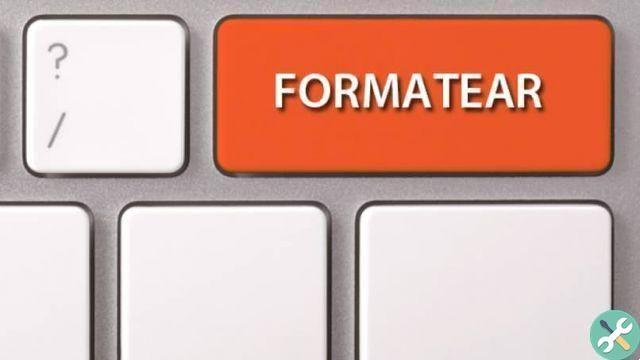
We concluded this article where it was explained how to format your Mac with or without a bootable pendrive, these steps are safe. We hope that by following the procedures listed here, you will achieve your goal, since the goal is to assist you in an educational way.
TagsMac







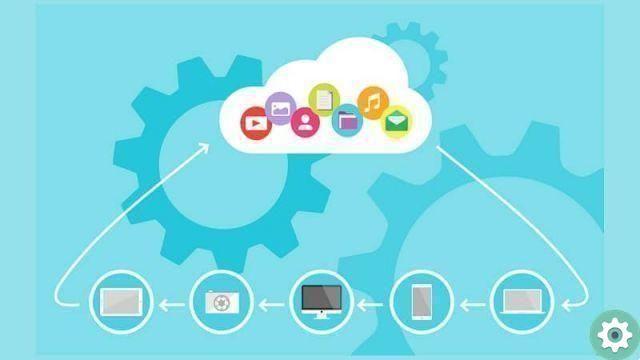

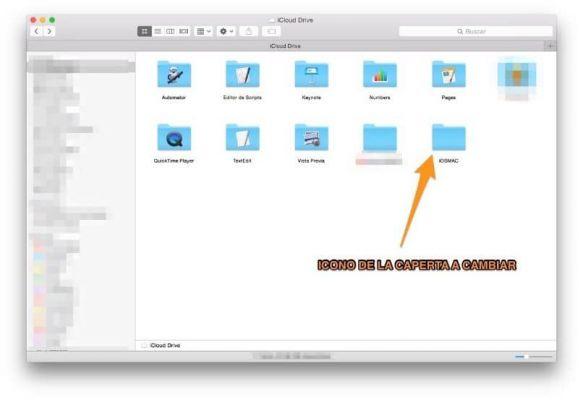
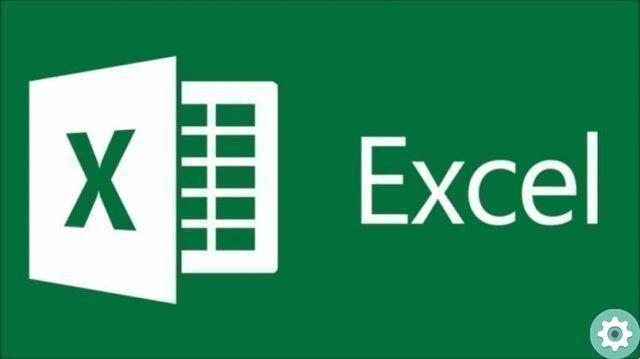
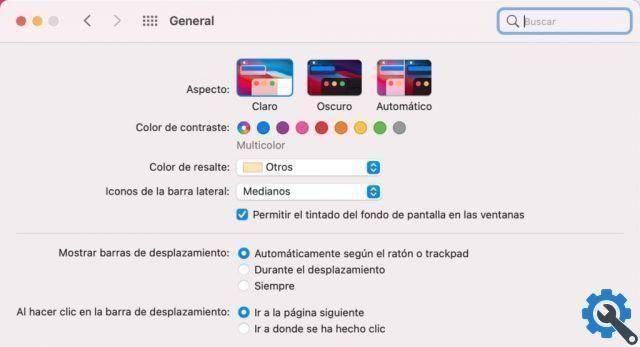
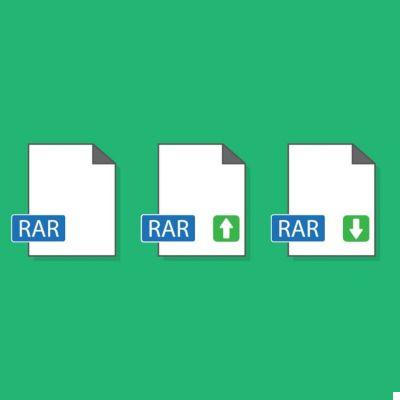
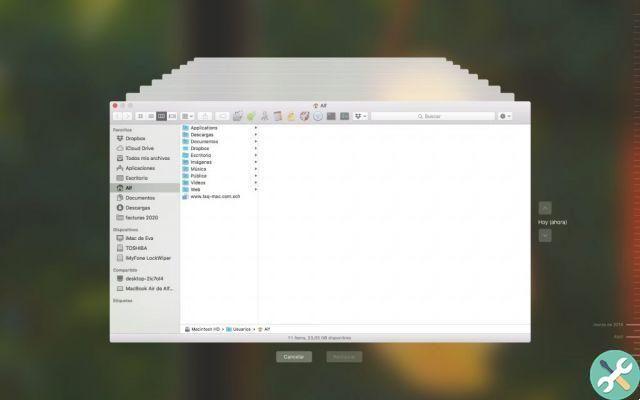
![Apple Vice Presidents Talk About Development of M1 for Mac [Updated]](/images/posts/c6254b668e5b3884d6b6338ccb8a02ff-0.jpg)