We all know that Google Chrome is one of the best browsers on the web, not for nothing the big G browser is the most used. The reasons may be different: that Google Chrome works really well, that it can be installed on all types of devices (Windows, Mac OS, Android, IOS etc), its incredible synchronization or that we are so used to using Google search that we use Chrome simply out of sheer inertia.

Because if Google's browser is the most used in the world, the same can be said of its search engine. Instant and precise searches, be it web pages, videos, images or whatever else we can think of. Now, Google isn't perfect and if long ago we could search for images for specific sizes quickly and fairly easily, now these searches are summarized in Large, Medium and Icon Sizes, whatever the latter means.
If, on the other hand, what we want is to look for an image of a landscape with a specific size, for example 700 x 500 pixels, we have to do a couple of more steps to get it. Nothing complicated really, even if in case you don't know how to do it, worry we're here.
How to find images of a specific size on Google
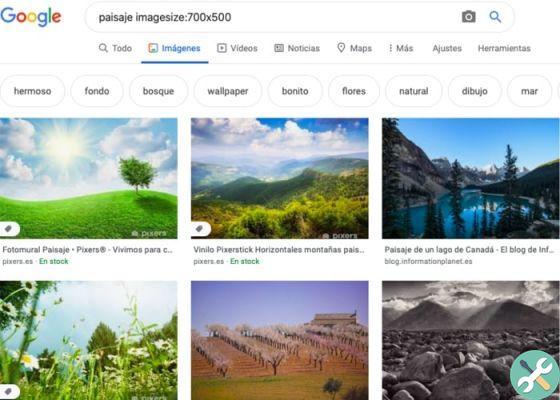
Let's take the previous example. We want to Google a horizontal image with a size of 700 x 500 pixels. At first glance, Google only allows us to search by large or medium size, which causes disparate results. Even if we go to the advanced browser settings, we will see that the possibilities are wider, although they are not what we are looking for. Greater than 400 x 300, greater than 640 x 480 etc, but not 700 x 500 specifically. If what we want is exactly this figure, we will have to use this simple and practical trick.
In the Google image search engine you just have to enter the following. We need to add the image size: 700 × 500 to the word we want to search for. In the previous case it would be the horizontal image size: 700 × 500. In this way, Google will only show us the results of landscape images with 700 pixels wide and 500 pixels high. If we want another dimension time, we just have to put the values we always want, considering that the first digit is the width and the second the height.
Are interested | How to make Google Chrome for Android faster
Honestly (and unfortunately) this is the fastest way to get size-specific image results. We also have other alternatives such as extensions for Chrome that allow us to carry out these specific searches in an easier way, such as Advanced Image Search, but if you don't want to install anything on your computer, the way we have explained in the safest and fastest way.


























