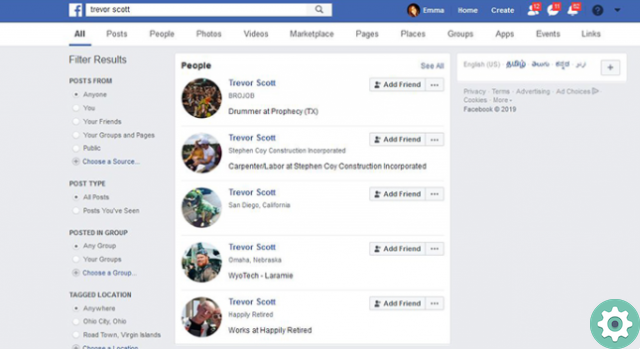
Uhmm… Has it ever happened to you that you have seen someone's photo on the Internet and they made you want to look for it on Facebook and therefore to know the identity of him or her but unfortunately everything is frustrated by not having more clues of that fascinating person . Well, all is not lost… In Practical resources we want to share a solution or a trick that will come in handy when you are dazzled or, if you are interested in a person and want to know if or if, his Facebook but still, you only have a photo to this. Then I leave you this excellent trick how to search for people on facebook by their photo which can be useful, yes, in certain circumstances that I will also explain to you.
* By the way, it may interest you: how to add a photo to your Facebook profile without having to crop it … >>
How to find people on facebook by their photo
Indeed and even if it seems impossible… Yes, you can find or search for people on Facebook only with a free photo and without programs but to do it certain circumstances or waits are required to be able to achieve it and not die trying since so details here.
1.- The photo you have where the person you want to look for necessarily appears, must have a particular pattern, i.e. a name made up of 3 sections of numbers, separated by dashes and ending with an underscore and the letter n as for Example: «12344678_1234667091234567_1234567898963395461_n» and what does it mean that this photo is from someone who uploaded it to Facebook. In other words, if the photo you have then has some other kind of name or title, it means it hasn't been uploaded to Facebook or else, the name has been changed and sadly that won't work so check this out.
2.- Now, and respecting the first aspect, you can search for that person on Facebook with that photo as long as that photo comes from a user profile on Facebook that is currently public and is not restricted or privately configured, because in that case, it will be impossible to identify from which profile or person the photo comes from and, among other things, will be known or discovered when that person's search on Facebook is done from their photo.
Having said that and having clarified the circumstances or aspects that must be met in order to successfully search and find someone on Facebook, so now, I will detail the specific process of how to search for people on facebook with their photo step by step.
How to search for people on Facebook by their photo | Step 1
First of all, they will examine the photo in question and copy the second section or section of numbers that appears as the name in the photo and to do this, they will double click on the photo name.
With the previous click, the name can be changed but what they will do is select the second section of numbers and then, right click (if they are on a desktop computer) and from the drop down menu, select with Another click on the option «Copy» which will allow you to have that number that you will occupy in the second step.
But first… what is that number for? In simple words, that number identifies » the place » where the album and photo number is stored on Facebook and having this, the profile associated with the photo could be found perfectly if it is not configured as private.
How to search for people on Facebook by their photo | Step 2
So now they have to enter or log into their Facebook account with their respective access data (email or phone and password) and after that they have to proceed to change the Facebook URL that they can see in the address bar of the browser they use and which of course is "https://www.facebook.com«.
Well, to that url they will add the slash sign «/» at the end and after this, they will paste the number copied from photo in previous step by clicking «Ctrl + V» or, with a right click of the mouse and with it, from the drop-down menu, click on the option «Paste «.
This way they will have a new Facebook URL which would be, for example, something like «https://www.facebook.com/1442888675111223» and just load it by clicking on » Submit» or « buttonSearch«.
The time of truth has come! If things went well i.e. the slash with the number was added correctly and what's more that photo url is luckily from a public profile then the photo in question will be uploaded or displayed and with it they will be in able to appreciate the name of the person who uploaded that photo, the date and any tagging of the people, as well as the likes and comments that may appear.
Here you are!! This is the whole procedure of how to search people on facebook by their photos and not want to know some things about that attractive person.
Now it's up to you whether to leave that trivia until then, or go ahead and write a message to see if this can go beyond knowing a person's identity and Facebook with a photo of them.


























