For anyone playing on their PC, fix the d3dx9_43.dll file error it is a constant concern. This is one of the most common errors and is usually associated with similar games and programs. In fact, it adds to the list of other faults like winhttp.dll not found error in Windows or even the well-known error: opengl32.dll file is missing in Windows.
To understand why this is and how an appropriate answer can be given, one is required first comprehension minima . With this clear, it is possible to give you a complete and effective solution.
The basics
A.dll file is a part of a program that runs on the PC. When you install or use such a program, use the information contained therein. For this they are called “Dynamic Link Libraries " (Dinamyc Link Library).
These files are extremely useful because they allow you to reduce the size of executable files. They can also be used by various programs and improve overall performance.
However, for one reason or another they can have multiple failures. From its corruption or disappearance, to developer errors, it is common for DLL problems to occur and therefore they are constantly updated.
In this way, when you are faced with the task of fixing the d3dx9_43.dll file error, what you do is fill that "empty" in the execution of the program.
Lesson begins
This particular DLL is mostly associated with DirectX (although it is sometimes related to Visual C ++). These take care of the configuration of the GPU, which is a coprocessor specifically dedicated to the graphic field. This is why it usually fails when installing or playing games, as they are the ones who usually take advantage of this additional resource.

3 ways to fix d3dx9_43.dll file error
Having said the above and with a clearer idea of the problem, it is easier to give an adequate solution. From the beginning, there are three methods that will allow you to correct this error in a simple and fast way.
Reinstall
The simplest option is reinstall the program or game in question in Windows. This should update all necessary files. However, to do this you must first perform a complete uninstall. In such cases, it is best to rely on third party programs.
Another option is reinstall DirectX same, which would update the associated libraries. In this sense, many current programs and games have a folder called “redist” in where the application is located. You just have to locate it and run it with an internet connection. You will also find Visual C ++ there.
You can also download DirectX directly from Microsoft's website. This is usually sufficient in most cases to fix the d3dx9_43.dll file error.
To update
If the previous option didn't work, you can try to update all the elements involved, starting with the program that has the error itself. Ultimately, this could also be due to developer origin issues.
You can also update Windows by pressing the keys "Windows" together with "I". Therefore, you will check if an update or new edition of the Microsoft operating system is pending that can fix this error.
Finally, you have the option to update the GPU drivers. To do this, you just need to enter "Device administration" in the list displayed by pressing "Windows" together with "X". Once there, all that remains is to locate the GPU and with the right mouse button select the action "Update Driver".
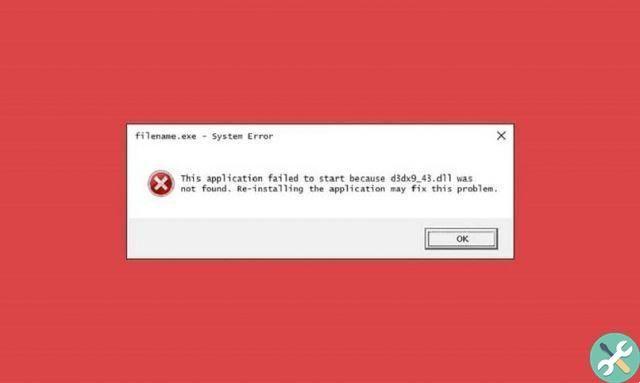
copy
One last option you can take to correct d3dx9_43.dll file error is to simply find this file and embed it on your system. To do this, copy it to the folder where the program or game is installed.
Downloading these files is usually tricky, so yes recommends doing this only from official websites or proven. In no case will the name or content of the file be altered.
Another source could be on a friend's PC that has the same program installed and works flawlessly. Remember that the filename is vital, so don't change it.
Tagsfinestre

























