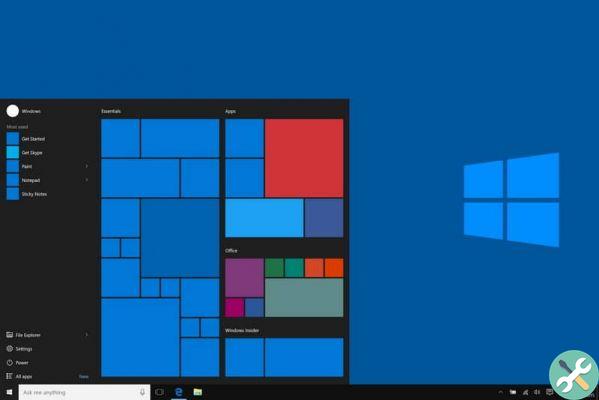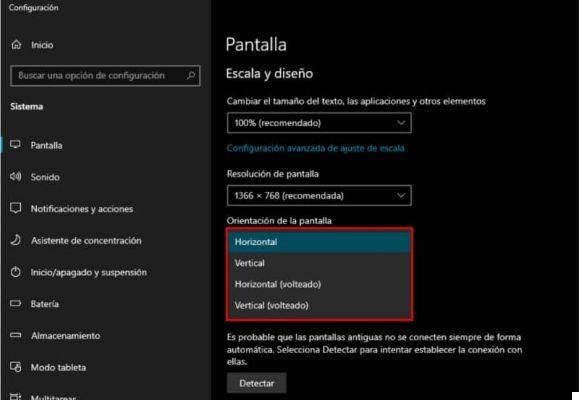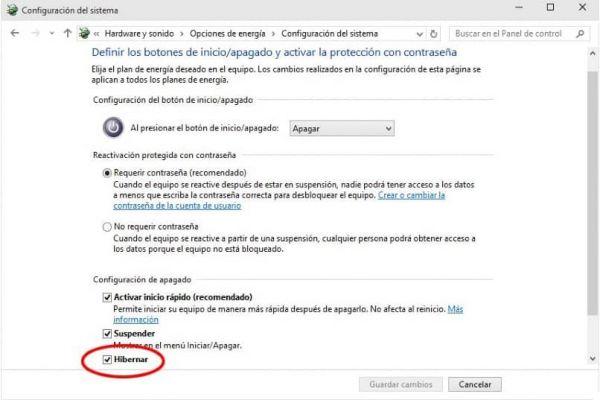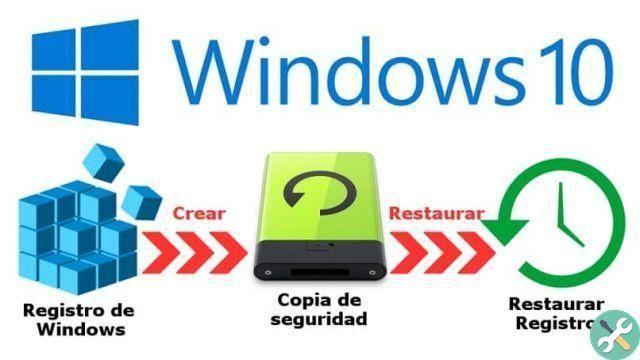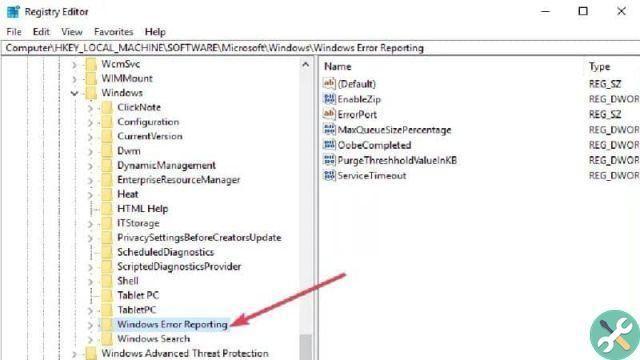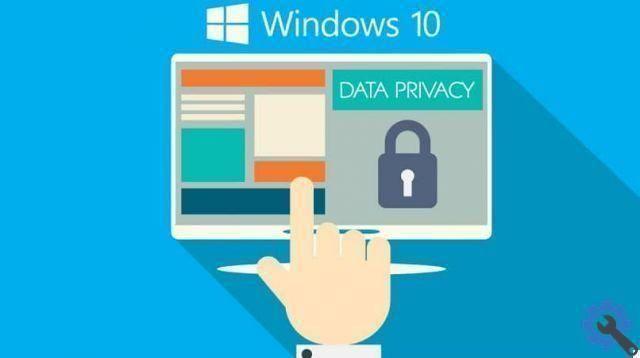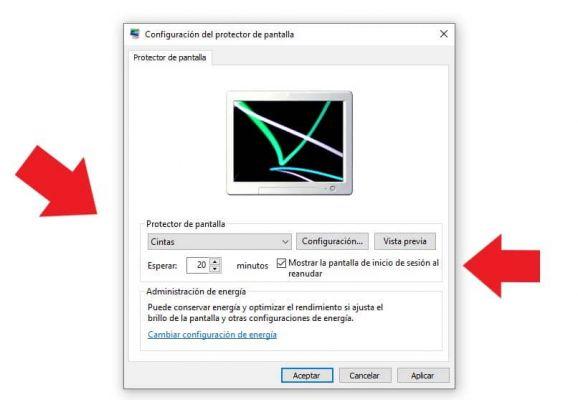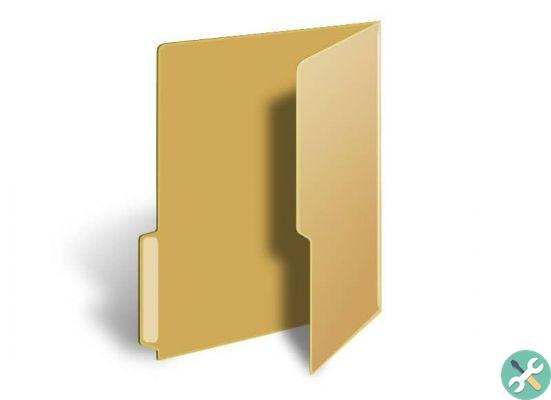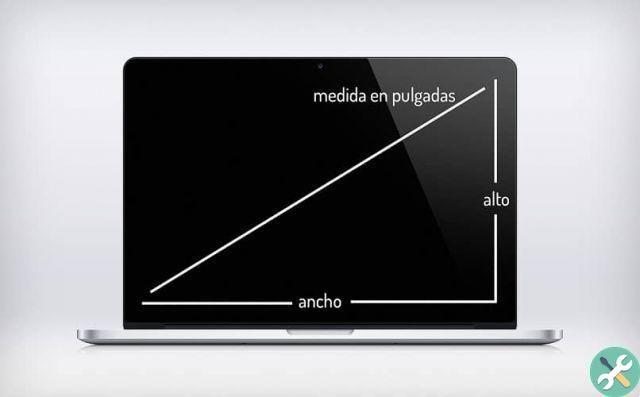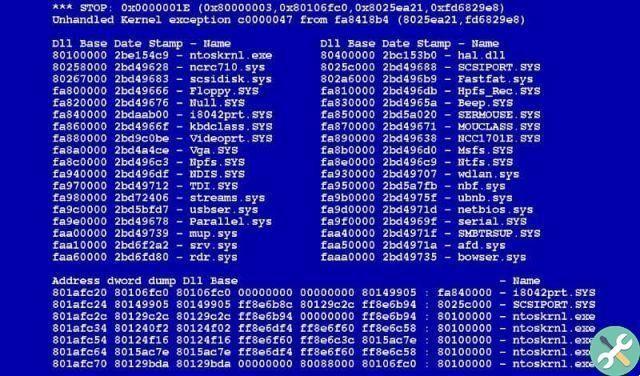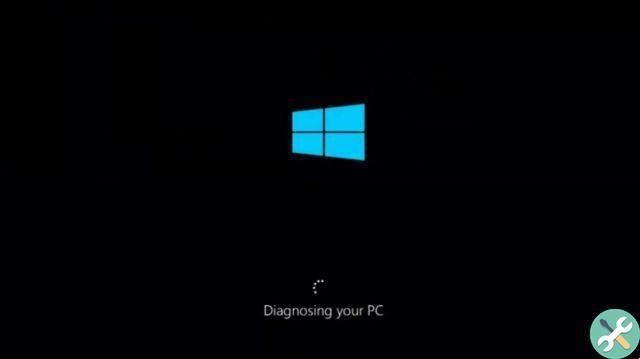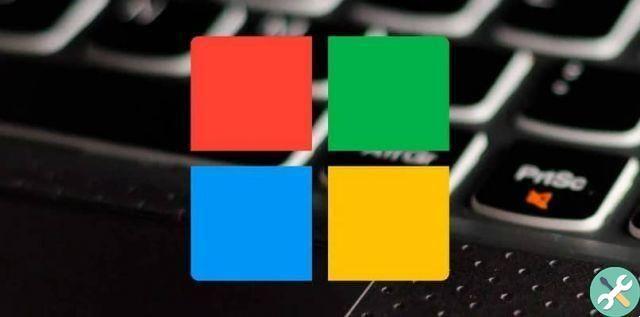What could be the cause of the error?
The causes of this type of inconvenience are probably malicious DLL files, which prevent applications from properly accessing Windows. Or simply because the user does not have the authorization to do so, which is why he appears stuck with the error code 0xc00007b.
What is a DLL file?
A DLL file is a library of active links, which has executable code that is loaded under the operation of applicable software. Next, we show you the steps to follow to fix the error that occurs during the running a program.
Solutions to remove 0xc00007b error in Windows
Briefly and concisely we show you how to fix the error problem in Windows 0xc00007b, pay close attention to the following:
- Restart your computer: If you just installed a program and it won't let you open it, try restarting your computer to update it and resolve the error. This step is essential, as many programs require a full reboot to access the DLL documents.
- Reinstall the program: If you encounter error 0xc00007b, you can try reinstalling the application, but making sure it is complete on your computer. In this case, improve the Internet speed to rule out a network error in the download performed on the computer.

- Reinstall .NET: .NET is the frame that contains various executable programs for Windows, and a discontinued version will not do this on your computer. To get the latest version of .NET, go to Microsoft's official website to download it using a web installer on your PC.
- Apply Windows Update: Many computer errors, including error 0xc00007b, can be avoided by having the updated Windows Update operating system on your computer. In this case, what you should do is go to configuration and start installing the latest updates offered by Microsoft. After reinstalling or updating Windows Update, you need to restart your computer and try to open the desired program again.
- Update the program manually: Some applications or programs require a manually executable action that allows you to download and replace the DLL files. You should go to the folder named "Program Files" and it will look for a document named "Ubdate.exe" and activate it directly.
- Install DirectX Again: Just like .NET, DirectX is a set of APIs that are used to create programs and, if updated, could fix problems.
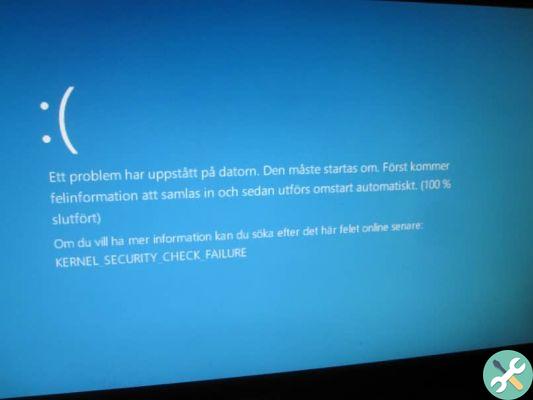
- Update Visual C ++: Visual C ++ is the code language to make the Windows compatible programs and these are found in the library system. Also, it should always be up to date for the best system performance, so you need to make sure it is constantly up to date.
- Evaluate the hard drive: An important aspect that should not be overlooked is to check or check the status of the hard drive on your computer. If the hard drive has a glitch, this will undoubtedly prevent you from opening the program you installed and give you error 0xc00007b.
- Replace the DLL manually: Finally, you can edit or replace the DLL files manually, albeit this it can be quite a risk. It should be noted that an incorrect step could compromise the functioning of the Windows operating system, therefore, we suggest you ask for the help of a programmer.
- You need to create or create a system restore point on your computer.
- Ottieni i online DLL files mfc100.dll, msvcr100.dll, msvcp100.dll e msvcr100_clr0400.dll.
- Then you have to replace them in the “System Files” subfolder and that's it.
We hope that this informative article will help you to correct the error you present, remember to update Windows to the latest version, to avoid future inconveniences.
Tagsfinestre