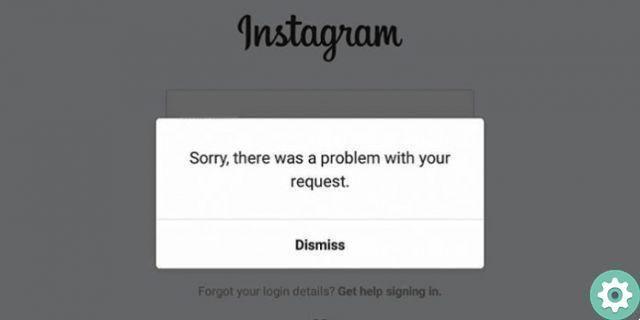
There are times when we don't know how to fix instagram login errors and the truth is that the process of credentials and logging into any platform can give us bad times when we least expect it, however there is always a solution and it doesn't always have to be that difficult to achieve.
In time Instagram has become a more robust and secure platform, but that doesn't exempt it from having certain errors in the entry phase and in general with the operation of the application, but specifically we will talk about session startup errors and the different solutions You can have.
You log into Instagram, enter your username and password, but suddenly the message "an error occurred while logging in" appears, you try to log in again and the experience repeats itself; That's when the problems start and you suspect something is wrong, because you're right.
password blocked
First you should check if your password is locked, this happens after several failed attempts to enter the key, you will see that you will not be able to enter automatically even if you have already entered the correct information, in that case you must request a reset for the respective security checks.
The steps to reset a password on Instagram are quite simple:
- First, open the application and click on the «Forgot your password?»
- Then enter the email address you registered your account with
- After that, you will see that you will receive an email and you will only have to follow the steps it indicates to be able to create a new password.
- Finally, after creating your new password you should be able to log back into your account in the app, without any restrictions.
Update errors
If you've tried changing your password on Instagram and the problems persist, it probably has nothing to do with your credentials and if so you could check if it's a pending update which prevents the app from working properly.
To fix this problem you need to go to the corresponding app store, App Store or Google Play Store and check if there is an update pending, if so, press «Update» and then try again to access the app.
But if the problems persist, the the ideal is to completely remove the application and reinstall it on the mobile phone, as it may have some kind of corrupt file that does not allow it to work properly.
In the case of having an iPhone mobile phone, the procedure for uninstalling an app is very simple, it will suffice make a long press on it and then press on the «X» which is at one end to remove it, then you can install Instagram again as usual.
On Android it works a little differently, you can press on the app and then try to drag it to the top edge and drag it to the word uninstall, or you can go to Settings, then Applications menu and then Application Manager to remove it from the list. When done, install the app again.
Problem with the verification code
Another of the common problems to access Instagram comes from the beginning of your account. It could be that you just signed up and the problem you're having is related to your verification code, which will prevent you from continuing to use your newly created account.
There are many reasons why you haven't received the verification code for your account, the first one could be related to one of the more obvious reasons and i.e. that you have a very bad signal for your mobile data. If you don't have good coverage, even if the message is received via SMS, the code request will not be sent correctly and therefore your mobile phone will not receive the number either.
In case you requested the verification code via your email, but you haven't received it, you need to check that you entered your address correctly, because any error will mean that you will not receive the message with the number you need to enter.
Contact Instagram to troubleshoot login issues
At this point, you may not have found any viable solution to your problem, which is different from the ones discussed in this guide, in which case it is best to contact Instagram directly, so that they can provide you with proper support and solve your problem as soon as possible.
The first way you can use for communicating with Instagram is through his email for those purposes, which is support@instagram.com.
Another of the alternatives that you can consider to communicate with Instagram is through his Twitter account with the @instagram user, even if it seems contradictory, the truth is that if you don't have access to your social network, you can use another way and through private messages try to resolve your situation.
From Spain you can also try to contact the platform by phone number +1 650 543 4800, which will allow you to contact technical support to provide a solution to your account problem.
A very effective way to solve this kind of problem too is see the Instagram help page, because in many cases there are solutions to many problems that may arise, even if it involves logging in.


























