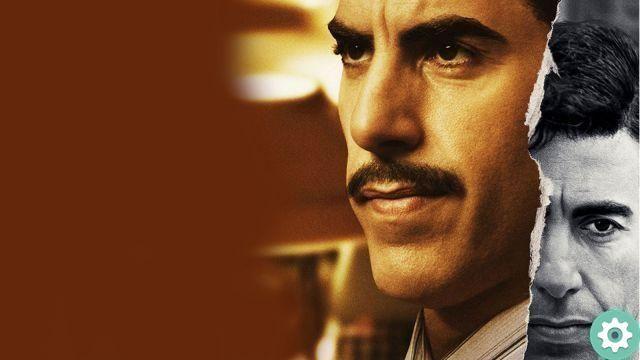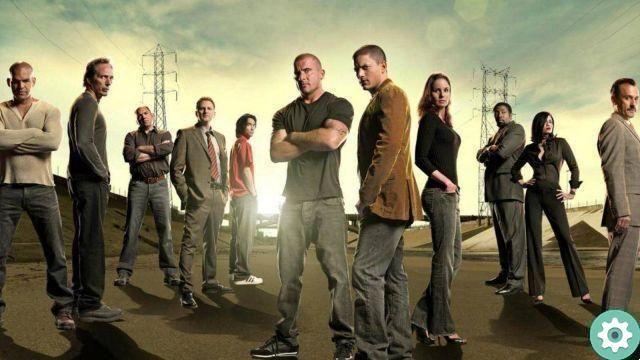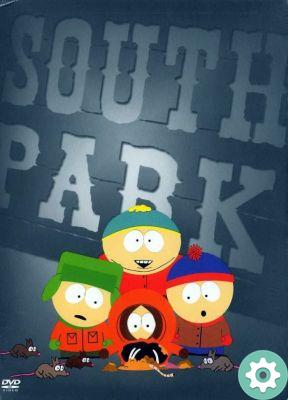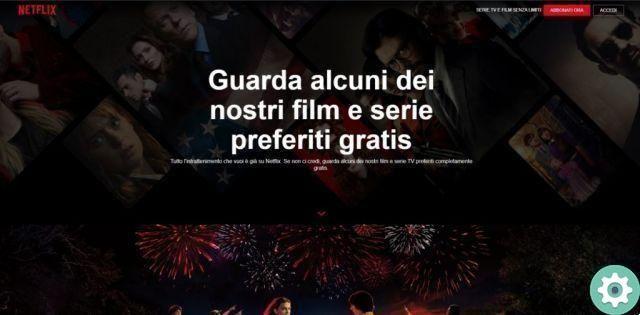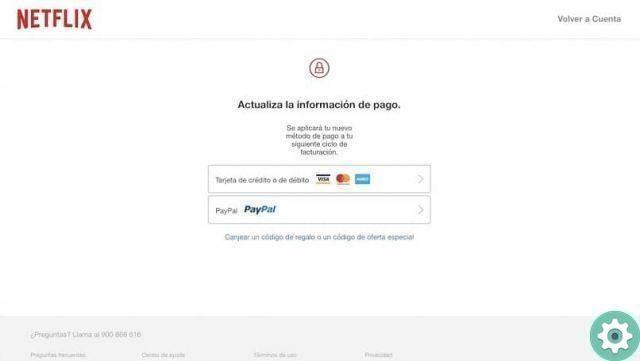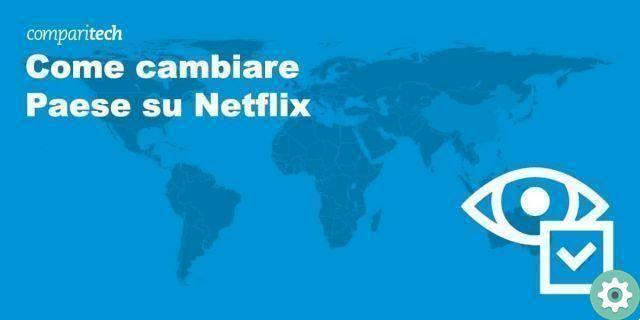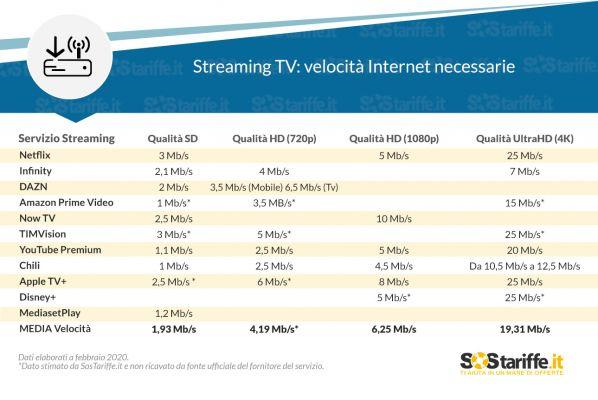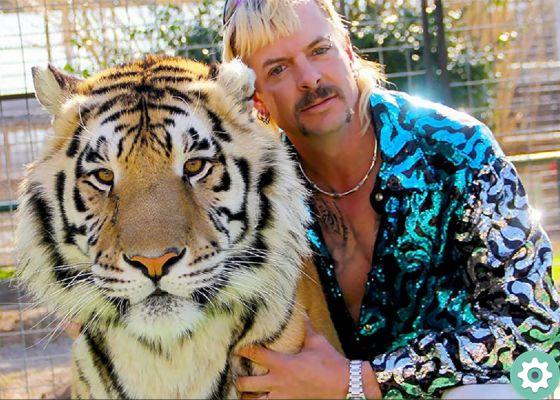The consumption of streaming content on platforms such as Netflix has increased exponentially in the last year, it is true that the platform is very stable, but sometimes we can find a very frequent error in the app, it is the error NW-2 -5, then we'll show you how resolve this error in Netflix.
Normally the NW-2-5 error is related to the inability to connect to the Internet, i.e. the device on which we are trying to watch Netflix does not have access to the Internet, more specifically it happens on devices such as Xbox, PS4 or PS5 and smart TVs.
Use the Retry button
Normally this is the first solution and the one that has the most efficiency, it is rare that it seems, the button "try again" that appears next to the error code on the device you're watching the content on. Therefore you need to press it and wait.
If this option doesn't work, we suggest you continue with our article, as we offer you many other solutions to Netflix error code NW-2-5.
Check the device connection
As we have said before, this error is related to the internet connection of the computer so we need to know that we are probably offline in that moment.
Then we will have to check the network configuration of the console, smart TV or device we are using, whether it is cable or WiFi.
Your network may be limited
There are many times when NW-2-5 is wrong When we use open wifi networks or public networks, this type of network usually has some sort of restriction, so they can block access to streaming content to limit bandwidth to users, thereby improving network stability.
Unfortunately, if this is our case, it is a situation where we are out of control, so we cannot fix the error, but at least we will know the origin and that the solution will be to look for another Internet network.
Reboot the device
Another solution, as obvious as it may seem, but which we usually never fall into, is to restart the device on which we were watching Netflix, with this only this gesture is sometimes enough for the NW-2-5 message to disappear.
When we restart the computer, try to connect to the internet again and we may have fixed the Netflix problem.
Check DNS.
If we still haven't been able to fix the error, we'll have to try see DNS status of our computer or other equipment. DNS configuration in console is usually always with Internet configuration, so you need to see how to configure connection on console.
If you have any doubts, we have already explained how to change DNS on PS4, Nintendo Switch and Xbox, where we explain the step-by-step process in detail for the different game consoles.
In the case of the TV, we must see the network options that we have assigned from the configuration menu and in the network section, just like we did with the console.
If you are viewing it on a computer, you can follow these steps to view your PC's DNS settings:
- Right click on your Wi-Fi or wired network icon.
- Tap the option "Open network and Internet settings".
- Now on the left side click on "Wifi" whether your connection is wireless or on "Ethernet" if you are connected via RJ45 cable.
- The next step will be to click "Change adapter settings".
- Find and right click on your current network.
- Click on "Property".
- Now search "Internet Protocol Version 4 (TCP / IPv4)".
- Double-click it or tap and click it "Property".
- Now change the DNS to the ones you like better, you can also check which DNS to use to see which one works for you.
Now you know all possible solutions to Netflix error NW-2-5, so if you are affected by this problem, try each of them and you will surely be able to continue watching your favorite series and movies on the streaming platform par excellence.