Through the following guide you will learn how to fix or fix error 0x80070570 in windows 10, 8 and 7 What is this error? Today you will know the answer.
What is error 0x80070570?
Error 0x80070570 usually appears when performing a Windows OS related installation. Indeed, this error usually appears during the' Windows installation, although it may also appear in other circumstances, such as during an update.
Being more specific, the error 0x80070570 refers to " ERROR_FILE_CORRUPT Which can be translated as a corrupt file error. That usually determines that the Windows installation / update files are corrupt or damaged.
Either way, you may also get the error when trying to move files from one hard drive to another drive. As you can see, the reasons and causes of the error are relatively varied, which is why the solutions to this problem may also be different.
Solutions to fix Windows error 0x80070570
Although there are several possible causes for this error, most of them relate to the Windows installation. Therefore, we show you some possible solutions to error 0x80070570.
Verify that the Windows distribution you downloaded is in good condition
Understanding the nature of this error, the first thing we recommend is to check that the files you download for your Windows installation are not damaged. In fact, it's better download again the installation files from the official Windows website.
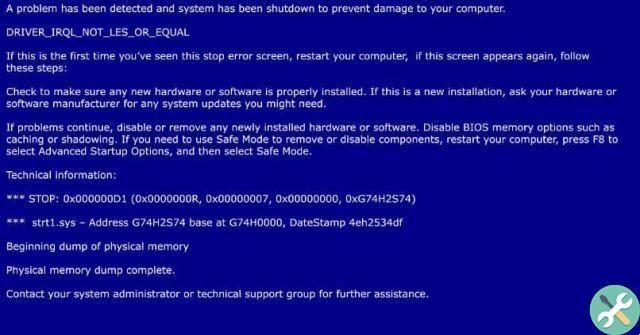
On the other hand, if the error appears while performing an update, it is better to cancel the updates and try to download them again. In fact, this can also help fix the update error 0x800F0986 in Windows Update, another relatively common problem related to Windows updates.
This will eliminate the possibility that the problem is due to corrupted Windows installation files.
Verify that the drive used for installation is functioning properly
For a long time the operating system can be installed from a USB, for this the best programs are used to create USB bootable Windows. It is definitely a feature that can be very handy in many circumstances. However, there are some problems that can arise if you use this installation mode.
In fact, sometimes the error 0x80070570 appears precisely because the USB drive we are using is not in good condition. A pendrive that is not working well could be the reason why this error appears.
Given the above, we strongly recommend check the integrity of the pendrive. If you suspect this may be the cause of the problem, use another USB mass storage drive to proceed with the Windows installation.
Use the Windows File Checker tool
However, if the problem has not been solved or occurs in different circumstances, such as when moving a file, there is something else to try. We intend to use the file checker tool Windows.
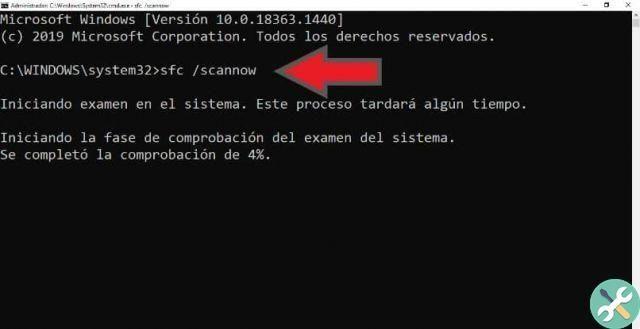
The instrument SFC / scannow it helps to check if the operating system files have any kind of problem. Certainly the error 0x80070570 can appear due to the corruption of the Windows installation files. Using this tool will help us verify it.
- Just use CMD, for this go to the start menu, there write CMD. Once the tool is displayed, right click on it and choose " Open as administrator ".
- The Windows command window will appear. Just type " sfc / scannow "And press the key " Submit ".
- Wait until the process is complete and Windows will show you if there is a problem with the system.
In most cases the solutions shown above are functional. Either way, there are other methods to fix blue screen errors in Windows 10 that may help you.
Tagsfinestre


























