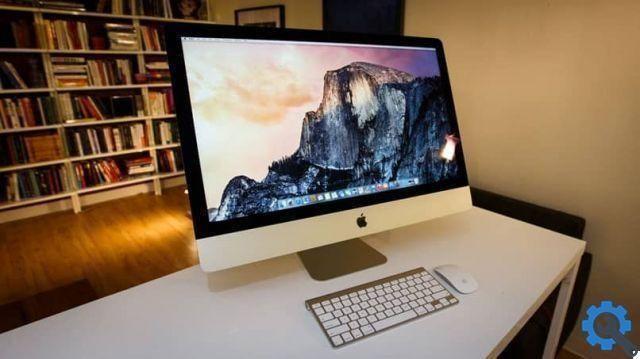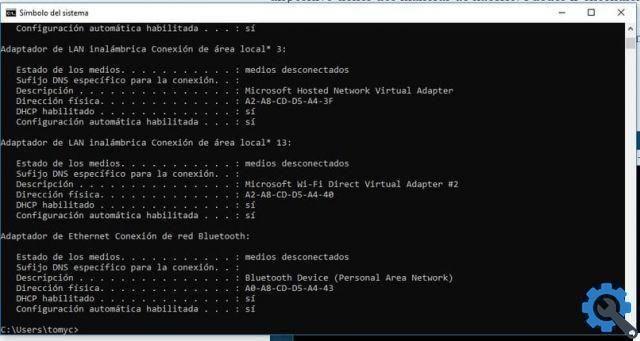It may be that while browsing the Internet, we open a web page and get the error ERR_CONNECTION_CLOSED and we can no longer do anything, just close and open another one. In these cases, Google only informs us that the connection with the page we want to use has been closed, let's see what this error means and what we can do to solve it.
What does it mean when I get the ERR_CONNECTION_CLOSED error?
This error can appear at any time, regardless of which page we are looking for. The ERR_CONNECTION_CLOSED error is a warning or notification that Chrome sends us to let us know that it has occurred an interruption in data transmission for connection. As its name implies, the connection has been closed.
Mac" src="/images/posts/0c2ef4c7dd9999a85d505d59a262f91a-0.jpg">
How can I correct this defect on my computer?
Perhaps you have realized that this warning is accompanied by possible solutions, these are only hypotheses at the root of the problem and if we try we could find the correct one. But let's see some ways we can employ it for fix this glitch on your computer. Let's see first in the case of Windows.
windows
The first thing we need to do is make sure we have access to the Internet, check the internet connection on your computer, make sure you are connected to an internet and that internet access is good. If you don't have internet access, you should check your cables and if everything is fine, but you don't have internet yet, restart your router.
ERR_CONNECTION_CLOSED in Chrome can also be caused by some error in configuring the use of the proxy, the most recommended is to disable the use of the proxy to make sure it is not a problem caused by it. If you decide to try this option, you just need to go into the Network and Internet section in the Control Panel, look for Internet Options, open the Connections tab and click on LAN Settings and in that place look for the proxy server and disable it.
Chrome has an option to search if there is any malicious software which is causing a problem in the browser or on the computer and that is why we get the notification of ERR_CONNECTION_CLOSED, this option without the cleaning tools, you can find them in the Chrome settings in the advanced options, there you just have to search for Clean Computer and use it.
Mac" src="/images/posts/0c2ef4c7dd9999a85d505d59a262f91a-1.jpg">
Mac
Although Mac and Windows are different operating systems, the steps are basic. Let's see some of them: on the Mac you will go to open the network preferences panel, now make sure that the status of the network connection services, both Ethernet and Wifi, are working fine. If it is green it is fine, if it is yellow it is only active, but no connection and if it is red the service is not configured. With this we will be able to rule out possible causes.
In the event of a fault, it will be necessary to compare the network settings of the panel with the settings recommended by the Internet provider. Make sure you've done everything correctly.
If you use your phone as a modem, call your provider's modem number to see if it has a tone or if there is any interference with the connection. If you do all of this and keep reporting the error, you should contact your ISP and explain your situation. If you are using PPPoE to connect to the internet, you must be careful not to enter anything in the "Service name"
How can we prevent this error from appearing on our PC?
There are many errors that can occur while browsing the Internet, if you are visiting a website and it does not open, or the ERR_CONNECTION_CLOSED warning or any other error warning appears, try to follow these steps and thus avoid this error from appearing in the PC: When entering a page name, make sure you write everything correctly, that there are no errors in the address.
Check your internet connection, making sure that it is working well, that it is stable, in case you have a signal that comes and goes, find out how you can improve the internet instability problems.
If you have been experiencing this type of problem for a long time, it is best to contact your internet provider.
Etiquetas Operating systems







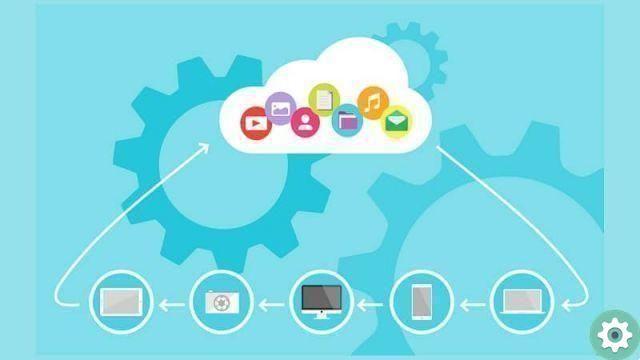

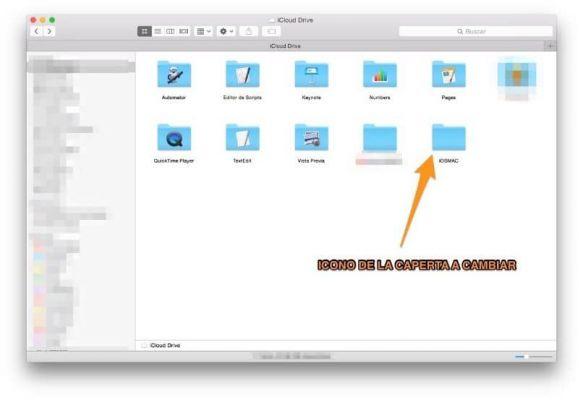
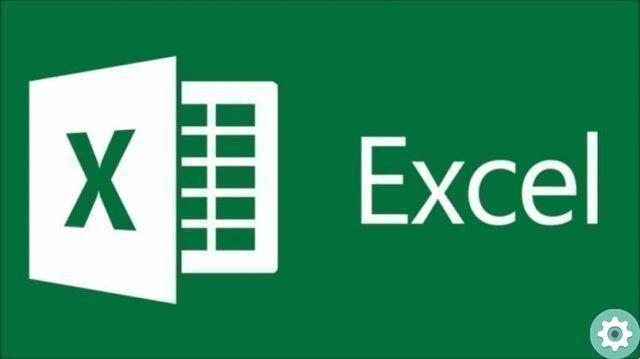
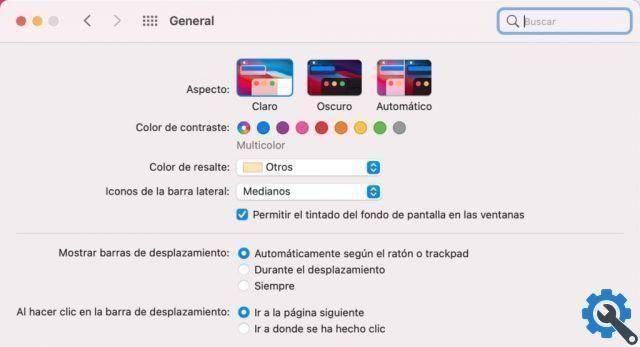
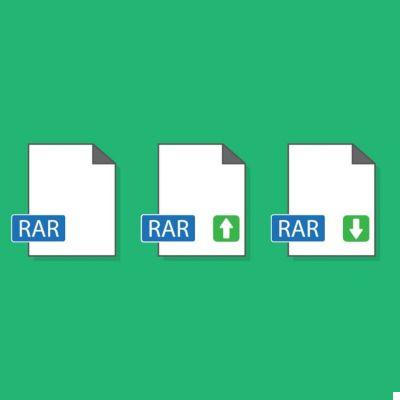
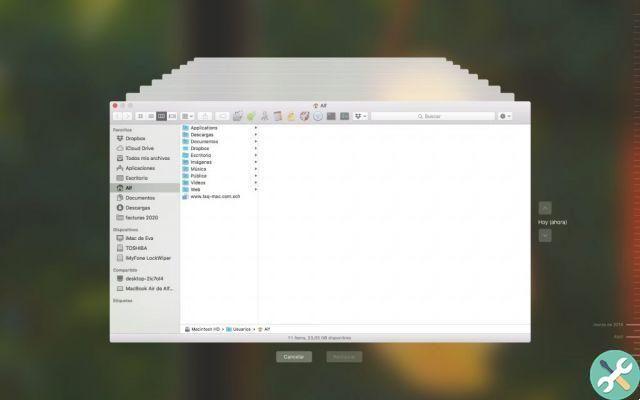
![Apple Vice Presidents Talk About Development of M1 for Mac [Updated]](/images/posts/c6254b668e5b3884d6b6338ccb8a02ff-0.jpg)