The technical glitches found in the Windows operating system have a solution and it will surely be a relief for you. For example, today we will talk about how resolve the error the parameter is incorrect in Windows, easily and simply. But first we will talk about what this error means and then we will explain the solutions step by step so that it is understandable.
What is the error the parameter is incorrect?
This error usually appears in Windows 7, 8,10 preventing the accessing the device and opening the files and data of the equipment, be it laptop or desktop PC. Mostly external drives, SD memory cards and USB flash drives suffer from file system corruption and errors or bad sectors. Next, we explain what to do to fix this rather boring error with two effective and safe methods for your Windows OS.
Two solutions to fix the parameter are not the correct error in Windows 10
Knowing that there is a solution to the error you present is a relief that you will surely want to put into practice, as a suggestion you should follow them carefully.
- Solution 1- Apply the CHKDSK command prompt.
- Connect the removable hard drive, USB drive or SD card to your computer.
- Enter the command prompt by going to the Windows search engine, which is located at the bottom left of the screen. There you will type “cmd”, this will open a window where the command prompt appears, click there. If you don't press the Windows + R keys at the same time.
- In the Command Prompt window, type the following command chkdsk E: / f / r. Here you need to change the letter E to the letter of the removable disk drive or USB memory.
- Press enter and wait for the command to run on the system.
This exercise is for checking and repairing faults, errors and bad areas of the file system on the external hard drive or USB. Also, the correction of this error will prevent the error message Parameter is incorrect continue to be displayed on the Windows operating system.
- Solution 2- Recover files and format the removable hard drive or USB memory.
If the above method didn't work for you, we leave you a second option to fix the “Incorrect parameter in Windows” error.
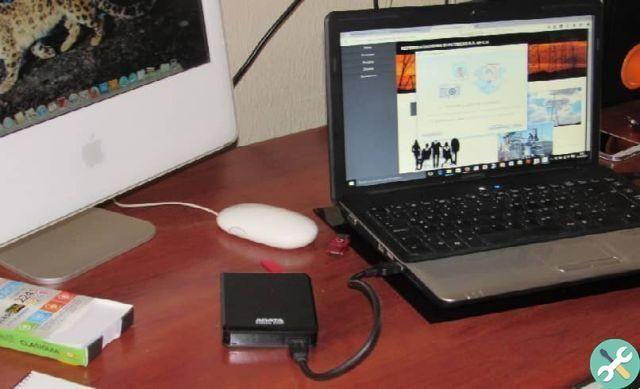
To format external hard drive we will provide you with the following steps, please follow it carefully to avoid making mistakes.
- Connect the removable or external disk to the computer.
- Search for the external disk in Windows File Explorer and when you find it, right-click and select the option "Format" and then "OK".
- Formatting will be done automatically and quickly.
- Once formatting is done, a new file system is created for disk or memory, fixing any errors.
Now, let's explain step by step how to recover files from removable hard drive with “Incorrect parameter” error in Windows.
- To recover all data, you need to use EaseUS Data Recovery Wizard on your computer to perform file recovery on the removable disk.
- Connect the external hard drive to your computer, then open EaseUS Data Recovery Wizard.
- A window will open showing the hard drive you want to restore, when you see it select “Scan”.
- EaseUS Data Recovery Wizard will perform a quick scan of the disk.
- After that, the software will start a process of searching for lost files that lose their name or path.
- Don't interrupt for no reason the scanning process to perform a full scan.
- After the scanning process, filter the desired files with the “Filter” option.
- Then mark the files you want to recover and hit the “Recover” option, this will be done quickly.
- To avoid data overwriting, it is recommended to save the recovered files to a different location from the same hard drive.
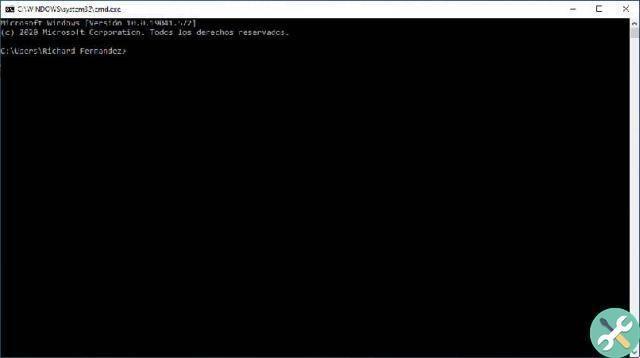
These are the two methods you need to fix wrong parameter error in Windows 10, these two processes are guaranteed. We hope that you will find this educational and intuitive section very useful, whose main goal is to prepare and teach IT solutions.


























