When something is wrong with the Windows 10 system, errors often occur when you want to use the system. One of them is the mistake PAGE_FAULT_IN_NONPAGED_AREA when turning on the computer and starting the Windows operating system.
Many people may be concerned about this error, as it just appears when you want to start the system or run it. They may think the equipment has been damaged, but it isn't, it has a solution and it's quite easy to fix it.
Pay attention to the steps we will provide you to fix the PAGE_FAULT_IN_NONPAGED_AREA error that appears in Windows 10.
Fix the PAGE_FAULT_IN_NONPAGED_AREA error that appears when Windows 10 starts
Be careful when this error appears, as it is a sign di problems driver compatibility. Therefore, it usually appears after installing a hardware, software or installation in the system and there is an error.
It is basically a way for the system to report that it cannot run because the drivers are installed do not work. And this renders the system unable to function well due to a new or added compatibility bug.
Although the person is not allowed to enter the system for this, there is a way to fix it. The first thing is switch the appliance back on and from the moment it lights up, repeatedly press a specific key.
Could be ESC, F8, F12 o F11, as some of them need to be run in safe mode. The same will be enabled with the network, as you need to download any files if completely necessary.
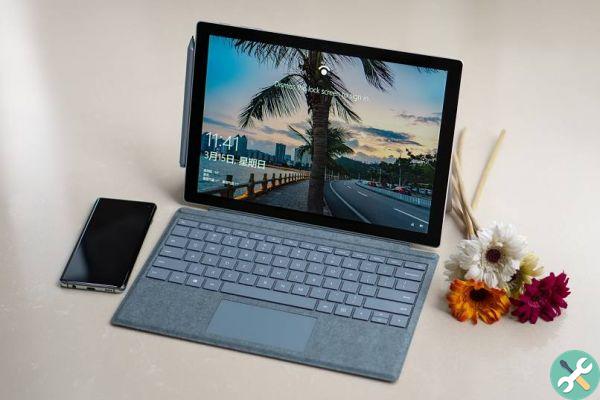
When the options open up, follow the path Troubleshooting, Advanced Options and Startup Settings. There select Enable Safe Mode with Networking and finally Restart, to open the mode.
After the complete reboot, you need to log in to Device management of system to update everything again. There, all add-ons will be restarted and the errors that cause it to fail will be fixed.
At the end of this step, the native repair tool starts by pressing the key Windows with the X on the keyboard. We can open Windows Power Shell or Command Prompt, there write sfc / scannow, press Enter, write DISM.exe / Online / Cleanup-image / Scanhealth.
By pressing Enter, we wait for the process to finish, then we enter DISM.exe / Online / Cleanup-image / Restorehealth and press Enter to execute it.
Other common errors in Windows 10 and their possible causes
Windows 10 update errors are very common, thing and happens to many people who use it. You shouldn't worry, because if it happens to you, it doesn't directly mean that the problem you highlight is your team.
Another very common Windows 10 problem is operating system error reporting, a staple. This service is essential and useful to detect problems that exist within the system in an automatic and intelligent way.
Normally it is not that the element causes errors, but many people prefer to disable this tool from the system. It is not something highly recommended, but it is possible to do it without too many difficulties or obstacles, whatever the interest.

You can also view the history of errors that the Windows 10 system issued and their characteristics. This serves as a kind of follow - up per i problemi more frequent with the system and what actions to take in the future.
It is normal that i programmers or administrators of system are interested in this tool and its information. This is because they can monitor the behavior of the computer and try to find other solutions for the errors.
Windows 10 is currently the best operating system the Microsoft company has designed in history. Many personalities related to the digital world use it, which indicates that funziona bene despite the mistakes.
On our page, See How To Do It, you can consult other articles related to the most common failures of this operating system. We will explain step by step everything you need to do to solve them without making it very difficult to achieve.


























