For many people, downloading and installing applications is a vital part of using a computer. But from time to time some give you error messages when you try to use them. Today we will see a common error that occurs with dll: We will see how to fix untrusted system file error.
What is C: /windows/system32/sslsp.dll Untrusted System File Error?
Untrusted System File stands for " Untrusted system file ". This error report indicates that one of the system files failed to perform a security scan and therefore the application was closed or could not be loaded.
The specific error “Untrusted system file C: /windows/system32/sslsp.dll” indicates that the untrusted file is sslsp.dll, an SSC used by various applications.
The main application that can launch this bug report is Apex Legends. If you're reading this article, chances are you've tried installing Apex Legends and failed.
This error is nothing serious and most likely the game is intact. sslsp is a dll. DLL stands for “Dynamic Link Library”, translated as “Dynamic Link Library ". Or in simple terms, an extension for an application. The concept of dynamic libraries exists in all operating systems, but dll files in particular are unique to Windows.

Put simply, dll files are files with executable code that are not part of the program, but are loaded when the program needs them. This allows the program to be lighter and run faster, as it is not necessary to have all the code in one file. DLLs are very useful in the system and their usage varies.
How can I fix the untrusted system file error?
Regardless of the untrusted file, the steps to fix the error are almost always the same. Read on to find out what they are.
Replace file
DLL errors are so common that there are websites dedicated to distributing dll files of various programs. For replace the file, you just need to navigate to the directory of the program requesting the file or data location (In case of this error, C: / windows / system32) and replace the damaged file with the new one.
It is important that the new file has the same name of the damaged one. It is also recommended that you save the damaged file somewhere else until you are sure that the new one works. No dll download site is official, but a quick Google search is enough to find several that offer this file.
Computer scan
Windows has a feature to scan your files for errors. If the above solution doesn't work for you, it probably will. On Microsoft's official page it explains how to do it, but it's in English. Here we give you a brief summary with the most important points:
- Click on " starts ". Click on the search bar and search "Command Prompt" o “cmd”
- Click on the system symbol with the right mouse button and select "Run as administrator".
- If you are using Windows 7 or Vista, skip this step. If you are using Windows 10 or 8, you need to run the following commands: "DISM.exe / Online / Cleanup-image / Restorehealth" and then "DISM.exe / Online / Cleanup-Image / RestoreHealth / Source: C: / windows / system32 / LimitAccess "(Without the quotes)
- Run the following command: "Sfc / scannow" (without quotes)
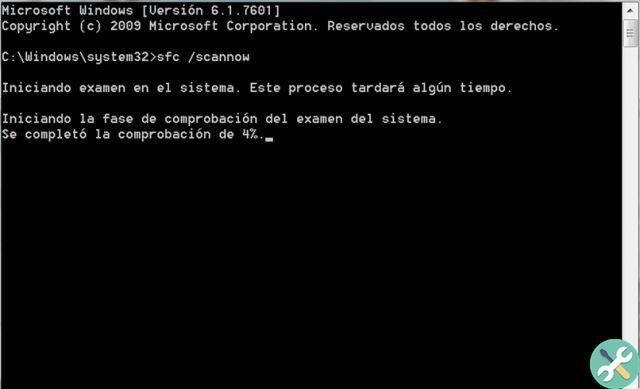
After following these steps, Windows should recover its files. If it tells you that it cannot perform the operation or that it cannot repair some files, you will have to do the same in safe mode.
Refresh windows
Sometimes you can resolve the error by updating. Make sure all available system updates are properly installed on your computer.
Virus scan
This error can be caused by an infection da virus in the system. If the error persists, we recommend that you check your system with a good antivirus. If the error is still not resolved, you should consult a technician. These errors can usually be fixed on your own, but for this you need to know how the files that cause them work. We encourage you to keep learning.


























