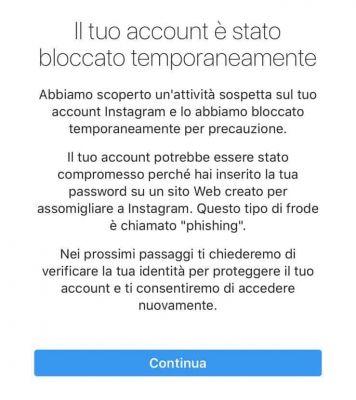
Instagram it is one of the social networks with the largest number of users and in which they are most active. For this reason, being unexpectedly unable to use our account due to external causes is a real problem. This can happen if you get the message «Your account has been temporarily blocked». We will explain why this happens and what are the ways to solve it.
It is often common to find that our Instagram account is malfunctioning and does not allow us to interact with our followers. We can notice it in many different ways: timeline not updating, Stories not loading, DMs not working… Normally this is due to some error in the application. Here we tell you how to know if Instagram is down.
However, other times the situation that prevents us from enjoying the app is more problematic. This occurs when a message appears informing us that our account has been temporarily blocked. The consequence is that we can't even access our profile.
If you have received this message, Instagram will block you from accessing your account for a certain period. The time period can be of 24, 48 or 72 hour lockout if it happens to you for the first time. However, if the app deems that you have repeatedly acted contrary to its terms of use, it can block your account for a week, fortnight and even for a month.
Because they can block our account
If this has happened to you, it is very likely that you are unaware of why this situation has occurred when you believe that you have not violated any of the Instagram rules. We explain some of the most common situations that generate the temporary blocking of the account:
- You gave many likes on several posts in a short period of time. Instagram has been battling bots for years, and the app may consider that if you give too many likes you're a non-human user, just trying to get the attention of new followers. This can prevent you from liking more and even temporarily ban your account.
- You posted nude photos. Instagram has very strict rules regarding human nude images. If you upload content that violates these rules, it may be removed, and if you do so repeatedly, your account may be temporarily banned.
- You suspect your account has been hacked. Another possibility of being temporarily blocked on the social network is that Instagram thinks that your identity has been stolen. This can sometimes happen when you log into your account from many different devices.
- You have uploaded too many photos in a short amount of time. Posting too many images at once can lead Instagram to think it's spam. For this reason, it is convenient to leave some time between posting images.
- You use too many hashtags in your posts. A bit like when you put too many likes. Instagram thinks you may be a bot who is just looking for an easy resource to grow followers without worrying too much about the content.
- Share copyrighted content. The social network is very attentive to the plagiarism of copyrighted content. You must generate your own content or content that can be reproduced in accordance with the law.
- Complaints from other users. If any of your posts have been flagged by a large number of users, Instagram will check that you don't incite violence, commit a crime, or violate the app's rules. Until verification is complete, your account may be temporarily locked.
What can we do if our account is temporarily blocked?
As mentioned, if the temporary lockout message has appeared, there are several periods of time when you may not be able to use the account. It is important to know that, depending on the conditions of use, Instagram also has the option of block your profile forever, therefore, in case it is because you are breaking the rules, you must be very careful not to repeat the action or else you may be left without that profile that cost you so much to build.
Instagram really doesn't leave us many solutions to recover the usual use of our profile, but we can do several things if it happened to us.
- Follow the steps the app tells you when illegitimate activity is suspected. If this is an issue associated with a possible phishing attack, Instagram will send you a message and ask you to follow several steps to verify your identity. In this case, once it has been verified that no one is committing an illegal act with your account, it will be unlocked.
- Wait for the blocking period to end. Yes, this is an obvious solution, but it really is the most effective. «Take a break» from Instagram during the time you are blocked and usually within a few hours you will have your account available again.
- Contact Instagram: You may find it unfair to have to wait, or you may just want to know why the ban happened. In that case, the best thing you can do is contact the administrators of the social network and explain the situation you are in. In this post we tell you the different ways you can contact Instagram.
In any case, we advise you to be extra careful when using Instagram to avoid receiving the creepy message “Your account has been temporarily blocked”. If it's already too late or blocking has occurred, you know, like solution, all you have to do is wait for the usage restriction to be lifted or contact the app itself to get your account back.


























