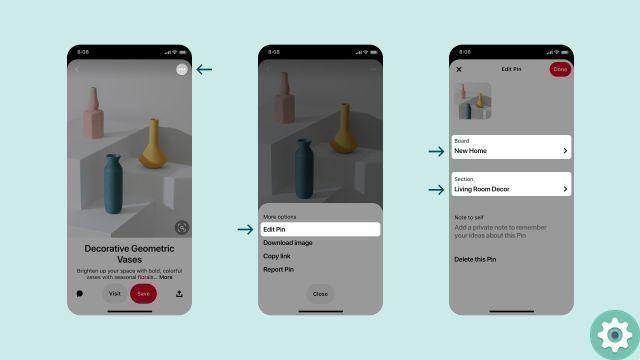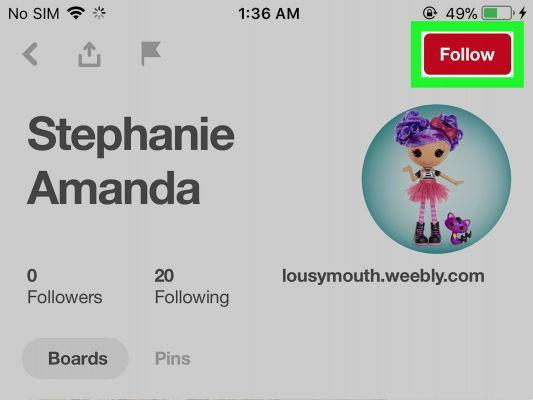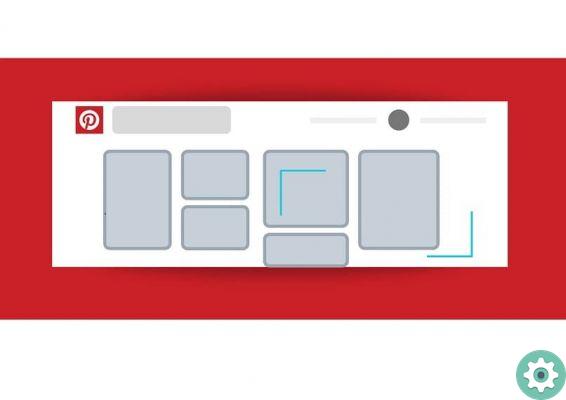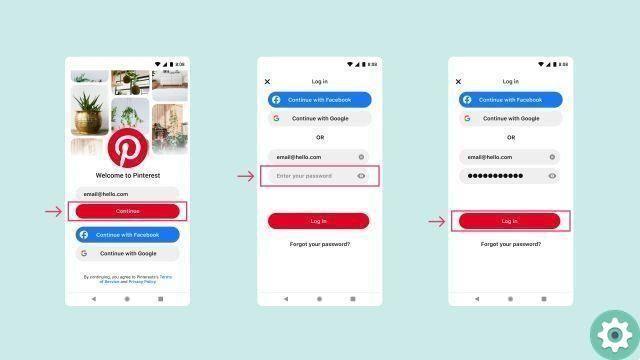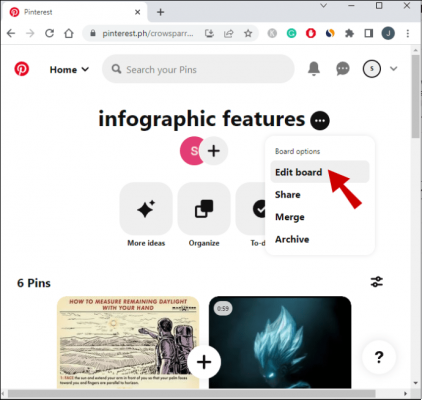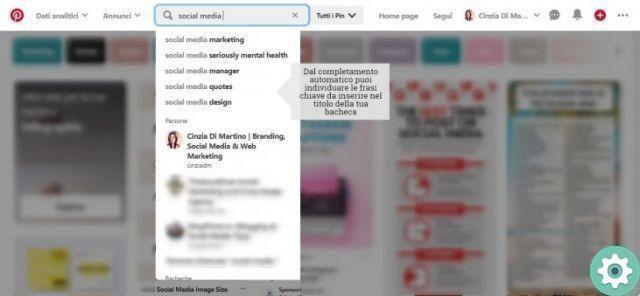
Certainly follow the boards on Pinterest it is one of the things that is done the most after creating a Pinterest account -because thanks to this-, you can follow one or more boards without losing track of them and which contain, according to your criteria, interesting and stimulating themes developed by some users or companies and that it is worth following and keeping in your favourites. Well, in this article titled: how to follow a board on pinterest we will indicate to all of us interested, how to follow the boards on Pinterest so as not to lose sight of those boards that you like so much for their Pins or the images it contains..
* By the way, you might be interested: find out how to create a board on Pinterest …>>
How to follow a board on Pinterest | Step no. 1: access Pinterest • [web – app]
The first step (from scratch) is to access the Pinterest home page or the cover itself, using a search engine or uploading the URL of this inspirational image portal and then -in the Pinterest cover- we will proceed to make a click on the button that says: «Start session» if they have logged in from the web version and if they have the App on their mobile phones, just run it.
A new Pinterest page will load and here, you simply need to log in with your Pinterest account by entering your email or phone number and password in the respective boxes, after that, click on the « buttonLog in» and on In case they have registered on Pinterest by connecting their Facebook account to do so, they must click on the button: «Continue with Facebook» and if it was with their Google account, they will click on the button: «Continue with Google«. » and after that -in the pop-up window-, they will log in to Facebook or Google with the requested data and with them they will be able to access their Pinterest account.
How to follow a board on Pinterest | Step 2: Follow the boards • [3 options]
With the above action, you will reach the Timeline of your Pinterest account and hence now, you have to go to the profile of that board which contains that theme with those Pins that you like or inspire so much and for that there are some ways to take this necessary action to follow the advice.
Follow boards on Pinterest from a Pin search
One of the most logical and used ways to follow a Pinterest board is through finding inspiring Pins or images. That is, if in their Pinterest Timeline or, when they start a search with the term of some topic of interest, they find a Pin (image) that they like and believe that after it, they can find a board with more similar content, then they have to do click that Pin to open it.
Once the Pin is open, you will be able to see the Pin in a larger size and next to it, on the right side or maybe at the bottom, you will find the photo and name of the user who uploaded that Pin to Pinterest as well as the pinboard where it's saved and then here, you can optionally click the username to see that user's profile and see what they have in general, or click the board name where that Pin is saved and then like all the content all 'inside.of that council.
1.- By clicking on the username, they will be directed to the page or user profile of that user in question and will be able to see here, all the boards that said user and follow a board, just click on the button: «Follow» which appears at the foot of the board that they want and can, obviously, enter said boards to see all the Pins and decide whether to follow them or not.
2.- By clicking on the name of the bulletin board, they will be directed to a page with the content (all Pins) that the board contains and if they like what they see, they will have to click on the button that says: «Follow» that appears above their profile picture and with it they can follow that board on Pinterest.
Follow boards on Pinterest from a board search
Another interesting option to follow boards on Pinterest is to search for boards with the theme that interests you. That is to say that in the Timeline of their Pinterest they have to write the topic they want to search for and as they write a menu will appear in which different suggestions will appear based on what they are writing organized by Pins, People and, finally, Boards and here -they will be able give a click-, in the suggested options that are given to him in Boards or, in the last option that says: Message boards that are called “term that was written».
So now, all those boards that have the suggestion they marked or with the term of the word they searched for will open loaded into the Pinterest search page and they can -from now on-, click on the button that says «Follow» of the board they deem convenient to follow.
Or, if you prefer, you can click on the board that interests you to insert it and review all the Pins you have and if you want to follow it, just click on the button that says: «Follow» and you'll find it at the top of the user's profile photo for that board.
Follow boards on Pinterest from a People search
Finally, they will be able to follow a board on Pinterest by searching for people (user or company) by searching with the term of interest in the search box and as they write, the suggestions will appear, People and Boards, therefore here, they will have the possibility to click on a suggestion all inside the People section or, they'll click the option that says: Users who are called » term that was written » .
After the search, the results will appear with the different users or companies that have that search term and they will be able to click on the one that catches their attention so that they can enter the profile and see the boards it has.
So now they will be directed to that profile and can see the board(s) that person or business may have and to follow one of those boards, they will simply click on the button that says: «Follow» of the table they really want to follow..
Furthermore, they can enter the board and better see the Pins they have to decide to follow it with a click on the button that says: «Follow» located at the top above your profile picture.
Where to see my boards followed by Pinterest
Now, and on the other hand, they need to know where the board or boards they have decided to follow are located so that they can visit it whenever they want and see what the user behind that board is uploading. Well, to review the boards you follow, you have to click on the option that says: «Following» that appears in the options bar at the top.
On the previous click, a new information will appear for following new people on Pinterest and they will click on the button that says: «See who to follow«.
Now, Pinterest recommendations will show up for you and above these, you will be able to see some options (People, Boards, Recommendations) and then here, you will click on the option that says: «Message boards«.
Here you are! With the above, they will be able to see the board or boards they are currently following, they will be able to enter them by clicking on them and, furthermore, they will be able to desist from continuing by clicking on the button » Stop it to follow » and that is all.
Finally, we want to extend the invitation to follow us on our Pinterest profile or, if you want, to follow our Pinterest board with the guide described above.