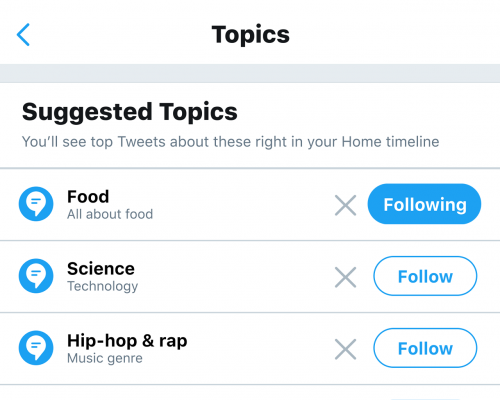
There is no doubt that Twitter is one of the most popular social networks of this century and for this it has become one of the largest online platforms of the moment. This is because it is a website where people can freely express their ideas and promote their brand or business. This time we will teach you how to follow and unfollow a user on twitter.
It is a completely free and easy to use social network which, as if that weren't enough, demonstrates a remarkable level of security that allows it to adapt to the needs of each user. That's why its operation is based on posting tweets and has a subscriber system, which is a way to establish relationships between accounts.
You should check the number of people you follow on Twitter
For privacy reasons, it is important to know how to register and/or follow a particular user on this online platform. We will explain it to you throughout this publication and we will also emphasize the importance of controlling the number of people you subscribe or follow on this social network.
On Twitter, followers are all those users who receive what you post (your tweets). This way, not only can they see your social network activity, but they can also start a private conversation with you. Thus, whenever two users sign up with each other on this platform, their updates will show up on each member's timeline.
Well, in case you don't know, there are tracking and updating restrictions on this online site that ensure the stability of the platform and control or prevent abuse. That's why it's so important to keep track of how many users you subscribe to on Twitter, and if necessary, unsubscribe or unfollow those who don't follow you.
This is important because tracking limits help avoid saturation of Twitter activity and minimize the number of error pages that can be shown to users. Thus, it is possible to establish the degree of reliability of the actions of each account.
That's why, in general, each Twitter profile can follow a maximum of 5.000 accounts and if this number is exceeded, there will be several limitations for the account owner. Also, you can technically only follow 400 people per day to limit unusual behavior on the platform.
How to follow and unfollow a user on Twitter?
To follow or unfollow a user on Twitter, you must follow the same procedure. For this reason, we will now explain to you how you can follow or unfollow a person on this social network via the mobile app or the web version:
1. From your phone.
Many users prefer to manage their social network accounts from a mobile application due to the comfort and simplicity offered by such a device. And here we will start by showing you each of the steps you need to take to be able to quickly follow or unfollow a user on Twitter from any smartphone:
- First of all, you need to log in to the mobile app of this social network to correctly add your username or corresponding email address to your account, as well as your access code. If you don't have this app on your mobile device, you need to download and install the app from Google Play or the Apple Store.
- Next, once you've logged into your Twitter account, it's time to find the right user to follow or unfollow. For one of the two actions, you have to click on the magnifying glass icon at the bottom of the bar and search for that user in said bar. If you want to unfollow him, you can also join your list of «followed» through your profile and find it from there.
- Well, to follow a new user of this social network, you need to enter his profile when you find him. Once you're done, click on the «Follow» to the right of your name.
- If you want to unfollow a user on Twitter, simply click on the «Follow» button and an announcement will then appear in which you must confirm the action by clicking on «SI«.
2. Through the Web
Just as many people manage their Twitter account directly from their smartphone app, there are also many users who prefer to do it from their computer, i.e. from the website. In this case, the following steps must be followed:
- Start by opening the official Twitter site in the browser of your choice, then log in to your account by correctly entering the necessary data.
- Then, when you are in the » home « section, go to the upper right corner of the panel and use the panel «TwitterSearch» to find the user you want to follow, or otherwise unfollow. For the latter you can also use your profile by entering the list «Following«.
- Once you have found the member of the social network in question, go to his profile and click on the «Follow» to start tracking all his activity on your timeline since then and put him in your followers list.
- Now, if you want to unfollow a user on Twitter, hover over the «Follow» button, click «Unfollow» and then confirm the action by clicking «Unfollow» again.
How to unfollow all users on Twitter?
Now we leave you a code that you can use to perform this function quickly and easily:
- You must first be on your user page on the social network Twitter.
- So you have to go to the list of followers o following, whatever list you want to delete, go to the last contact, although you have to keep in mind that Twitter has an infinite scroll, you have to make sure you reach the last one.
- Next you need to enter the developer tools, which you can enter with F12 or Ctrl + Shift + I for Chrome users, or by right clicking, then inspect and then Console.
- Now you have to copy and paste this function into the browser console and press the key Submit.
The code to follow in bulk:
- This step may take a few seconds, it all depends on the number of followers, when it is completed you will see that everything is made from scratch.


























