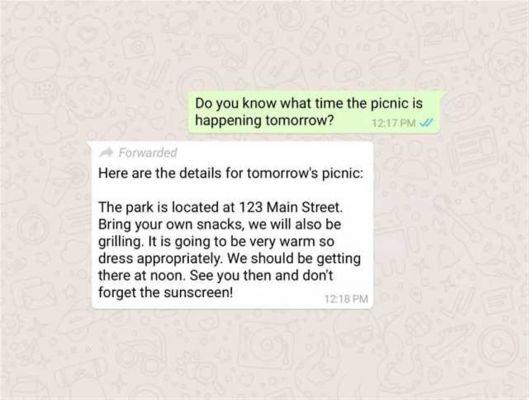
It could be necessary forward whatsapp messages at some point and you will realize that it is a fairly quick procedure and also very useful in certain scenarios since it allows you to save by writing the same thing to another person if you intend to send them the same thing.
The message forwarding function is available in individual and group chats, in order to be able to "recycle" an already written message to send it to other people without having to rewrite it, and it is an option that a user can use when necessary.
It is very easy to use, but it has a number of aspects that users who use it should know in detail, but first we will show you how a WhatsApp message is forwarded in the application for iOS, Android and also in WhatsApp Web.
Forward messages on iOS
forward any type of WhatsApp message on iOS, be it text or an image, a video or a GIF, here's what you should do:
- Enter the conversation in question from which you want to select a message to forward it to someone, now make a long press and click on "submit".
- Click on the arrow icon.
- Then, choose the contacts or contact you want to receive the forwarded message.
And that's all, to know that it has actually been sent you have to enter the chats of those people and you will see the forwarded message, you will realize that it has been so because the word «forwarded» appears, so they are easy to spot in a conversation.
Forward WhatsApp messages on Android
In Android the procedure does not change much compared to iOS, these would be the steps to follow:
- Re-enter the chat you want and make a long press, then click on the forward icon that looks like an arrow.
- Now select the people who will receive that message and click «send».
Are WhatsApp Web
Means Web WhatsApp you can also forward any WhatsApp message, or even other types of multimedia content, the procedure changes slightly, but it's still simple and fast. Below are the steps to follow if you use this option:
- Access WhatsApp Web from your computer browser.
- Next, enter the conversation from which you want to forward a message to another person and locate the message, now you have to click on the date that appears just to the right and select the "forward message" option.
- when you have it, click the date icon that appears below, if you want before you can select multiple messages to send.
- Finally, select the contacts who will receive the content and send it.
And ready, keep in mind one thing, the person who receives a forwarded message will know that the author is not you, but someone else. And another aspect to take into account, the phrase "forwarded many times" may appear, which means that the message has been passed from chat to chat several times.
However, there is a message forwarding limit and WhatsApp has set that limit to 5 people, meaning you can only forward content to 5 chats at a time, so you won't be able to continue doing so. By the way, there is a way to forward messages without appearing as forwarded, a very interesting option.


























