You have deleted a file and now more than ever you need it, today we will explain how to add a trash can to your android. Well, in this article we will talk about how to make your Android device have a recycle bin and thus be able to prevent the above from happening to you. While it is common to see this type of program on computers as it does in the Windows operating system, it also exists for Android.
What is a computer recycle bin?
The recycle bin in an operating system is the storage area for files and folders which are saved before complete deletion. Thanks to this system you can recover the information that you have accidentally deleted or deleted from your files, having the options to restore.
It should be noted that today many telephone companies such as Xiaomi have added a folder of deleted files to the system functions. This folder is called "Recently eliminated", obviously it can vary according to the brand of the mobile.
Let's see the options you have to avoid losing files from your Android quickly and easily with the following tips.
Usa google photo
The Google Photos application allows us to save photos and videos for free, it is installed by default on Android devices. Next, we show you how to find the deleted photos and videos in the Google Photos trash on your Android smartphone.
- Open the Google Photos app and at the bottom right an option called “Library” appears, click on it.
- Once you have performed the above action, you will select the “Trash” option.
- You will then see all the photos or videos that have not yet been permanently deleted from the device within the 60 working days provided by the system.

- Select the file you want to recover, this will give you two options "Delete" or "Restore". And ready that way you can have back what was not in your folders.
Using the Dumspter Trash app for Android
Dumspter is a famous application, widely used all over the world by those who own an Android device, as yes it is a free recycling system. It works very simply and an advantage is that it can save any file you have on your device.
It has an interface very practical with a simple control system for users who have a device with an Android operating system. An advantage of having this app is that it is compatible with system file managers, let's explain how to use it.
- Download the Dumspter app from the Google Play Store or the Play Store.
- Once you have downloaded the application, all you have to do is open it and search for the file you want to delete on your mobile or tablet.
- Once found, press and hold the file until you get several options.
- Among the options you will find are "Send" or "Open with Dumspter" you will select the last option.
- So this way you send it to the trash in an easy way.
Something cool about this app is that you can recover deleted files or delete them permanently if they are there easily. We hope that they will soon launch an Android system with a trash can and that you can use all its functions to the fullest.
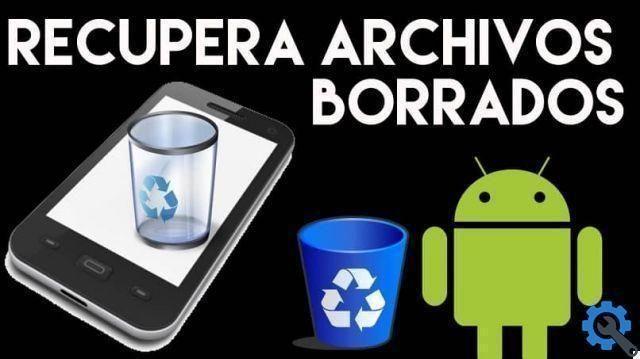
We hope this educational article will help you calm your nerves once you accidentally delete a file from your phone. Using and applying the steps to the letter indicated, you will be able to successfully achieve your goal, in this way what we want is for you to be successful.


























