Making yourself known to potential customers is one of the hardest aspects of starting a new business. Luckily, Google Maps can help you enormously if your business is displayed on the map platform.
This presence on Google Maps means that any user of the map service can find your business looking for related words. For example, if you have opened a greengrocer and a local user searches for such businesses, they will quickly find your business.
In order for you to take advantage of this visibility offered by the Google service, in this guide we will explain you step by step how to show your business on Google Maps.
Without a doubt, this tool can help you increase popularity of your business, no matter if it's a greengrocer, restaurant, gym or agency.

Step by step, so you can get your business listed on Google Maps
Why it is important to appear on Google Maps
An important part of the searches that users do on Google is based on wanting know the exact location of a place. In addition to looking for this information through the search engine, it is also common for them to use Google Maps to find the address of a property and how to get there.
The saying "If you are not on social media you do not exist" we could adapt it to become "If your business doesn't appear on Google Maps it doesn't exist". The visibility offered by the Google service is enormous, just look at the incredible number of users it has.
It is enough for a person to perform a search related to your business on Google Maps for it to appear on their screen. For example, going back to the previous case, if you have a greengrocer in Seville and someone from the city looks for "fruit stand" on Maps, your restaurant will appear in the results list.
Take advantage of the traffic of thousands of users that the platform can offer you by positioning your business correctly on Google Maps. In this way, by entering your business on Maps, you will be able to make yourself known more easily and quickly by potential clients, one of the most complicated aspects when creating a new business.
How to enter your business on Google Maps
The appearance of your business on Google Maps involves registration in Google My Business, the company's service dedicated to commercial activities. Thanks to this platform you can manage the presence of your business on Google, in addition to integrate it in Google Maps, Analytics e AdWords.
Next, we'll walk you through how to get your business listed on Google Maps for place it on the most visible map in the world.
Log in to Google My Business
The first step in placing your business on Google Maps is to log into Google My Business. If you have a Google account, you can use it to manage your company's presence on Google from there. If not, you can register easily from Google account.
One way or another, log in with your account credentials and click "Manage now" to start posting your business on Google Maps.
Write the name of your business and its category
On the "Find and manage your company" page, enter your company name in the text field and click on "Add your company to Google".
This will give you access to the "What is your company name?" Screen, where you will need to write the exact name of your business. To continue, click «Next» in the lower right corner.
Once you have chosen the name of your company that will appear in Google, you must indicate the your category. As the message tells you, setting up a category helps customers find your business if they search for similar profiles.
In the text field under «Business category», write the type of property you own. Don't worry if you don't know exactly what to call it or want to add more categories, you can do it at another time.
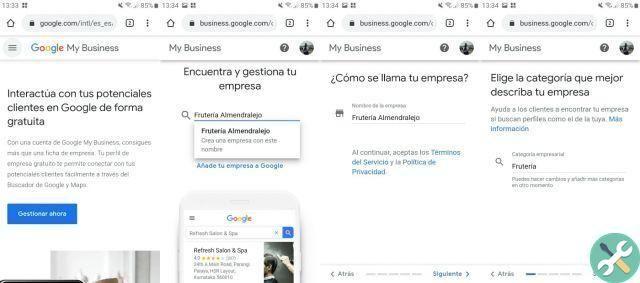
First, you need to enter your business information
Enter the address of your business and place it on Google Maps
Once you've chosen your business name and category in Google My Business, it arrives one of the most important steps of this process: placing your business on Google Maps.
First, you need to check the 'Yes' box to confirm to Google that you want to add a location that customers can go to. This will be the address that appears both in Google Maps and in search results when a user searches for your business. Click «Next» to proceed.
On the "What is the address?" Page, you must enter the country, mailing address, postcode and city where your company is located. Click «Next» and Google will show you several businesses that may be yours and that already have a file registered. If it is not one of these, select "None of these options" and click "Next" to continue.
This will bring you to "Where is your company?" Step in which you will have to place the marker at the exact point area of map in where your company is located. Pay special attention, because that will be the location where it will appear on Google Maps.
To complete this step of the process, confirm whether you are offering your services to customers outside of the selected location.
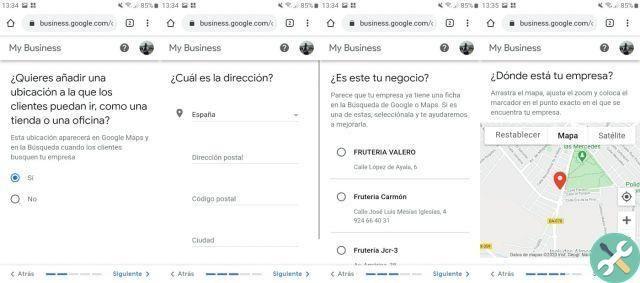
It is essential to position your business well on Google Maps
Choose your contact information and verify your business
The last part of registering your business in Google My Business is to add contact information, which is essential for your customers to communicate with you, and to verify your business. essential for it to appear on Google Maps.
First, within the information about the business you want to view, you can add a contact phone number and website URL of the activity. First of all, you should know that it is something optional, it is not mandatory to add this information.
After clicking "Next", you can choose whether you want to receive news and advice for your business on Google. Then, you will come to the final screen, where it will come to you confirmed that you can manage your business file on Google, with all that this implies:
- Promote your company with photos and publications.
- Track your company's analytics to better understand your customers.
- Respond to your customer reviews.
After clicking "Finish", you will need to choose a verification method to confirm that the business is yours. Select the confirmation method you preferfor example, you receive a card in the mail with the code.
Remember that this step is essential for your business to appear on Google Maps, you can't skip it if you really want to get that exposure.
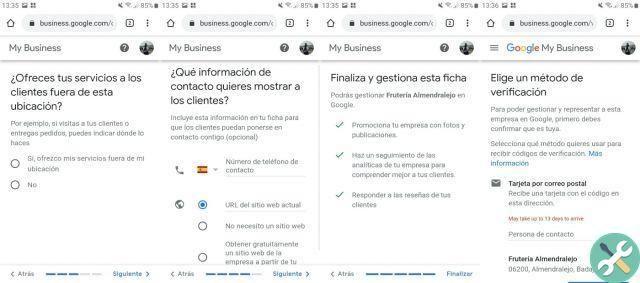
The last step in adding your business to Google Maps is verification
Manage your business presence on Google
You're ready, your business is displayed on both Google Maps and Google Search. Now is the time to manage that presence well for get the maximum possible web traffic.
From the Google My Business site you can manage that presence by taking advantage of all the options that the service makes available to you. For example, you can add a cover photo, images that well represent what your business is like and what it offers to customers, or encourage those who have moved from your company to add opinions on the treatment received.
Those reviews will also be - preferably positive, of course - those that they will encourage other customers to visit you, with all that this entails for the progress of your business. You know, don't wait any longer and get your business to appear on Google Maps by following the steps above.


























