Whatever the situation, usually when there connect to Facebook, it seems to our friends that we are online. But if you are one of the people who prefer to hide when are active and you don't know how to do it, you should know that there is an alternative that allows you to deactivate the focus on Facebook.
Surely you are wondering how to do it? Don't worry because below we will tell you how to do it, easy and the best thing is that it won't take long. So we invite you to take a look at this post.
Hide my active status on Facebook
Sometimes when you have several social networks and at the same time diverse chat in each of them, it can get a bit chaotic and annoying for users. Because we too feel obligated to respond to these messages, so that others can see that we are active.
When this happens, most people resort to alternatives such as data deactivation, logout from Facebook Messenger, among others. But unfortunately these options don't allow you to keep browsing within a given application, without any interruption. So it is undoubtedly not a very comfortable and pleasant situation for users.
Fortunately on Facebook, if you can stay in touch without others noticing. This is because this social network has an option that we can activate or deactivate when we want. This way we don't seem connected, and even if we receive chats, we won't feel the need to connect them.
But that's not all, since you can also choose specific users to whom you don't want to notice that you are connected and others to whom you appear normally active, by deactivating the chat for a person on Facebook. This is a great alternative, especially when we want to avoid establishing one conversazione with a friend from our contact list.
Steps to hide or disable Facebook focus from computer
- Log in to your account Facebook
- Once there, go to the right side area, where the contacts are.
- Click on the options item, which is located in the lower right corner.

- Immediately, several options appear. Click where it says Disable "Active" status
- The following options are displayed below:
- Disable the "Enable all contacts" status
- Disable the "Active" status of all contacts except ...
- Turn off the "Active" status of a few contacts
- Choose the option you prefer
- Finally, click OK
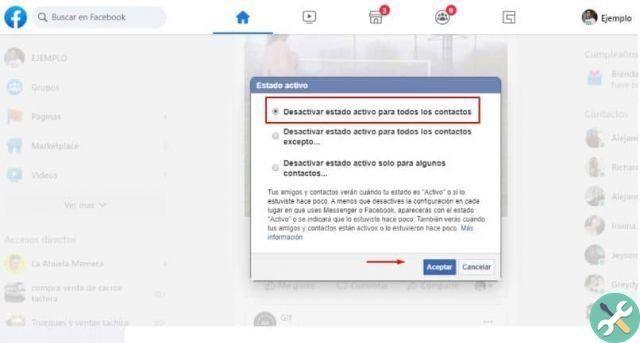
- And by doing this you have already completed the process.
As you can see, the steps are really simple. Similarly, when you want to reactivate its focus, you just have to follow the same instructions explained above and uncheck the option you had chosen.
If you've turned off chat for a specific contact, in the section below the Turn off status option "Active" alone to some contacts, the contact or contacts for which you have disabled the option will appear. Press the X next to it and everything will immediately return to normal.
On the other hand, and the best thing is that even if you have off the active state, The messages normally they will reach you the same way .
Finally, we hope this post helped you. However, we would like to hear from you Were you able to hide your Facebook focus? Do you think this option is important or do you prefer to disable it directly in Facebook Messenger? Leave us your answers in the comments.
TagsFacebook

























