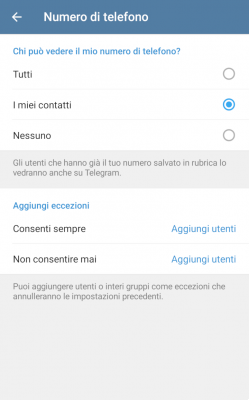
There is no button for hide that you have Telegram from your contacts, instead you have to adjust a series of parameters within the application to avoid just that and that they can contact you from this messaging application. It's about keeping you from appearing to them.
The same thing happens in WhatsApp, ie there is no magic button that allows you to not appear to contacts who also use apps, even if there are a series of slightly more cumbersome procedures to prevent them from seeing you on WhatsApp, but they are not easy to manage.
Focusing on Telegram, we have to enable some parameters in the application settings, so we'll have to run them one by one to achieve the final goal, where we want contacts not to know that we have an account in this app.
hide the phone number
The first thing to do is hide your phone number from everyone who subscribes to Telegrami.e. they won't know who you are. This setting is activated as follows:
- Enter Telegram and go to settings, inside go to privacy and security / phone number.
- In the options above, check the «none» box. When you select this option, you will see that another call appears just below "you can find me by my number" and there you will have to select «my contacts». This means that only those who add your number and are also your contact will be able to see you on Telegram, otherwise you will remain hidden from the rest of the people.
Change or hide your profile picture
It may sound silly, but hiding your profile picture allows you to "mislead" your contacts so they don't know it's you. In this case you can do two things, put one that is not your face or simply show it to your contacts or anyone you have.
change your Telegram profile picture, proceed as follows:
- Open Telegram and enter the settings.
- Then click on «edit» at the top.
- Now click on «put new photo or video» and add the new image or clip. Then click Finish and you're done.
If what you want is hide your profile picture, these would be the steps to follow:
- In the Telegram settings, go to «profile picture» and there select the option «My contacts».
If you prefer, you can add that some of your contacts can't see it by adding them in the "do not share with" section.
Delete synced contacts
By default, your contacts are synced with Telegram, so what we're going to do is delete all those synced contacts and also prevent them from being synced in the future, for which you should do the following:
- In Telegram for iOS, go to settings/privacy and security/data settings.
- Touch » remove synced contacts » and confirm yes, then tap uncheck the box below».
The most radical option would be to delete those Telegram contacts that you don't want them to know that you have a profile in the app, but the disadvantage is that they will also be deleted from your phone's calendar, so you must take this into consideration.
You might as well block all your Telegram contacts before deleting it by entering each chat with each of them, clicking on their profile picture and then on the “block” option, but you would have to do it one by one and if you have many it is not a very viable option, moreover, they can know if someone has blocked them on Telegram.


























