In the Google Play Store there are a large number of applications of all kinds, such as those for hide your location on your Android device. Some really cool apps you should try if you are concerned about your security and privacy.
All mobile phones, both Android and iOS, are truly prepared to enable the user to take control of the your location, but with these applications that we detail below, this process is easier.
Some apps need to access your location for certain reasons, a movement that, for example, allows smartphone services to deliver more relevant content to the user. On the other hand, location activation is required when using the mobile phone in GPS mode.
How do large companies identify you?

Location icon on an android phone.
Large companies can locate you with your cell phone, this is something that no one misses. But How do they do it? Smartphones are equipped with independent cameras, microphone, sensors and geolocation systems. Some features that are needed so that companies know you almost as you know yourself.
For example, SIM cards used in cell phones send signals to the nearest antennas to get coverage. The GPS receiver, on the other hand, communicates with the satellites to calculate its position. But that's not the case, since even large companies can know everything about you in other ways.
For example, the WiFi of the smartphone constantly searches for networks to connect to (and stores the ones it already knows) and the terminal's Bluetooth connection identifies objects and devices with which to create a network. Also, applications are able to record the movements you make, so companies have several ways to know what you are doing and where you are.
What can be done to prevent them from locating you?

Google Maps, one of the most popular GPS tools.
If you are concerned about your security and privacy, you can always disable the location of your mobile phone or disconnect the internet. There are several ways to avoid being tracked. The first is to go to the smartphone settings and disable or completely restrict access location to a specific app (you can choose to share your location only when it's in use).
Another measure would be to disconnect both the WiFi connection and the Bluetooth connection. It is even possible hide the GPS of a mobile phone, although it could have its consequences. Obviously this method is only available on some Android smartphones with Android 10 as the operating system. To do this, go to Settings> Location.
Finally, you can always hide the location to delete Google history. Using the services of the Mountain View company, you also have access to a record based on Internet and GPS connections, which collect user data. Something that can be remedied by going to the big G maps app, clicking on your profile photo and your history. At that point, all you have to do is go to the options and remove or adapt the location history access is activated.
Hide your location on Android with these apps
- Change location Location
- Hide my IP
- Surfshark
- Fake GPS position
- TunnelBear VPN
- False location (simulated GPS)
- GPS simulator
The best way to hide your location on Android and avoid being tracked is to use applications that allow you to virtually change the position of your mobile phone, to make apps believe that you are somewhere else. These are the best you can use.
Change location Location
Location Change is an interesting application to deactivate your location, although technically what it does is fool you by offering a fake location. An app with which you can change the GPS position (as the name indicates) of your mobile phone in a simple way, thus preventing applications and websites from tracking you.
Hide my IP
Hide My IP is a simple application that allows you to hide your location with just one tap. Among its features stands out the possibility of choose from more than 120 IP locations, is fully functional without the need for root, no need to register to access free IPs, has no ads, and uses OpenVPN technology for secure encryption of Internet traffic.
Surfshark

Surfshark, a VPN that allows you to hide your location.
Surfshark is a VPN that allows you to hide your location to browse the Internet without limits, without restrictions and safely. In addition, its managers make sure they are committed to preserve online privacy and to help users make the most of their digital experience.
Fake GPS position
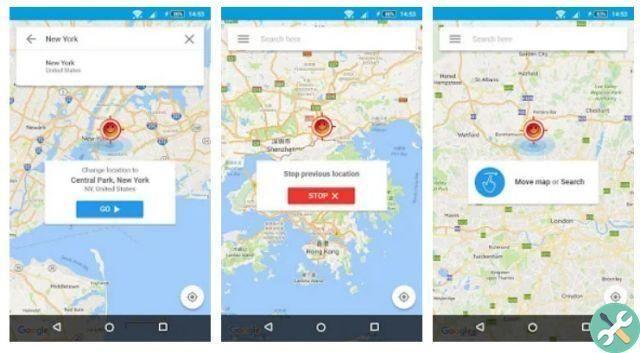
Fake GPS Location an app to falsify proximity information.
Fake GPS Location – Hola is an application that allows you to change your location in a simple way, thus altering your proximity information. It also serves to make your friends believe that you are on a trip when in reality you are sitting on the sofa at home.
TunnelBear VPN
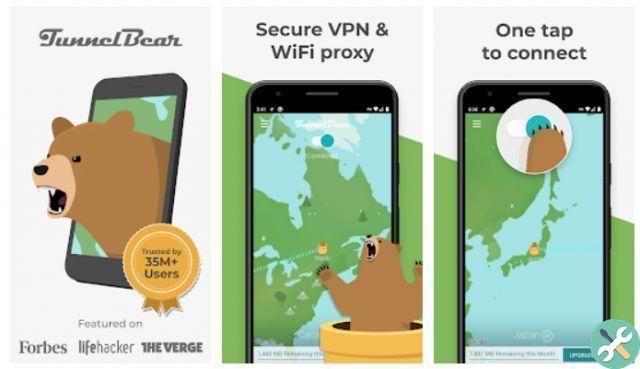
TunnelBear VPN keeps your geographic location secret.
TunnelBear VPN is an application with which keep your geographical location secret and access websites that have been blocked or censored from anywhere in the world. An ideal app to keep your location secret and safe from websites and online trackers. Also, it allows you to use public WiFi networks safely and I have customer support.
False location (simulated GPS)
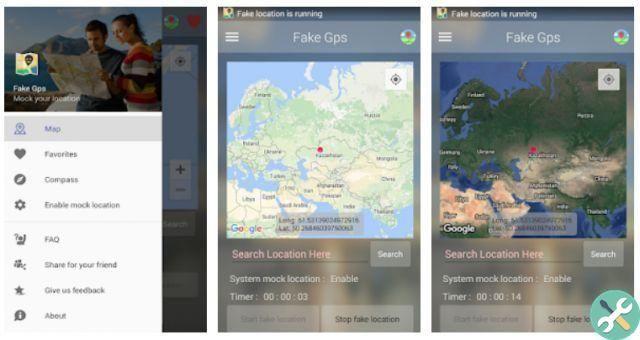
Fake Location (Mock GPS), another alternative to change your location.
False location (Mock GPS) is an app that allows you to apply a false position in so that no application can easily track you. Plus, it has a quick and simple user interface, so don't miss your chance to try it out.
GPS simulator
GPS Simulator is an application available for Android devices that allows you to move your phone's GPS anywhere in the world. Activation establishes a false location so that other smartphone applications believe that you are really there.


























