WhatsApp has greatly improved the its privacy and security features in recent years, for example with two-step verification.
However, there are tools that still lack useful options for users. We refer to hide profile photo, as you can only choose between three alternatives: show it to all users, only to saved contacts or to none.
All is not lost in this case, as there is a simple trick that allows you to hide your WhatsApp profile photo from a single contact. This way, you can be even more selective about who sees your personal information.
In the following lines we explain what you should do to hide your WhatsApp profile photo from only one person and, finally, we remind you how to hide that image from all social network users.

With a simple trick you can hide a single contact's WhatsApp profile photo.
Hide WhatsApp photo from individual contacts
WhatsApp does not offer the ability to create a sort of "black list" in which you can add exceptions when showing your profile photo to users.
To create this list, we need to resort to a simple trick found by computer scientist Chema Alonso in El side del mal.
Investigating a security flaw in the iPhone, Alonso found that it is possible to hide the WhatsApp profile photo from a single contact.
In this way you can configure your profile photo so that it is visible to all users of the platform or to your contacts, but with the possibility of always setting limit who you want.
As this computer scientist clearly makes clear, this trick hides the profile photo from the other user, but it doesn't stop him from talking to you, that is, it does not have the same consequences as blocking a contact on WhatsApp.
While not a feature provided by WhatsApp, you can use it to expand your options by hiding your profile photo. We have tested this trick on Android and we can confirm that it works correctly.
Without further ado, we will tell you step by step how hide your WhatsApp profile photo from a single contact.
Enter your contact list
This trick is performed from the app Contacts on your mobile, not from the WhatsApp application. It is in the agenda where you need to apply the change that will hide your profile photo from the contact.
Search for the contact and enter the edit screen
The next thing you should do is find the contact you don't want to "gossip" on your profile picture. When you find it, click on it to access its complete information.
Then, click the icon edit to change the contact's phone number, usually represented by a pencil icon.
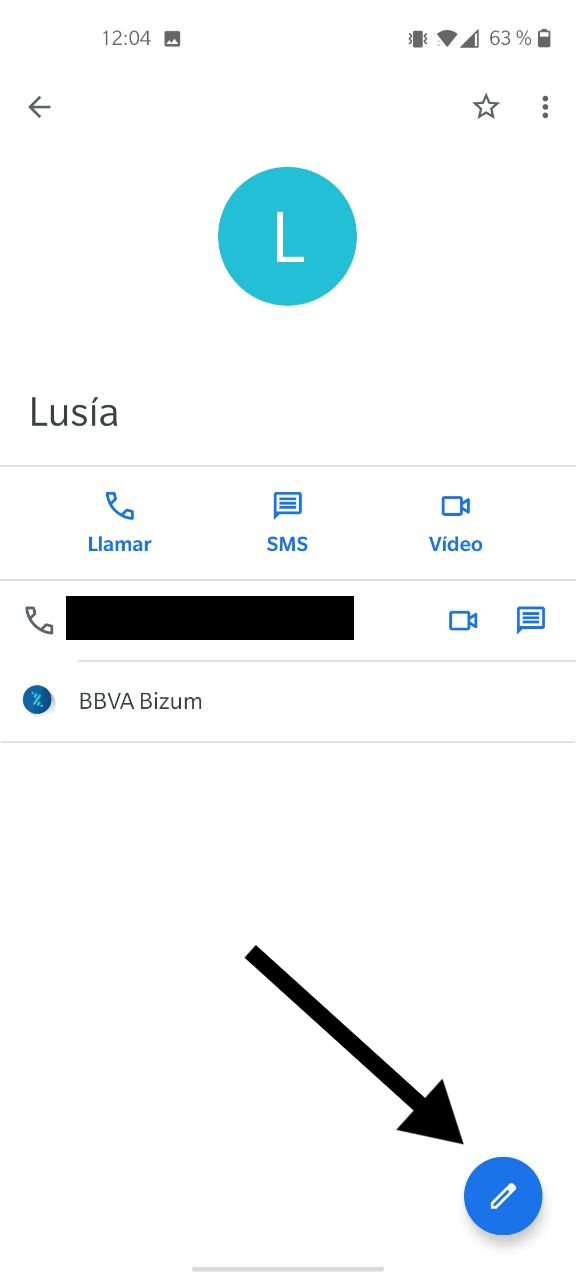
Access the phone number edit screen.
Write # 31 # before the phone number
This trick consists in writing code # 31 # first of the phone number, the same prefix used to call with a hidden number.
Therefore, what you should do is write the contact's phone number with the prefix # 31 # in front of it and save it in the address book.
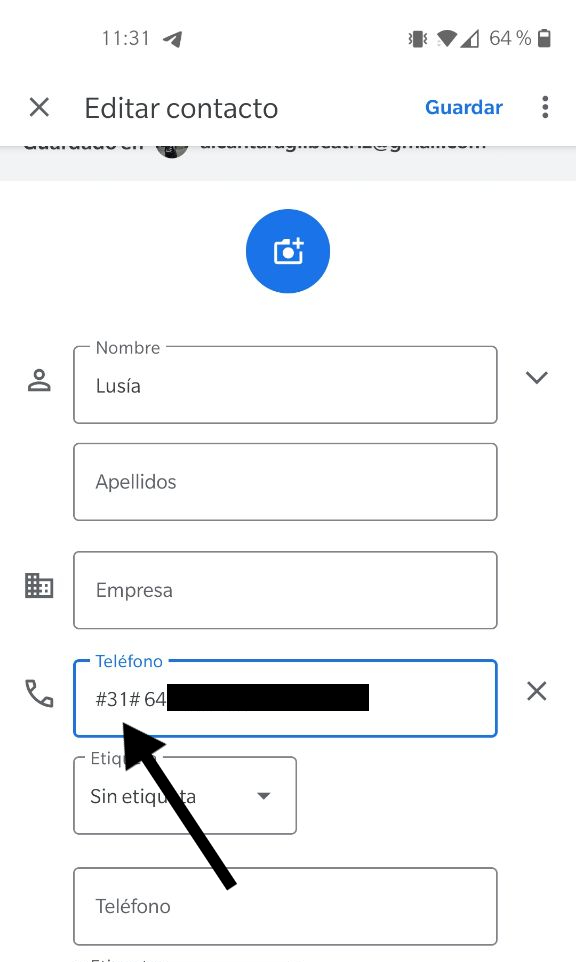
Enter the code in front of the number and save the contact.
And that's it, you don't have to do anything else to hide your profile picture from a single WhatsApp contact. As we have verified, it is sufficient to save the phone number with this code in front of it so that the user cannot see your image, but can send you messages.
Easy right? If there are several contacts you want to block from viewing your profile photo, you need to repeat this process with each of them, even if you've already seen that it only takes a few seconds.
How to hide your profile picture from everyone
In case you want to hide your profile picture from all WhatsApp users, just use the function that the messaging platform makes available to you.
The steps to hide your profile photo from all users, including your contacts, Are the following:
- Open WhatsApp.
- Click the three-dot button in the upper right corner.
- click on "Settings" in the options menu.
- Access the "Account" section.
- Click on the section “Privacy”.
- Now, click on the option "Profile picture".
- Select "None" in so that no WhatsApp user can see your profile picture.
With both the trick and the feature offered by WhatsApp, you can configure your account to be private as you wish.
We remind you that, moreover, in WhatsApp you can also hide the time of the last connection, hide photos and videos in the gallery and even hide contacts and chats.
With all these tools at your disposal, it's you who choose the contacts who access your personal information and those who don't.


























