It is recommended that you have read the previous article before continuing.
As we have seen in previous articles, the big problem we find with Wi-Fi is finding free channels, where we don't interfere with others and others don't interfere with us. But, as we have seen, it is not enough to choose a channel that we do not see busy with the naked eye.
Looking for a hole
Pressing alt while clicking on the wifi icon we have an extended menu in which we see a lot more details but we will focus on the option «Open wireless diagnosis…».
A window will appear, but we can ignore it, let's go to the Window menu and the Explore option. Here we will see a list of all channels around the computer we are testing on.
We can sort them by channel, for example, in order to see where the networks are concentrated and which are the most free areas. But remember that this list corresponds to where the Mac is, if the router is in one place of the house and the Mac is in another it corresponds to retesting in both places, because it thinks that more networks can reach one area of the house or networks different from each other. It involves looking for a free channel in both locations.
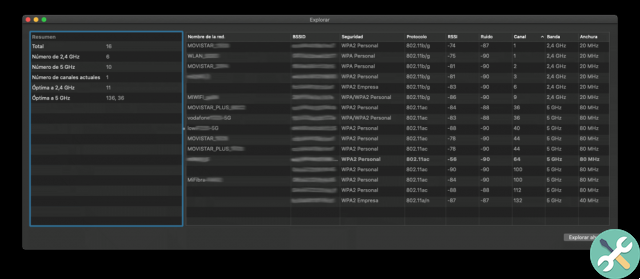
In any case, at the bottom left, the software helps us by proposing the best channels in that location. In the case of the screenshot, the chosen channel is 11 at 2,4 GHz and 136 and 36 at 5 GHz.
Connection monitoring
In the same menu as before, Window, we can now go to the Performance option and we will have a graph that will show us how fast we are connected to our router, the quality and the signal / noise. The important thing is that the speed is as high as possible, the best quality, the best RSSI (the number should go towards 0) and the noise as low as possible (the number, negative, with the lowest possible value).
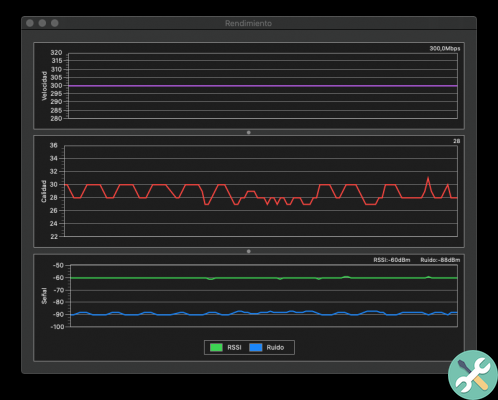
You can try different channels if you are unsure to see the difference.
Now it's your turn to explore your radio environment in search of the best channel.
Other articles in the series
- How to improve the Internet connection at home
- How to improve your internet connection at home (part II)
- How to improve the internet connection at home (part III)
- How to improve your internet connection at home (part IV)
- How to improve your internet connection at home (part V)
- How to improve your internet connection at home (part VI)











![Google also wants your Apple News [Updated] [2]](/images/posts/943dc0d8f28fcc4bc16fa30ed6d71f6a-0.jpg)





![Apple Vice Presidents Talk About Development of M1 for Mac [Updated]](/images/posts/c6254b668e5b3884d6b6338ccb8a02ff-0.jpg)








