In the previous chapters of "How to improve the Internet connection at home" we have seen how to achieve greater speed and stability of the connection without spending money (or spending very little), but sometimes it is necessary to make an investment to see the results.
When we have a large house or house with many obstacles, several floors, etc… a good solution is to have several points that generate a Wi-Fi network instead of just one.
Repeaters
The classic option was repeaters, small devices that normally hung from the electrical outlet.

These devices receive the signal from the main router via Wi-Fi and generate a new Wi-Fi network (with another name).
Therefore, your device can connect to that device instead of the router (if it is closer) and improve communication.
Problems with the repeater
As we have seen, repeaters are dedicated to repeating what they receive. They receive a packet from the router and repeat it so that it reaches the phone. They listen to a packet from the phone and repeat it so that it reaches the router. This cuts the speed in half, as the time we spend listening to the message will be lost in sending it again.
The repeater must correctly receive the Wi-Fi signal to be able to listen to or send messages. If, for example, we have connection problems with the mobile phone that is in the room and we put the repeater in the same room, it is true that we will have a very strong signal when we connect to that repeater, but it is possible that the repeater cannot communicate with the router because it is too far away or with many obstacles (if the phone cannot do this, why should the repeater?).
Another problem is that it generates a new and different network from the original. When we move around the house with the iPad or iPhone, it is connected to network A and will not drop it until the signal is very very weak. And we may have network B next to it with full power, but the system will stay connected to network A as long as possible. So we will have very bad quality unless we go to wifi settings and manually switch to network B.
Solutions and suggestions
The first and foremost advice is not to buy a repeater if you can avoid it. It is almost never a good solution. Before trying the solutions that have been given in the previous articles. And, if there's no other option and you have to spend money, a mesh network is better (we'll talk about that).
It is very important to place the repeater in a position halfway between the router and the destination, so there is a greater chance that the signal will arrive better from both sides.
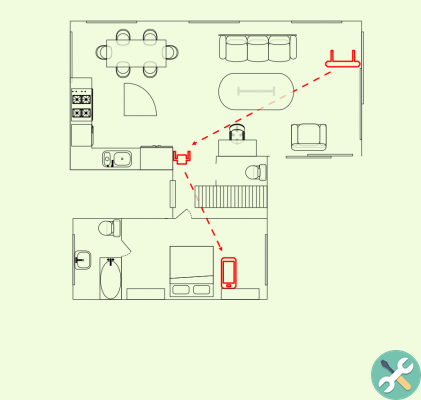
Better always attached to the ceiling. We don't have any plugs at the top of the walls or attached to the ceiling, but it might be possible to put it on a cupboard or piece of furniture with an extension cord. Being in an elevated position, the signal will have fewer obstacles to reach the router or phone.
Use a double repeater (which uses the 2,4GHz and 5GHz bands): if you need speed, you have to use the 5GHz band, especially in very saturated areas, in condominiums with many networks ...
A trick we can do to get more speed, if the area is not saturated, is to use one of the bands to connect with the router and another with the devices. For example, the 5 GHz band for connecting to the router and the 2 GHz band for devices. This allows the repeater to listen to a message from the router while sending one to the phone, as they are separate communication channels and do not interfere. Although if we have a very saturated 2,4GHz network, we may not be able to use it.A great solution would be, if the repeater we have has a wired (ethernet) network socket, run a network cable from the router to the repeater and use it as an access point. This would assume that we would have full speed in the repeater area, we would eliminate a wifi route with its possible arrival problems or interference, and it would be equivalent to having an independent (and totally private) third band. We know it's lazy to run cables, but it's worth it.
Other articles in the series
- How to improve the Internet connection at home
- How to improve your internet connection at home (part II)
- How to improve the internet connection at home (part III)
- How to improve your internet connection at home (part IV)
- How to improve your internet connection at home (part V)
- How to improve your internet connection at home (part VI)











![Google also wants your Apple News [Updated] [2]](/images/posts/943dc0d8f28fcc4bc16fa30ed6d71f6a-0.jpg)





![Apple Vice Presidents Talk About Development of M1 for Mac [Updated]](/images/posts/c6254b668e5b3884d6b6338ccb8a02ff-0.jpg)








