This also goes a long way when editing a song or audio professionally. This is a process that can take a long time and a lot of attention to detail. This is because you have to make everything sound as it should sound without a problem, which can be a real one challenge.
If a wrong move is made, the song may sound over or under. That said, you need to experience using the right software editing.
And what better program to start the audio editing learning process than with Audacity? This is a free program that, although basic, allows you to make many different edits to an audio file to improve its quality across many instruments.
It's simple enough to use, but like any editing program, this one has its own tricks too. That is why if you aspire to become an editor, below we will show you how you can improve a voice using only Audacity without any problems.
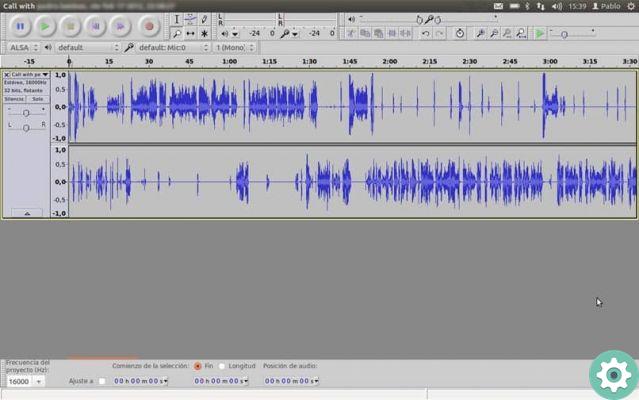
What you need to know in order to improve a voice
When it comes to audio editing you have to keep in mind that for improve a voice (or any instrument or track) it must be taken into account that everything is based on equalization.
It is not enough to be able to use a filter, or just use an autotune to be able to fix something. To improve the way a song is heard, you need to take each track and be able to equalize its sound based on how the main should sound.
In the case of a voice in a song, this is a detail that needs to be refined a lot through an equalization. Generally speaking, the voice is what you hear the most, so you need to learn how to equalize correctly depending on the pitch of a particular voice.
That is why below we will provide you with a step by step guide on how to equalize a voice in Audacity.
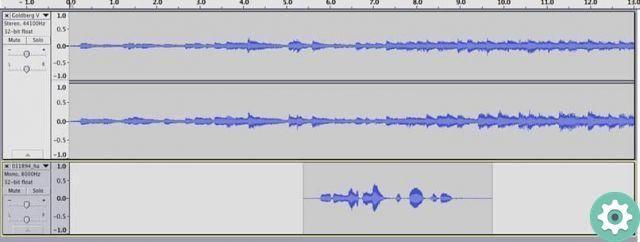
Enhancing a Voice in Audacity
Whether it's a track of a person speaking or singing, the following step-by-step will help you make the voice clearer and more refined than ever by hitting the correct notes.
- After you have downloaded and installed Audacity on your computer, open it. Now, you need to open the audio file with the voice you want to refine via Audacity.
- Next, you need to click "Effect", the option at the top of the program. Here you will get the "Equalization" option and in it you will have to click on «Graphic equalizer «.
- Now the work begins. In case you have a lot of low frequencies generated by a microphone, you should lower the bands a 60 Hz.
- If you want to streamline a voice that has a low effect, you may want to raise it to 200 Hz.
- Now, if the voice is too thin, you could put it at around 150Hz to give it a little more strength.
- But, if the voice is very distorted or unclear, it's a good idea to set the equalizer to 3Khz. And you can also do the same by increasing it up to 5 Khz, in so that the voice is more protagonist in a song.


























