So yes, you are creating web pages from WordPress for sure you want to have the best plugins to increase traffic to your website. This is why many developers like to put a hit counter for their websites, because with that plugin they can see the number of people who have entered to visit your page.
There are many totally free and easy to install meters available, you just have to learn how to configure it according to your preferences and needs. In this article we show you step by step how to download a meter di visite in WordPress, so you can see how simple it is.
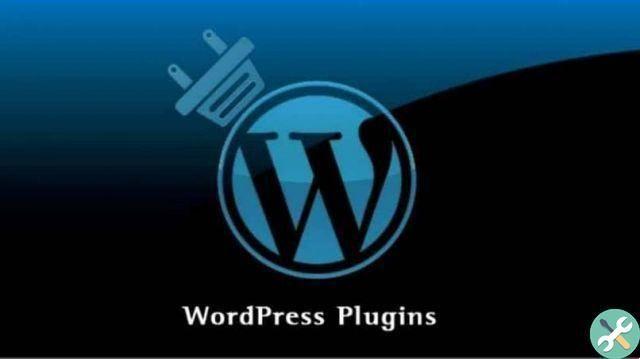
How to install a hit counter in WordPress?
To keep track of the traffic your website has, what you need to do is install a hit counter, easily, as follows:
- When you enter WordPress you will see a list in the toolbar on the left, choose "Plugins" and then "Add new", there you will find all the plugins to choose from.
- At the top you will see a series of tabs and, on the right hand side, a field to search, which by default does it for «Keyword». There place: «hit counter», which is the English way of writing «hit counter» and many suggestions will appear.
- To help you install one we will use «SRS Simple Hits Counter» as an example, it is easy to use and is one of the most suitable. Find the box corresponding to this plugin and choose "Install now". Then click "Activate" and voila, you already have your counter available.
You should know that this platform will show you many tips on branches and representative data so that you can choose the best one, one of them being the number of establishments each one has. Likewise, the tips tell you if this tool is compatible with yours WordPress version and a brief description of the characteristics of each.

How to use the hit counter?
You can easily use and configure the hit counter as follows:
- A gear icon will appear on the toolbar, there choose the "Simple counter" option. This option is used to insert the hit counter that you have already installed.
- Below you will see two options, one is «Dashboard» with which you can see a graph representing the visits to your website.
- The other is «Settings» with which you can configure the settings in the meter that you have already installed.
- Being in the "Settings" option you will see in "Page views" a (shortcut) or a shortcut that we indicate in the image below [srs_total_pageViews]. This shortcut is copied and pasted on the pages where you want to see the number of visits.
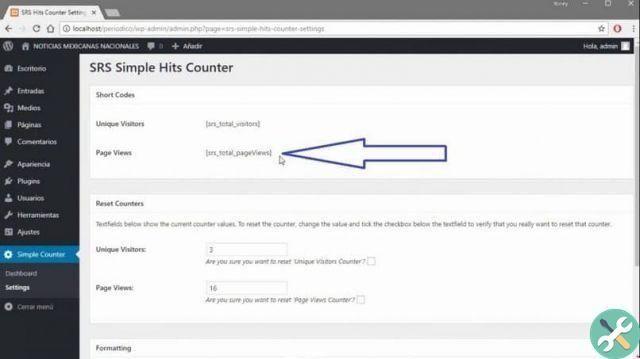
- At the end of the page where you want the counter to appear, just place the shortcut you copied and each visit that has been made will automatically appear.
- In «Page views» you can reset the number of visits you have received.
- In «Widgets» you can configure that visits appear in the toolbar of the page. You can take a tour of all the functions of the tool to familiarize yourself with all its advantages.
You already know how put a hit counter on your Blogger and how you can configure it to suit your preferences. Many people like the visits that have been made to them appear on their web pages, because if they have many visits it helps a lot more to see them.
Therefore, if you prefer your web pages to have a visible hit counter or just want to know the traffic, these steps will help you. We also advise you on how to install or insert a dynamic search engine in WordPress and many others.
TagsWordPress

























