From options as basic and simple as the ones mentioned above, to others which, while basic, are still remarkably useful.
Surely on many occasions you have had to edit a Word file for both work and study of multiple pages. Perhaps this work would have been better appreciated if the pages had been horizontal and not vertical as it comes by default.
Did you know that you can flip pages to arrange them horizontally? This process is too easy to do. You can even arrange specific pages throughout your Word document. This way you can have some vertically and some horizontally.
This is extremely useful depending on what you are doing in Microsoft's office automation program. But how well applied can give you great results when you get a document professional and properly presented.
We will see a fairly detailed tutorial so that you can put a document completely horizontally or so that only the pages you choose are placed horizontally, keeping the rest vertical.

How to change page orientation in Word
Editing a Word document horizontally is too simple a task that with just two clicks you can achieve it.
What you should do is go to the tab " Planning ”At the top of the document you want to see horizontally. After that we have to click on the button " Orientation ".
Two options are displayed: Horizontal or Vertical. You can change these options as often as you see fit.
Change a part of the document horizontally
We do the same as in the previous example. Let's go to the “Design” tab and then click on “Orientation”. Here you have to click on "Vertical" or "Horizontal".
Now you will need to choose the content you want to display horizontally. For this go to "Design" and then to "Page Setup".
Here you will have to choose " Horizontal " and then " Apply to " and you will have to choose which area you want it to be horizontal.
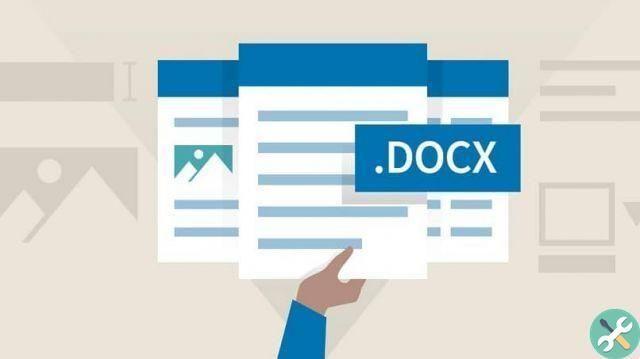
How to turn a Word page horizontally or vertically
It's that simple not only to change the page orientation to landscape, but can also change one or more pages specifications within the same document. This way you can have the two orientations in the same file without having to create different documents for the same job.
Word has shortcuts and many tricks and not to be outdone, office automation applications are remarkably useful and comprehensive, especially Microsoft Office which has many tools which has endless options designed for virtually any type of situation, such as typing vertically in Word.
In the category of office applications you will find a huge number of tutorials related to this type of useful applications that many of us use every day. Either for work or study purposes.
Remember that if you still have any doubts or questions about how to put horizontal orientation in Word both for the whole document and for a specific page, all you have to do is leave a comment with your question in the section dedicated to the same that you can find a little further down.
TagsParola

























