If you use these two applications and you want all your WhatsApp friends to see the videos you posted on Facebook, you can't stop watching this post. Since then, you will see the easiest and fastest ways to put or share your Facebook videos in your WhatsApp statuses.
How to put a Facebook video in my WhatsApp statuses using a link
A very practical way to insert a Facebook video into your WhatsApp states without having to edit it is by sharing a link. Therefore, you will not have to spend your data to upload the video in your state, only by sharing the link will your friends be redirected to the video.
Furthermore, i WhatsApp statuses They only allow you to edit a very short video, but if you enter the link they will be able to see the entire video. In addition, you will accumulate more visits on your social networks, because your friends will first see your status and then enter your Instagram or Facebook via the link.
These are the steps you need to follow in order to enter a Facebook video in the status of your WhatsApp, via a link.
- First, you need to enter your Facebook and get the video you want to post in WhatsApp status. Next, you will select the gods icon "3 points" which you will see in the upper right corner of the video.
- A window with several options will open and you will choose the one that says "Copy link". Then, you will go to the WhatsApp application and select the tab "States".
- Now choose the pencil symbol and hold your finger on the screen, so that the "Paste" option appears. After pasting the link you already copied, you just need to tap the “Send” icon for it to be published in your state.
By following the steps described above, you can place quickly the your Facebook video in the WhatsApp status via a link. It might also be interesting for you how to activate a prominent fan badge on my Facebook page, in order to motivate your followers by giving them a badge.

How to share a Facebook video in my WhatsApp states
If what you want is for the video you have on your Facebook to play in yours WhatsApp status, you can too. You just need to download and install an application on your device that will help you get the videos from your Facebook to share them on your WhatsApp.
While there are many applications you can get for this, we will only recommend the best and safest ones that will work wonderfully on your device. Next, you will know the instructions you need to follow to share a Facebook video in your WhatsApp statuses.
- First, you will need to download and install the Video Downloader for Facebook application on your mobile.
- Once installed, you need to configure it with your Facebook account, so that the applications are integrated.
- Next, log into the Facebook application and search for the video you want to post in your statuses, then you have to leave your finger pressed on it.
- Immediately, a window with more options will open and you will need to select "Download" , once downloaded, you access the WhatsApp application.
- Then, choose the status tab and select the camera icon, located in the lower right corner of the screen.
- Finally, look for the video located in the gallery that you will see at the bottom of the screen. Choose it and press the "Send" button so that it will be published in your WhatsApp status.
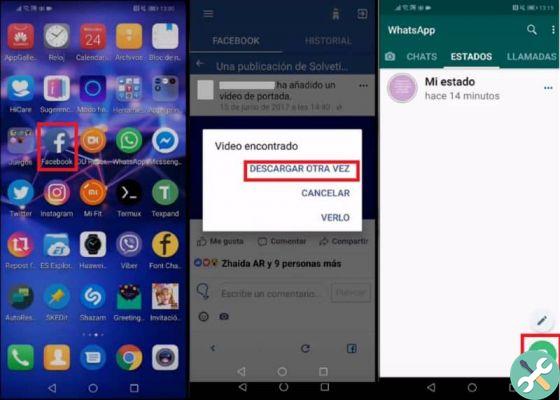
As you observed by following these two ways, you will be able to enter or share Facebook videos in your WhatsApp statuses quickly and easily. If you enjoyed this tutorial, don't stop following this post and leave a comment on how this procedure was done for you.
TagsFacebook

























