Facebook Stories is a feature that many of us use almost daily. Sharing different moments for 24 hours quickly and easily attracts a lot. Especially when it comes to those moments that are not worth uploading to our profile so that they last over time.
An extremely interesting function is that of being able add music to a story. A way to give it a more personal touch. Music is part of everyone's life, it helps us to feel ourselves in so many ways. A song can be extremely important to you and nothing better than adding it to one of your stories.
That is why we will see in this simple but precise tutorial how to insert song lyrics in facebook stories in so you can make the most of all the functions that Facebook Stories offers us.
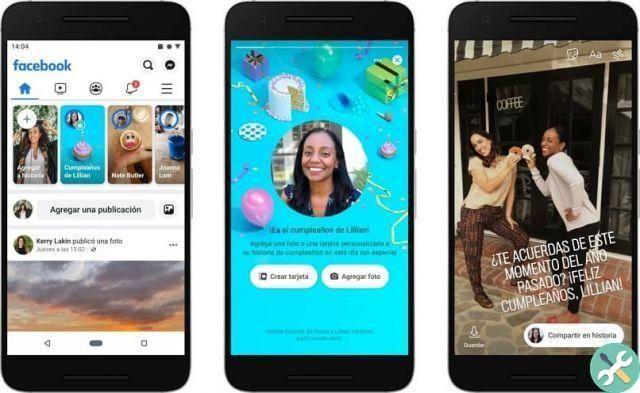
How to add songs to my Facebook Stories
- Whether on iOS or Android that's the same. Open your Facebook app.
- Now you have to click on " + Add to history ”Located at the top of the app.
- Next, at the top you have to scroll to the right and then select " Music ".
- You have to choose a song. In case you want to show the lyrics, you will have to choose a song that has the option " Texts ”Next to it.
- Then you will have to drag it and leave it where you want. Select a clip from that song and, once finished, simply press " Done ".
- You can choose the lyrics of the song whenever it is available. Even the style of the text, the format and the stickers.
- You can change the position of the letter by holding down on it. At the same time, you can change it in all possible ways by pressing on it. In case you want to delete it, you just have to hold it down and drag it to the trash.
- In case you want to add a video, a photo or change the background of the story. You just have to click on the circle at the top of the screen.
- Once you have everything ready, all you have to do is click on " Share in history ".

How to choose music before recording a video for Facebook stories
You can choose the music before recording a video, something like Tik Tok. This way you can adapt a video or idea to a song you want to add.
- For this you have to go to the Facebook application.
- Then we will press " + Add to history " up.
- Next, you will have to press the camera icon and then the " Music ”Located in the lower right part of the screen.
- You will have to choose a song, scroll left or right to choose a clip and then press " Play "Or" starts ”To start video recording.
- Once you have finished recording that video, simply click on " Share in the story " And that's it.
If you want to know more about Facebook Stories, everything you need to know is explained in detail by the social network itself.
However, you can see that learning how to insert song lyrics into Facebook Stories is not complicated at all and in no time you will be able to make the most of Facebook Stories by posting the lyrics of the songs you like so much.
TagsFacebook

























