If you want to increase the security of your Virtual Private Server, we will show you how to install and configure a VPN with OpenVPN its a VPS server. La tech VPN has several applications in the digital area, but in this case its use is distinguished by its security in case you have a Virtual Private Server to host a website or to store information about a company or commercial activity.
Among the advantages offered by this technology is the avoidance of geolocation and the creation of a safe path for information in both directions.
If you use the virtual server as a storage space for a company, you can establish a network so that remote workers can send or receive information from it server without risk to privacy. In this sense, the free OpenVPN software offers a great tool that is also very easy to implement, even if the user is not that experienced.
What is OpenVPN?
OpenVPN is a free software-based tool that facilitates connectivity between a client and a virtual private server. For authentication and data encryption, OpenVPN uses the library SSL the whose function is to provide secure Internet connections for such data.
In case of online data transmission, you can use the transport layer protocols UDP o TCP. The Transmission Control Protocol (TCP) offers error correction functions that make it more stable, while the User Datagram Protocol (UDP) is less stable but offers higher transmission speed.
In the OpenVPN platform you will find information and assistance for the installation and subsequent use of the security protocol, so that, even if you are an inexperienced user, you can use it easily.
It is currently available for download and installation in all available operating systems, it even begins to be part of the default applications on various devices. It's super easy nowadays to connect to an OpenVPN server from your Android device.
Install and configure a VPN with OpenVPN on a VPS server
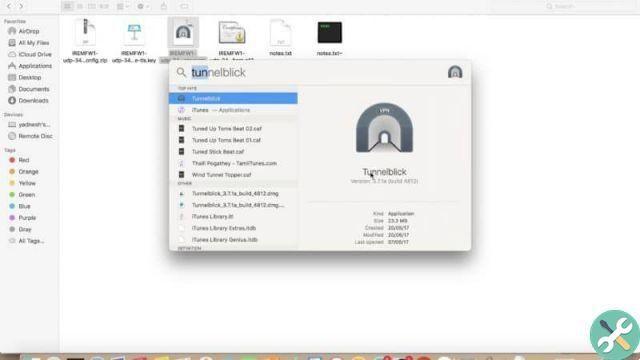
If you haven't installed the OpenVPN script yet, you can download it from their website or a provider VPN of your choice, such as GitHub. Make sure your server is fully up to date by running the # apt update && apt upgrade command. If you entered your server via SSH the commands will be # sudo apt-get update, # sudo apt-get upgrade.
Next, you can proceed to install the script, as in this example we leave you here: Next we put wget -O openvpn-install.sh && bash openvpn-install.sh.
When the process begins, you need to have your server's public IP and the protocol you want. If speed is what you want, the most recommended is UDP.
You also have to select the port where you want OpenVPN, you will see that it is already selected by default, but you can change it according to your preferences such as 443 which does not use HTTPS.
Next, you need to establish the DNS you want to use with the VPN, select Google, which is the most used search engine, to convert from domain to IP.
Now all that remains is to give the certificate a name for the client, which can be whatever you want, and wait for the process to finish with the message that it ended successfully.
The next thing is to change the file to place it in your VPS home and then download the file to your computer, this process will depend on the operating system you use.
For example, for Tunnelblick you can download with SCP using the following command as an example: scp @ : (certificate name) .ovpn.
Now you need to bring the file to Tunnelblick or the operating system you use, upload it and run a connection test to verify that it works correctly.
Once the certificate is finished uploading, check that the connection is established normally and you will be able to use the VPN on your VPS server.
In a different way, in the following link we show you how to set up and connect to a free VPN from your iPhone or Android phone.
If you still don't understand very well how VPNs work, check out the article What are the main differences between a VPS and a VPN?
TagsTutorial Internet

























