We have already seen how to install Google applications on a Huawei mobile. Now is the time to see the opposite process: install Huawei services on an Android mobile phone.
And there are those who prefer to use tools developed by Huawei compared to those created by Google that are present in the vast majority of Android devices. Therefore, in this article we are going to explain how can you install huawei services on any Android smartphone, in the simplest way possible.

A Huawei Mate40 Pro next to a Pixel 4 XL.
1. Install Huawei services
As with Google services, Huawei's services have them too all-in-one application hosting the main services and tools, including the following:
This application is present on Google Play, and is compatible with the vast majority of Android devices available on the market.
Therefore, the first step will be download and install the application on our device. In the event that it is not compatible in Google Play, it is always possible to resort to alternatives to Google Play such as APKMirror, from which it is possible to download and install the latest version available in APK format.
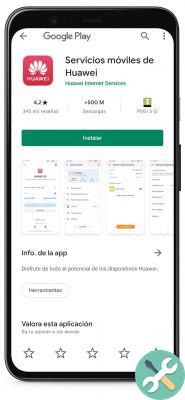
2. Install the AppGallery Store
Once the services are installed, it's time to complete the Huawei experience with the company's app store, AppGallery.
This application is not available on Google Play a due to Google Store policies, which prevent the existence of other stores within Google Play. However, it is possible download the AppGallery APK da repository come APKMirror.
3. Install any available updates
It is very likely that after having opened AppGallery for the first time, updates are available for the main apps that make up Huawei services.
By installing these updates, you will be able to enjoy the latest news and improvements included in Huawei services, so it is recommended to download and install them.
4. Download the rest of the Huawei applications (optional)
Now you already have both Huawei services and the company's application store. The next step, although optional, can be recommended if you want to enjoy the full experience that Huawei software can provide.
This step consists installing the rest of the Huawei applications available in the AppGallery, as the Web browser or the search engine Petal Search. To do this, simply enter the name of the apps in the search engine and tap the "install" button in each of them.

That's all. By following these simple steps, you will have been able to install Huawei services and applications on your Android phone, whatever the brand.


























