Also in this post you see: what are the steps so that you can easily install the Sony Xperia music player Music ?, How does the "Music" app Sony Xperia Music? You will be surprised.
How can you easily install Sony Music Player for any Android | Xperia Music?
As in Sony Android you can have fun with the best players, perhaps you have assumed that you should get an Android from the Sony brand itself, and in this way be able to fulfill your dream of downloading the Sony player app, and not only that, but delighted with its exquisite audio.
Well, in this post we want to give you some good news, and that is that a Sony Android will no longer be needed to listen to the music Sony, with your Android you can do it, how? just follow these steps that we will provide you below.
What are the steps to install Sony Xperia Music Music Player easily?
Sony Xperia Music player app, one of the best in this industry, you can download it in its latest version and install it on any Android or smartphone and with your Sony Xperia Ear smart headphones enjoy the best music without complex processes such as root access or modified restore for tiling. You are only two steps away from making your dream come true:
- From your store, download the latest version of the Sony Xperia Music music player app for free, which is called: "Music", it is an app whose icon is purple.

- Then open the «Music» app and enjoy everything its interface beautiful and elegant offers you, all its basic functions and other options that will delight you.
How does the Sony Xperia Music "Music" app work?
- One of the biggest attractions of this app is that you can download their favorite music or songs directly, without having to download another app.
- Its interface is very easy to use, has a fairly pleasing design, through which you can play your favorite music, also taking advantage of all the musical checks (play the track, advance, delay, ...).
- Among his basic functions, which you find in the left bar that is displayed on the left side of the screen, there are the traditional ones: Artists, Albums, Songs, Genres, Folders, Lists, so you can customize your music and organize it however you want.
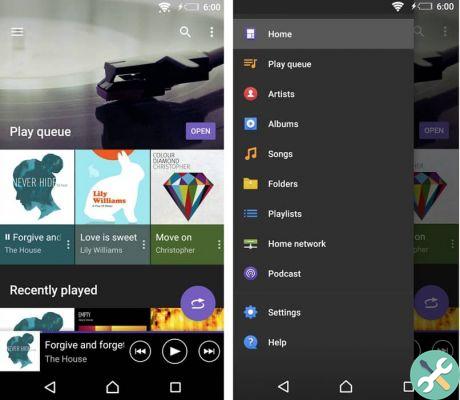
- In addition, you have your Google Drive account available, so you have the possibility to download your music in the cloud and save memory space.
- And with the Google browser you have available there too, you have the ability to sync your music.
- In Settings you can configure the sound and your equalizer, change the theme maybe to a dark mode which is the trend this season or configure the actions of the fast play button.
- Other options of Settings are: Add songs to playlist to create your list, Dream Timer, Artist, Album, Share, Edit info like change cover art for more attractive ones and add song information.
- Also through the “File Explorer” if accesses other functions such as manually entering song or artist information, or downloading cover art when not downloaded.
In conclusion, we all like to play music and songs with our mobile phones and with technological innovations, today we can do it, and live this wonderful experience with how to install Sony music player for any Android | Xperia Musica.
App


























