What is Spotify Lite?
If you've come this far, you may have an account and know what Spotify is and its uses. But, for those who still don't know Spotify Lite, it is a less heavy version of the common application that we all know. This means that it will use less space in our phone's memory, we have used also less mobile data and our battery is also less affected.
Although the two are very similar, you can notice some important differences for example, its interface can be seen that it is simpler, our mobile data can also be limited, that is if we just want to spend an exact amount and notify us when it has reached that limit, we can do it.
Other not so relevant advantages is that freeing up space on the mobile device is usually easier and the weight between each has a difference of about 20 megabytes. Spotify Lite is available for both Android operating systems from the Play Store and for iOS
What is the difference between Spotify and Spotify Lite?

Spotify lite was created for those users who do not have a good internet connection or a smartphone with a few years of use, but if you are still thinking of downloading it but do not know what it could affect, here we explain it to you.
The common Spotify app has a weight of over 30 megabytes (may vary depending on the device), while the Spotify lite app has a weight of 10 megabytes, saving space by over 60%. Also, as mentioned above, this Lite app doesn't use the same amount of battery as the regular app, so if your phone's battery capacity is low, this would be a good option.
You can also add, delete and create playlists, log out and anything else you can do with Spotify, and if you log in from another device you will still notice the changes. Allows you to set limits to not consume all data, in short, we can create an alarm that warns us when we have consumed the established data.
In addition, it has a tool to eliminate unnecessary space on our phone, for example the cache memory.
How to install Spotify Lite on my Android device?
The installation of this application is usually very simple and on Android we have the advantage that it is available in the store official Google, or in the Play Store. For this, what we need is mobile data and a connected Wi-Fi network to proceed with the download.
First we will open the application Play Store.
In the search engine we write "Spotify Lite"
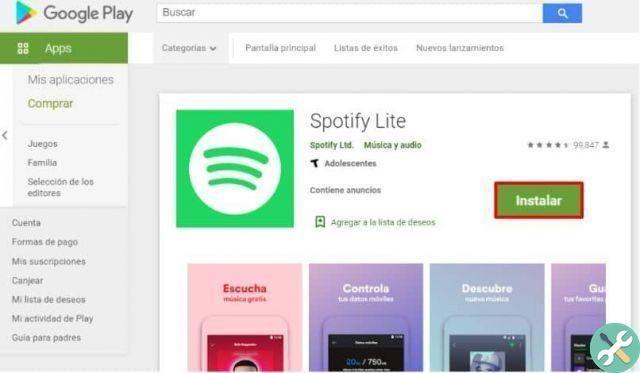
We select what we are looking for and verify that its weight is light.
Then we proceed to the installation, for this we select the "Install" button found at the beginning of the application description. We wait for it to download and then it will install automatically.
We verify that the application is installed correctly by opening from the icon that is automatically added to the application. And if all goes well , Spotify Lite will be successfully installed.
Finally, we hope you enjoyed this article. However, we would like to know, which of the two versions is better, Spotify or Spotify Lite? Is there a lighter music app? , Leave us your answers in the comments.
TagsSpotify

























