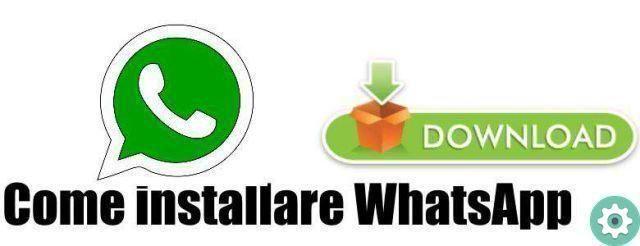
You will learn how to install whatsapp free on your phone, even if you have to download it first, it's a quick and simple procedure with which you'll install the app on your terminal to then use it and chat with your contacts.
Both download and WhatsApp installation are free, meaning you won't have to pay a single euro to do either of these two things. WhatsApp is a free app that you can download for Android, iOS and also in a computer version.
If you don't have WhatsApp or if, on the contrary, you have just bought a new mobile phone or if you have uninstalled the app and want to reinstall it, there are a series of specific steps with which Install WhatsApp on your Android phone, iPhone and even your Windows 10 computer.
Install WhatsApp on iOS
install WhatsApp on your iPhone you must first download it from the App Store by searching from the search engine or if you prefer from the link that we leave below:
- Download WhatsApp for iOS
Now follow these steps:
- Install WhatsApp and wait a few seconds for the installation to finish, then you can open the app and activate your profile via SMS, two-step verification and all you want to use WhatsApp.
Install WhatsApp on Android
Also WhatsApp for Android it's free and you can download it via Google Play Store or via the link below:
- Download WhatsApp for Android
The only thing you will have to do then is install WhatsApp and wait a few seconds for the installation to finish, after which you will see your app together with the others you have installed and it is a matter of opening the app to activate your account and start chatting with your contacts.
Install WhatsApp on Windows 10
There is also the app desktop WhatsApp per Windows 10 that you can download and install for free, you can download it from here:
- Download WhatsApp for Windows 10
When you get the application, all you have to do is open it and follow the steps of the wizard to install it in seconds, then you can open it and log in by capturing the WhatsApp QR code, remember that you must have your mobile phone nearby to use it .
In any case, this is something that WhatsApp's multi-device mode aims to solve, the non-dependence on the main mobile for use WhatsApp without needing to be nearby, something that can already be tested, although it is still being tested.
It's easy install WhatsApp on any device as you have seen, moreover it is free because the process does not cost you anything and WhatsApp is also free for all users, although it has not always been free because the app was paid for a few years ago, as we told you in the curiosities of WhatsApp.


























