The Kindle is a great device that allows you to read eBooks in a really comfortable way. However, it is missing several functions that many people need in this 2020. For the same reason, today we will explain how to jailbreak your Kindle and what benefits it has.
Do you have a Kindle and want to make the most of it? Well, with jailbreak you can get it without spending a dime. Of course, there are many things you should know before doing this. Take a look at all this information and draw your own conclusions.
What it means to jailbreak a Kindle
Jailbreak is a hack that is done to the Kindle for add software without depending on device approval. This process is not only done on Kindle, but also on iPhones, Android tablets, and more.
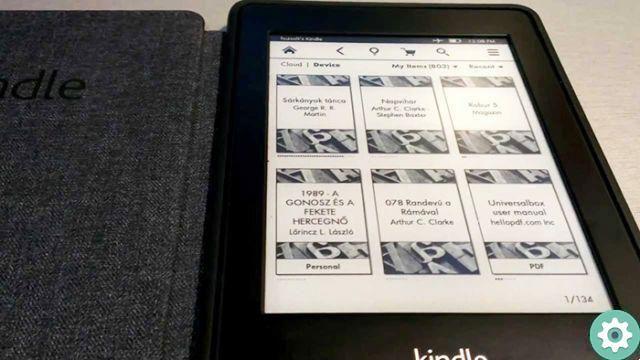
How to jailbreak a Kindle
Advantages of jailbreaking the Kindle
If you dare to jailbreak your Kindle, the your device will be more compatible with other eBook formats such as EPUB, you can use screensavers and even install other ebook stores outside of Amazon. Likewise, we invite you to see this article which explains how to read books in EPUB format from your Kindle and without jailbreak.
With jailbreak you can too install games, a better browser, a good file manager and a word processor. Additionally, this hacking process will allow you to turn your Kindle into a computer monitor or information panel.
Does jailbreak have negative consequences?
Be careful, all is not rosy when you jailbreak your Kindle. It is specified that by carrying out this procedure you will lose the entire warranty of the device and the support provided by Amazon.
While it allows you to get more out of your Kindle, jailbreak also has its negative consequences. For this reason, you should think twice before doing it on your eReader.
How to jailbreak your Kindle step by step
We will explain later how to jailbreak your Kindle in 2020. The steps may vary depending on the Kindle you have:
- Make a backup of all your files. You can do this by connecting your Kindle to your PC, going to the eReader's documents folder, copying and pasting it in the place that suits you best.
- Now turn on your Kindle and go to Menu, Settings and Reset device to restore factory settings.
- After a few minutes the Kindle will be completely clean, do not enter your account details or anything else.
- Go to Menu, Settings and enter Device Information to find out the firmware version you have installed. So go to this website and look for a firmware to install on your Kindle.
- From there you will get a file with extension.bin that you will have to insert in the root of the Kindle. Disconnect your device from your computer and go to Menu, Settings, Update My Kindle. This will install the firmware version you downloaded and apply a downgrade.
- After downgrading, simply install the jailbreak software. Connect the Kindle to your computer e copy the jailbreak software called Branch Dealy to the root.
- Unplug your Kindle and enter the following command in the search bar :; installHtml.
Hit the Enter button and the Kindle will restart, a book will appear saying «Sei jailbroken» and voila. Here's how to downgrade these Amazon Kindles!
Jailbreak the Kindle Paperwhite 2
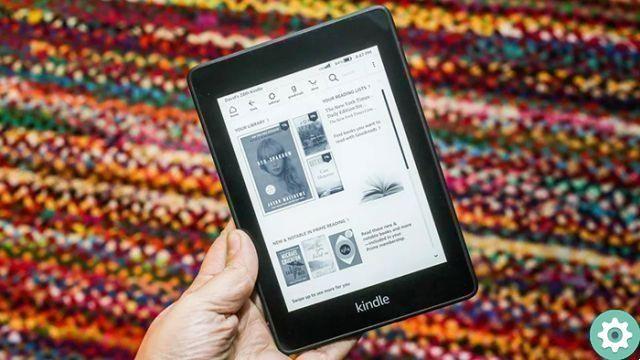
Jailbreak a Kindle Paperwhite 2
Do you have a Kindle Paperwhite 2? So you will have to go through a different process. First download the jailbreak file and unzip it in the root of your Kindle Paperwhite 2. Then go to Menu, Settings and Update my Kindle, press OK and the jailbreak will begin.
Of course, we recommend that you download the hotfix file so that updates don't bother your jailbreak. When you have it, unzip the bin file on your Kindle and update from Menu, Settings, Update My Kindle.
It's done! You can now install extensions and add-ons for your Kindle. You just need the installer and launcher of these applications (the packages are called MRPI AND KUAL).
Download MRPI and save it to your Kindle's root folder, then unplug your device and type ; log mrpi in the search bar. Then download the KUAL and paste the KUAL-KDK-2.0.azw2 file into your documents folder.
Jailbreak a Kindle Oasis or Kindle Touche 3
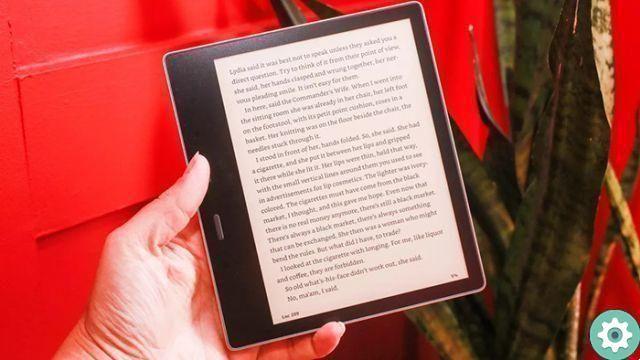
How to jailbreak a Kindle Oasis
If you want to hack a Kindle Oasis or Kindle Touche 3, you need to download and copy the Update_KUALBooklet in the mrpages folder. Don't worry, the zip file has a readme with the installation process to follow.
The extensions you want to install will need to be saved in the extensions folder. On this site you can get many extensions for your Kindle that will allow you to get the most out of it.
Where to find more information on Kindle jailbreaking?
The universe of the Kindle jailbreak is still very little explored, but if you want to learn more you can visit the Mobile Read forum. While not everyone knows this, we are talking about a website where thousands of Amazon Kindle users and developers combine all their knowledge both on jailbreak and on many other topics.
Don't want to jailbreak? Use Doukan!
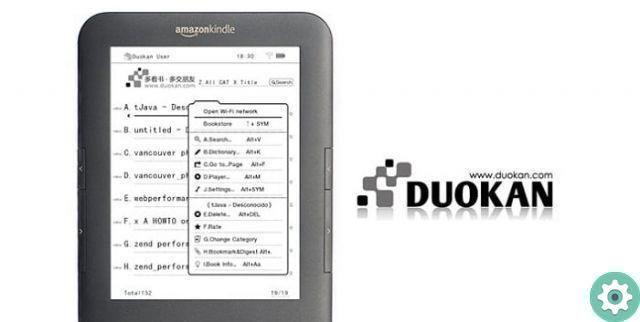
Duokan per Kindle
Duokan is an alternative operating system to Amazon Kindle and was created by a group of Chinese developers. Do not it replaces the official operating system, nor does it require you to jailbreak your Kindle.
So, if you use Duokan on your Kindle, you can have a different experience without having to "hack" it. Furthermore, the process is completely reversible as well will allow you to read eBooks in EPUB, DJVU or CHM format.
When you install Duokan, you will see a double charger in which you can choose to start Duokan (by pressing Q) or to start the official Kindle system (by pressing W or waiting a few seconds). If you want to test this operating system, download Duokan RAR file first and then follow these steps:
- Decomprimi downloaded files.
- Plug in your Kindle at the PC.
- Copy the cartelle SK_Documents, DK_Pictures e DK_System in the root folder of your Kindle.
- Nella cartella upgrade package, copy the file.bin corresponding to the version of your Kindle in the root.
- After copying is complete, safely disconnect your Kindle.
- Log in to Menu, Settings and Update My Kindle. If the last option appears greyish, it means the process was not successful.
By performing all the steps correctly, the system will update and reboot several times until it shows you the dual charger that will allow you to start Duokan on your Kindle. A great alternative to jailbreaking your Kindle!
Did you understand? Hacking a Kindle isn't that hard if you're well prepared. You just have to follow the corresponding steps and that's it. If you want to get the most out of your Amazon eReader, don't be afraid to jailbreak!


























