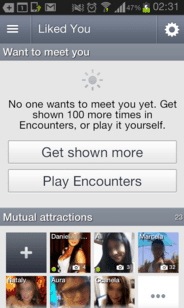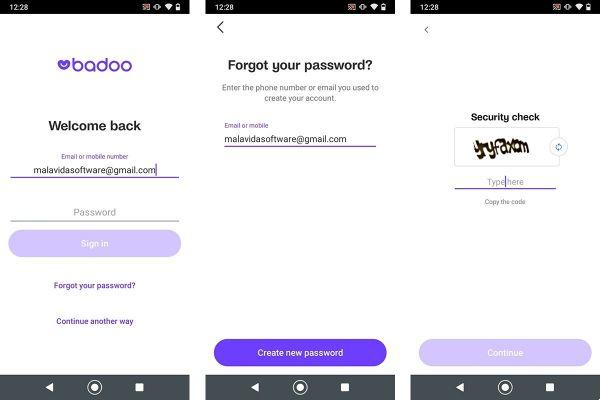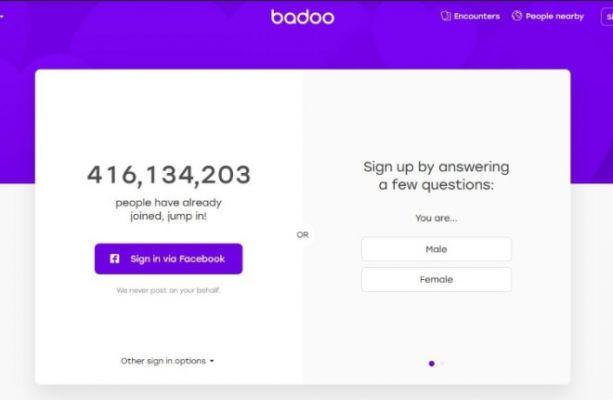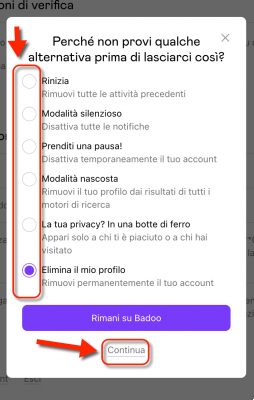One of the concerns that many people who have started using this social network to meet people have is, how you can enter badoo safely and quickly without any obstacles or inconveniences.
That is why today I will explain below, as a tutorial, the options that can be taken when logging in or accessing badoo and thus can interact with other people which is the idea or goal of this site.
How to join badoo | Step 1
First of all it should be noted that the only way to enter and use the badoo social network is to have an account, if you don't have an account yet the first step for you will be to read this other tutorial where it is indicated how to open a badoo account.
Now, having said the above, if you are already registered on badoo, i.e. you are a user, you will have access to the official badoo website as a first step and for this you will be able to use:
1.- By inserting in the search engine the word that identifies this social network (badoo) so, click on Submit on the keyboard and from the results click again on the badoo site which is most likely the first and will get to the cover of badoo
2.- By correctly entering the url in the address bar, they will write www.badoo.com and then they will click on Ener which will take them directly to the badoo home page.
How to join badoo | Step 2
On the first page of the badoo site you will be able to see in the upper right part a question that says Do you already have an account? And then a white button that says Submit, click on it.
How to join badoo | Step 3
In this new page that has been opened, you will see in the central part a small form with 2 boxes that you must fill in and which are as follows.
- Email: Enter your email or email with which you registered on badoo in this box.
- Password: Enter the key or password with which you registered on badoo.
Then, they will be able to see a strikethrough square with accompanying text, which is as follows Remember my details. This can be left crossed out or marked if it is a personal computer or mobile phone, or if they feel it is secure access otherwise, they can remove the mark with a click of the mouse on this little square.
Finally, with your email and password entered accordingly, click the green button that says Submit and this will open a new page where you will already be inside badoo.
Nota 1 | In case you don't remember your password or for some strange reason they won't let you in, you will see below in gray letters a question that says: Did you forget your password? Click on it and follow the instructions given to you.
How to enter badoo without a password or by email
Another equally valid alternative to access badoo is to do it via email. The social network badoo sends messages to your email from people who have visited your profile and/or left you messages and also to show you some people in your city.
Those messages that come to your badoo mail you can open them and click on the link that will take them directly to badoo and they will be connected at the same time.
This option is equally useful when sometimes we don't have the password at hand and we want to avoid procedures to recover access to badoo, through a new password, that's why I advise you not to delete all badoo messages from your inbox more than, it may be useful to enter quickly, without typing in password and email.
These are the ways they have to get into badoo. Hope you enjoy your stay in this one social network focused on making friends and finding a partner.