I computers usually give some indication if something is overall wrong. And, depending on these symptoms, we can identify the cause of the problem.
Over the years, the components deteriorate. RAM is usually the first to wear out. However, how is the fault determined and how do you know what state it is in? In the following article we will explain how to know if a RAM memory is damaged and how to detect the symptoms that it is starting to fail.
What is RAM?
RAM memory is an electronic component which is used as working memory in computers and other operating systems such as mobile devices.
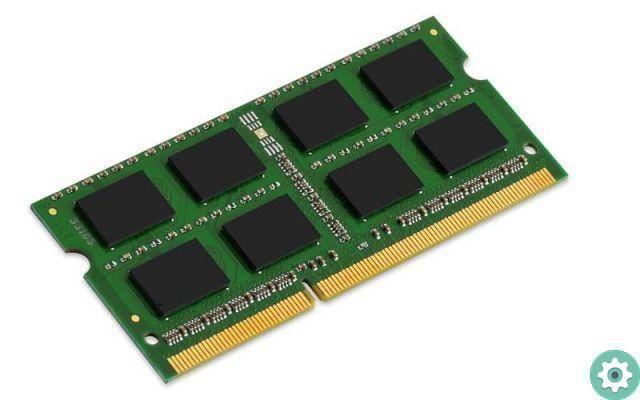
All instructions to be performed by the processor and other units of the computer are loaded into RAM memory. RAM is also responsible for keeping your PC running smoothly without slowing down. Therefore, a more RAM , it will be the fastest PC.
Importance of RAM
The RAM memory, together with the motherboard, processor and hard disk, it is one of the most important components a computer needs to function properly. In fact, this is what determines the responsiveness of the computer.
Other than that, RAM is very important since al a large amount of information circulates within it, from the orders sent by the processor to their responses. In general, all information that occurs on the PC passes through the RAM memory.
How to know if a RAM memory is damaged?
The wear of this component over time is therefore normal if your PC starts suffering from sudden freezes, slow down in running responses and programs or blue screens out of nowhere, something might happen to your RAM memory.
Despite this, it could be any other failure, therefore, we will explain in detail the symptoms and how a PC behaves with Damaged RAM.
PC slowdown
This is a very clear symptom that the RAM memory is not working because this is where all the processes and programs running on the PC are loaded.
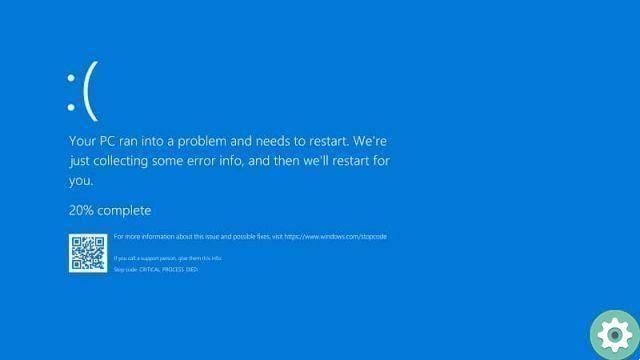
If when you start your computer you notice that its behavior is very slow even without any programs open, it's best to think about replacing your old RAM with a new one.
Unexpected arrests or blue screen of death
If your computer starts showing unexpected shutdowns or a blue screen suddenly appears, everything indicates that the RAM memory is damaged. It should be noted that this does not rule out another component being affected, but it is a fairly common symptom of RAM.
Corrupted files
If the files or programs we use frequently start showing opening difficulties and data is damaged, we are facing another symptom of damaged RAM. If this situation worsens over time and the number of corrupt files increases, we are almost certainly faced with damaged RAM.
RAM Diagnostics in Windows
Before replacing your RAM memory you can do a test final that Windows offers you to determine the status of your RAM memory.
In the Windows search engine you have to type «Memory Diagnostic». After running the program, you need to choose the option to restart now. The next thing will be to look for events in the Windows menu and select the event viewer. You will need to select the system option and then set the current record.
A tab will open in which we will see the source menu of the event and we will have to go down to the option "Memory Diagnostic Results" and press ok. You will need to go back to the event reviewer to see the messages that will indicate if the RAM is damaged.


























