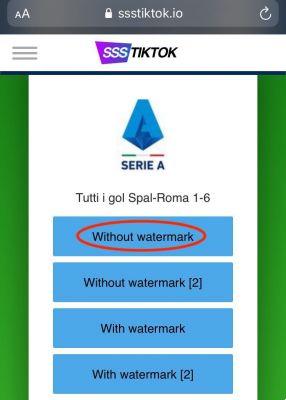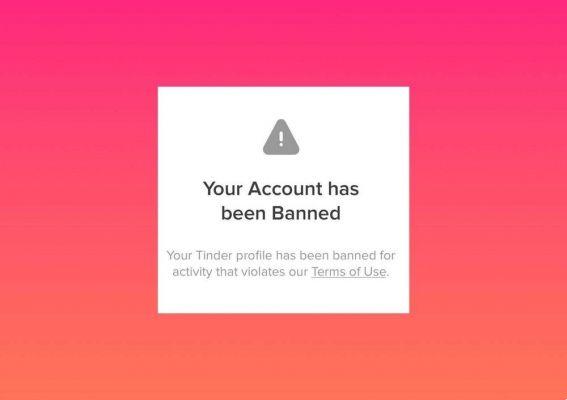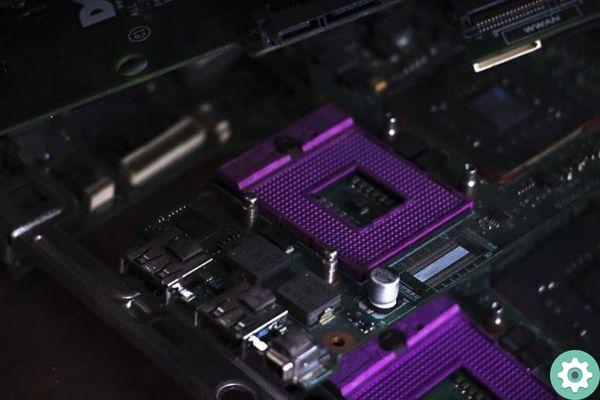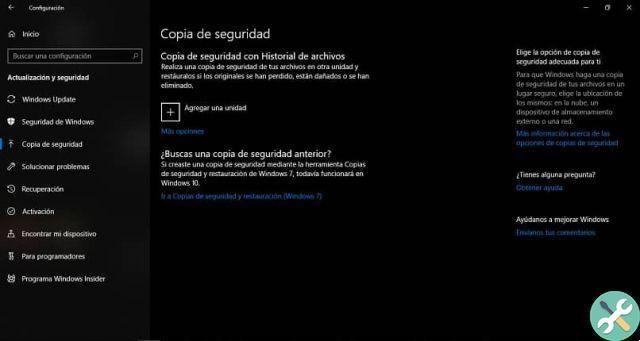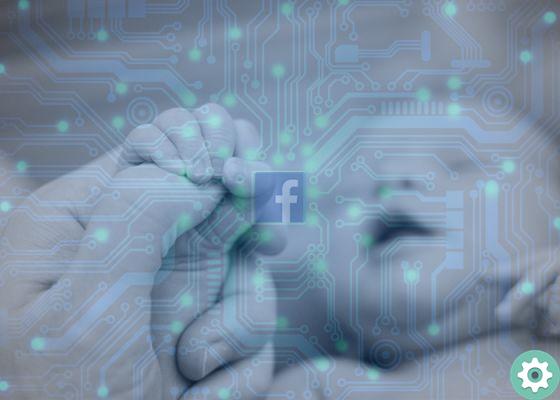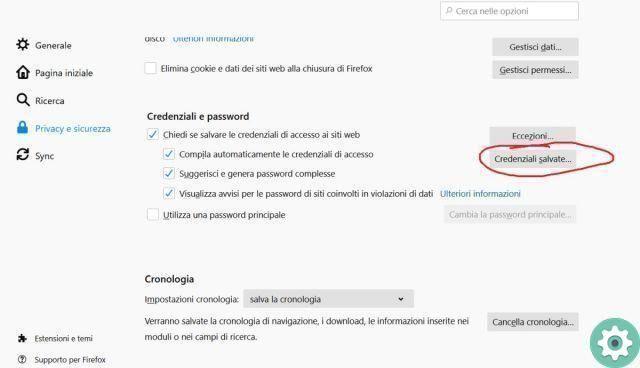What is the procedure for blocking and unblocking someone on Twoo?
There are many reasons to block someone on Twoo, if you find yourself with an offensive person who makes you feel bad, you don't have to put up with this situation, you are in control of making those insults go away and the best way is the option to block. Let's see what the procedure is to block that irritating little person.
To perform a block you must enter the Twoo page or log in from the application, if you have the application installed you can download and install it from the Play Store. One time logged into your Twoo account, you need to search for that person, you can search for it in two ways, in the chat or from the user profile.

In the chat, if you use a computer you will see the chat at the top of your account, if you are using a phone this option is in the same place, but in the form of cloud. When you open Twoo's Chat, it starts searching for that person, when you find it you open the conversation.
It's time to use the button " Block », You will click on the three ellipsis inside a circle in the top corner of the chat, you will see a warning that verifies that the block was successful.
Another way to do this is in the profile of the person, search for the profile and open it, if you are using a computer just touch the flag on the left and click on «Block this person», that is, it will disturb.
If you are using your phone, look for the flag symbol located to the right in the top corner, click on it and select the option »Block this person» Make sure you see the warning verifying that it has been successfully blocked.
What happens if I block someone inside Twoo?
When a person has been blocked, he will no longer be able to write to you or visit your profile. Also, you won't run into them when you do a »Quest» or the »Discover Daily», they will practically disappear for you from Twoo's world.
If you have had a conversation with that person they will be deleted, any contact you have had in the past with the person will be lost, you will have symbolically placed a lock between you and that person.

How can I check if someone has blocked you from Twoo?
There are two options to check if someone has blocked you on Twoo. The first option is to enter the application, if you have talked to the person you suspect has blocked you, you should search for conversations you have had previously.
You are about to send a message, whatever you can think of to write, and if you receive this notice " You cannot reply to this conversation «, It means that you have actually been blocked by the user. This would be the easiest way to find out.
The second way is to enter the Twoo platform, but without logging into your account and without having to create a new one. You are about to enter the official site, click on the three vertical bars, look for the "settings" option located in the upper right corner of the screen.
Several options will appear, you just have to search for the closest thing to the profile you want to know if it has blocked you. Then save the changes. The profiles that most closely match the filters you have entered will be displayed. When you find it, you need to open the profile and copy the URL, then log in normally and copy the URL followed by the one that already appears.
If they show you an on-screen warning that that page could not be found, the person has actually blocked you.
There are other platforms that can help you meet people from different parts, like Badoo and Tinder if you want to know more about them you can visit our page.