Fortunately, this application is very intuitive and has very comprehensive functions and options, which help people to be more communicated. In turn, it has a quality service in which you can see when your message has been sent, delivered and displayed. So knowing if your message has been read won't be a problem.
But if you still don't know how to find out if your friends have already read the content you sent, don't worry. Because below we will explain in detail how this is done. So we invite you to take a look at it.
Is it possible to know if someone has read my message on Facebook Messenger?

Nowadays, social networks have improved on a large scale. Make us more connected to each other. An example of this is Messenger. With that in mind, it is a Facebook instant messaging application. Emphasizing that it is practical and easier to talk to our friends, this way.
Therefore, being a Facebook extension, could not miss the option to know when your message has been sent, delivered and viewed. This action is similar to that of Instagram or WhatsApp. However, unlike WhatsApp, Messenger does not indicate when a message has been specifically read, it does notify when the last message has been read.
Without a doubt, this feature is very important. Because, in this way, we can know if they have received our message. Mainly, considering that when we write a text or send content to our friends, we have the hope that that person will read it.
After knowing this, it is very clear to us that it is possible to know if anyone has read your message on Facebook Messenger. Now the question is: How do I know if they have already read my message on Facebook Messenger if you have downloaded and installed the app? Fortunately this is very simple and I'll explain it more specifically below.
How do I know if someone has read me on Facebook Messenger?
To find out if any user of our chat has read what we have sent, the first thing to do is go to the chat in question. You have probably noticed that every time you send a message, a small circle appears next to it which, when your message has not been sent, appears blank.
While, when it is shipped, a blue check mark appears inside the circle and when it comes delivered the circle is placed in blue and the check in white. Now, when the message has been read, instead of appearing a colored circle, you get the profile photo of the person in question. This way you can know that your message has already been received and read.
If you want to know if a certain message has been seen, you just have to click on it and the sentence will appear at the bottom Viewed. However, if the small circle with the user's profile photo appears at the end of all sent messages, by default, it indicates that all other messages have been read.
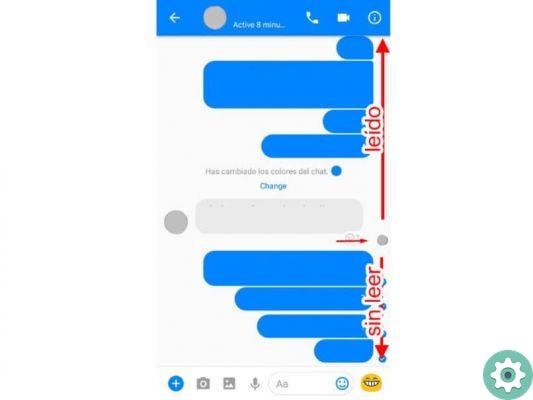
If it bothers you that someone saw your message and didn't reply to you or you just regret sending it, you can delete the message sent by Messenger or you can just delete all your conversations in this app.
Finally, we hope this article has helped you. However, we would like to hear from you. Do you think it's important that Facebook Messenger tells you when a message has been read? Leave us your answer in the comments.


























