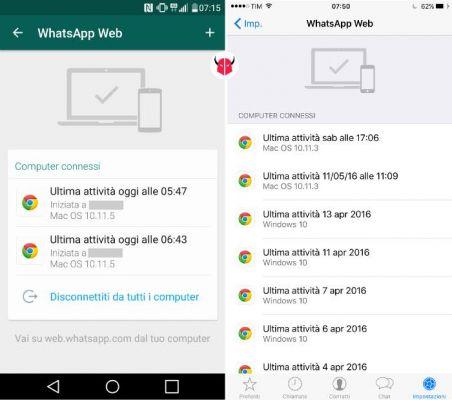
If you are looking for how to know if someone is online with you on whatsapp, we have all the tricks and secrets here. We are in a chat within WhatsApp and we see the name of the contact, just below the phrase «online» appears but so far they have not replied to your message… However, there are functions that now allow you to disable this function, which makes it more difficult to know if the person is available.
There are many MOD-type clients and apps that you can download as APK files to try as an alternative to the official WhatsApp app, such as WhatsApp Plus, which allows people to disable this feature that indicates if you're online, however there are ways to have an alert on your mobile if you want to know whenever a contact is online to chat.
wOnLog: so you will have an "online" user notice.
Now, as we are looking for how to know when someone is online, we have to consider an app specifically designed for this task, however it won't be as easy as downloading and activating, since it doesn't is available in the Google Play Store, is called wOnLog and it's totally free.
Once you download the APK file you need to enable installation from unknown sources. You have to consider that this app will ask for some permissions, please read carefully and authorize if you agree and you really want to use the app.
Once the app is up and running, we will see a screen where it is necessary to enter the name of the contact we want to check in his WhatsApp connections, add his phone number and then click on the Start Following button, this way the app will start getting your job done.
We will see the contact we want to follow next to some buttons at this point Verify that the activation icon is green, this indicates that notifications and alerts that the person is online are active.
You can decide to disable tracking by clicking on the same button and we will see how it automatically changes to red. This application also shows us a history of connections in WhatsApp of this person, you can also completely delete the follow-up of that person by pressing Delete in the menu.
You have the option to add more than one person and every time one of them connects, it will tell you with a notification who is online at that moment within the WhatsApp platform, it will also tell you if they have left the app if they wish.
Differences between “Online” and “Last Connected”
It may seem a bit logical, but some users don't understand the difference between these two native notifications in the bar just below each contact's name. So that a person is «Online», must have a stable Internet connection and have the WhatsApp application open in the foreground, without implying that he is in conversation with you at the time.
If you have sent a message and you see it "Online", you will probably read the message in a short time and you will know if it is also accompanied by the note double blue check, even if this is not always the case. In case you see an available person and you have not received the message, it is possible that you are blocked your WhatsApp.
When the notification of the last time connected appears, it indicates the time and time when that person was last time within the application, however, this data is a setting that we can customize as desired, while the «Online» message is not modifiable and is precisely what will allow you to be notified of its connection.


























