Whether you intend to remove your phone number from your Instagram profile or want to see when you created your account, the app makes it easy for us to do it. Today we will tell you about how to know when i create my instagram account in a simple way.
Know when your Instagram account was created
In the past, seeing specific information about our accounts was a lot more complicated than it is now. Even so, this has changed and Instagram gives us access to very relevant information, including the exact date we registered on the platform.
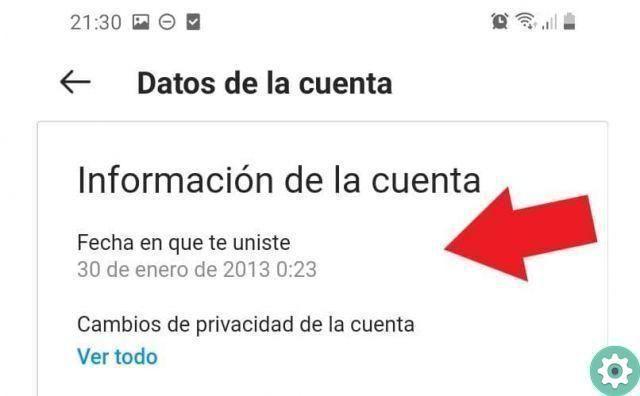
If you want to see information regarding the registration date of your account, please read carefully the following steps in which we show you how to see this.
Steps to see when you signed up for Instagram
- The first thing to do is to log into the Instagram application, make sure you start or log in with the account for which you want to view information. Once you have successfully logged in, you need to go to the configuration section.
- To do this, just click on your profile photo at the bottom right of the screen, now locate the three horizontal lines that are above and to the right, at the very end you will see the option "Settings", when you press on it you will see all the system settings.
- Go up "Safety" and look for the "Access data" section. Click on the option mentioned above, when you click on «Access data», your account details will be displayed. The information relating to the register, in fact, will be displayed right at the top.
- In "Account Information", the "Registration Date" section will be displayed. This is where you will see exactly the day, date and time you signed up on the Instagram platform.
Keep in mind that even in this place you can perform actions such as downloading all your data and photos from your Instagram account. Therefore, it becomes a very useful environment for the user.
Know when someone else created an Instagram account
Although it is possible to search for a person on Instagram by their phone number, the company takes privacy very seriously, for this reason. it is very difficult to access the personal information of other users. Therefore, if you want to know the exact day someone created an Instagram account, it might be difficult for you.
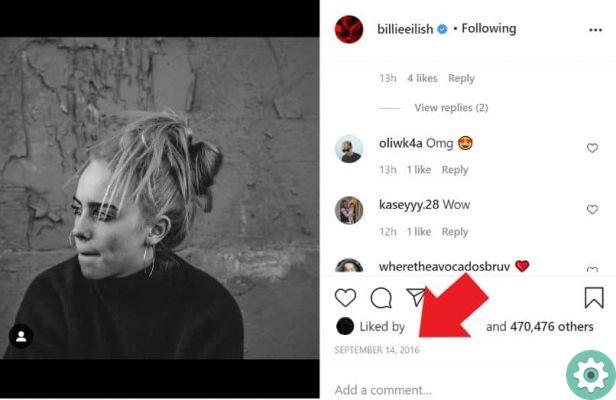
In fact, unlike seeing our personal information, seeing other users' information is a bit more complicated. Even so, we always can access the tricks di basis of a lifetime, i.e. seeing a person's first post to estimate when their account was created.
It is true that most people share upload aspects through social networks. Also, it is very rare for users to delete their first publications, which is why it is very good get off at the first publication. This will allow us to see an approximate date of creation of the account of a person you follow.
View a person's first post to estimate their Instagram subscription date
This can be done directly from the App application on your mobile or using Instagram via an emulator, but if you want to speed up the process even more, it is better to use a computer via the browser. Once on the computer, go to the source you want to see, leave the "Space" key pressed to go down to the latest publication.
You can also press the middle click of the mouse and pointing the cursor down, this is one of the fastest ways to leave a website. Once you reach the end of the posts, you will see the first photo or video the user uploaded. Just click on said photo and see the date that should appear right after the likes.


























