Have you ever wondered which devices and from where they have access to your Google account? Do you suspect someone may be using your account without your consent? Big company G knows the importance we place on security and offers us a tool that will allow us to know which devices have access to our account and where they are.
Is an security tool quite simple, which shows us i computers, cell phones, tablets and other devices who have direct access to the account, allowing them to be too located on the map. In this guide, we explain how can you access this tool and even block access to your Google account on certain devices.

The Google app on an Android phone.
Find out which devices are using your Google account and get rid of the intruders
check which devices have access to your Google account, you must first of all have access to a device with said associated accountbe it a computer - via the web browser - or a mobile phone. When you have it, follow these steps:
- Access the security section of your Google account.
- From there, go to the device and activity section.
- You'll see a list of all the devices your Google account is associated with. You can tap on each of them to view more details, such as the location or time of your last activity.
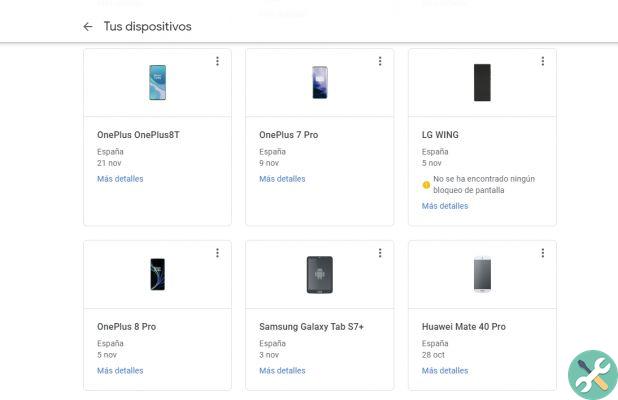
This will show the devices on which you are signed in with your Google account.
Now you know which devices your Google account is associated with. You might see devices you haven't used in a long time or that you have gotten rid of for a long time. They can also appear public computers you have had to use in the past, which it can lead to certain security risks. Google will point to those too devices that have been inactive for a while.
So it might be a good idea delete those devices in so that the your account is no longer operational on them. To do this, you just have to access the device panel we saw in the previous process, tap on the ones you want to delete and choose the option «Close session».
It is worth remembering that they are not only devices asking for access to your Google account. Some applications also need to connect to your account in order to obtain some data, and it is convenient to have a frequent look at the list of apps with access to our Google account, in case you need to disconnect some of them to avoid security problems. Also, it never hurts to improve our Google account settings to improve security.


























