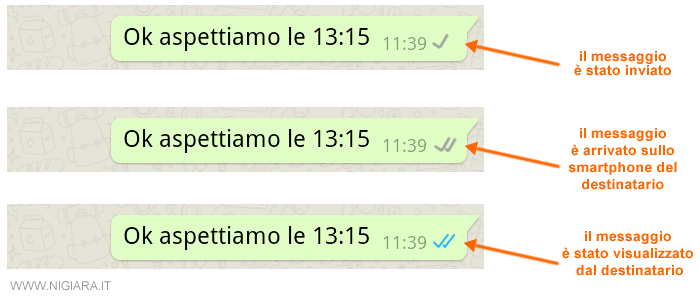
WhatsApp, That messaging network that we love so much and that we use for everything never ceases to amaze us with a multitude of options that seem to be hidden in plain sight. Today we will see one of those tricks that every user should know. Have you ever happened to do an activity with your friends and leave a message but you are not sure about know who has read a message in a WhatsApp group.
This situation is something that happens frequently, every time let's send a message to a group we never have the security of know which people have read it. Therefore, we will see a simple tutorial for find out if someone has read whatsapp in a group.
You might be interested
- Fix you may have new messages on WhatsApp
- How to mention someone on whatsapp
- How to delete a whatsapp account
- Crea un account Android WhatsApp Business
How to know who read whatsapp in a group 2022
The first thing we have to do is obviously join the group where did we leave that message.
Press and hold the message
Now for how to know who read whatsapp in a group just press and hold the message we sent earlier. If we did it correctly, it will now appear highlighted in a gray area.
Now we'll have to look the part top of the set where an exclamation symbol appears inside a circle, click on it.
We could summarize it as follows:
- We press the conversation in which we want know who has read a message in a WhatsApp group.
- We click on exclamation mark at the top of the screen.
How to know who has read a message in a WhatsApp group 2022
Now we just have to look at the list for know who read our message, it's very easy as you can see. As an additional note to emphasize that we will know also to what time said message has been read.
Well now that you've found out how to know if someone has read your whatsapp messages, could you leave me a message with your impressions. You will help me a lot if you share this tutorial with your social networks. Thank you for your time.


























