Facebook is a social network where most of the users have an account. There privacy and stability in an account on a social network are relevant. Nobody should like someone visiting their Facebook profile.
Although it is well known that il social network of Mark Zuckerberg it's not exactly what works best in this regard. Just look at the inconvenience they have had in the last two years, scandal after scandal.
Can I find out who is accessing my Facebook account?
We will explain how you can know if there are people accessing your Facebook, using the review at the beginning of the session. With this, you can know where each person is from and you can even log out remotely so that if the session has started, you close it on their device. You can also block someone's Facebook story.
How to view the logins to your Facebook account
This is important to learn because in this so we will see from which device they started on our Facebook if anyone has access. To find out, you need to go to the menu, then to Facebook settings and there you will search in the security and access category.
In that section, in fact, you will be able to see the most recent login you have on your Facebook profile and you can also click on see more for a larger and more detailed list.

Dal browser
First of all, in the Facebook account, it is necessary press the Options button located at the top of the right side, with an arrow pointing down the icon. After that, the options menu will open, then hit the "Settings and privacy" option which appears with a gear icon.
Another menu will open within that window (the same one with the options), so click Settings (also the gear icon), which appears first on the right.
A Facebook settings page will open. In this part, press where it says «Security and access» which is in the left column. Then, which opens, select the category «Where are you logged in». There you can see the last devices the session was opened on, you can also click «See more» to open the defined list.
By clicking on 'See more', you can see the exact list. There you can see from which computer you are logged in, from where and when. If you place the mouse on one of them you will see the IP. The position it will help you recognize if the device is yours or not.
In case a position, or the type of device is not recognized, click on the button with three vertical dots on the right to open the options. This will open a menu where you can select between the exit to disconnect from that device or the other option "Isn't that you?" that will give you the steps to change your password in case it's not you.
From the mobile app
First you need to press the menu button in the mobile application, top right, the icon is three lines above each other. Then, click on "Settings and privacy", click on "Settings". So in 'Security and Access', it has a shield icon. Therefore, go to "Where are you logged in" and click on "See more", you will see the complete list, from where and when.
Situations like this can affect Facebook account access in the long run. If you don't recognize any, click on the three-dot icon on the right to open the menu where you can click on "Log out for that device". There is also the "Protect Account" option, which gives you the steps to change your password and other steps to improve the security of your account.
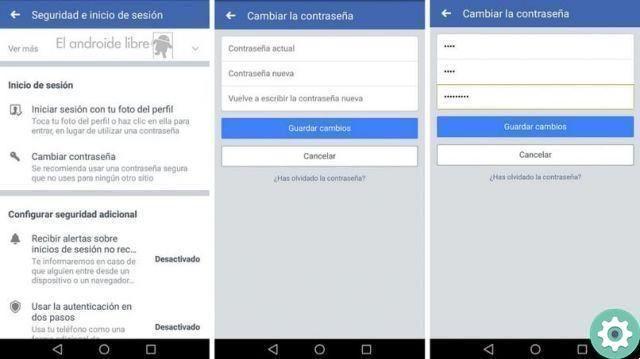
In the mobile application we will use the Android version, so it is the most used operating system, and in the iPhone iOS version the steps to take are the same.
What you need to know is that in Facebook there is a category the configuration in which you can see all logins that have been in the account. This way I can find out from which device and where they entered the account. You can know if they entered the account from places or equipment that you do not identify. This way we would know that someone has entered your account.
How to log out of my Facebook account remotely
In most cases, this option is done when we lose our cell phone and we want them not to have access to our Facebook account; or in another case when you have a slight suspicion that someone is viewing your account from another device.
For this, you just need to follow the steps explained above on your PC or mobile device and find which device you don't know to remotely close it.
How to restrict access to my Facebook account
On many occasions we accept someone on our Facebook people list, but we have a desire to do not share our publications with them ; that's why we want to restrict account access.
For this, you must first swim to the person's profile and click on the friends option which is located under the profile photo. Similarly, click on the edit friends list section and the restricted access option will reappear there; You just have to select that option and that's it.

Change your password
Day by day too many people access the Facebook social networkmany with common interests and many with no good intentions; but behind a profile we don't really know who is present.
For this reason, anyone can try to access your account anonymously and see your personal things, in the same way it is important to avoid at all costs that we change the password to avoid being a victim and that another person has control of your social networks.
It is also very, very recommendable constantly change your Facebook password and don't enter easy dates or names because if it's someone who knows you, they can access them much easier and faster.
If you really don't know how to change your password, we will explain it to you quickly. The first thing is go to Facebook settings and look in the section for the security and access option located on the left side. Next, click on change and change password and then write the new password to avoid future problems. Finally, remember to click Save Changes.
Two-step verification
Doing two-step verification can become an essential requirement if you want to protect your Facebook account, is one of the first steps you should take in case someone is trying to access your account.
To activate this verification, you need to go to Facebook settings and quickly search for the security and access section. The next thing is look for the option to use two-step authentication and press the edit option.
The next step is to choose the authentication method you want to add, you just have to select it to proceed and click activate. This process can take place via a message on your mobile or third party authentication codes. You just need to approve it so that every login from a non-recurring device requires the two-step verification for added security.


























