Limiting who can reply to our tweets is a great way to gain security and control in a social network that often flirts with toxicity.
With this setting you can get rid of spam and abuse which, unfortunately, many accounts carry on Twitter. It is also a very useful resource if our account is one of those that usually attract commentators outside the our closest circles: you will be able to block out the noise and take control of the conversations generated by your tweets.
Without further ado, we will tell you how you can configure who can and who can't reply to your tweets.
How to choose who can reply to a tweet before posting it
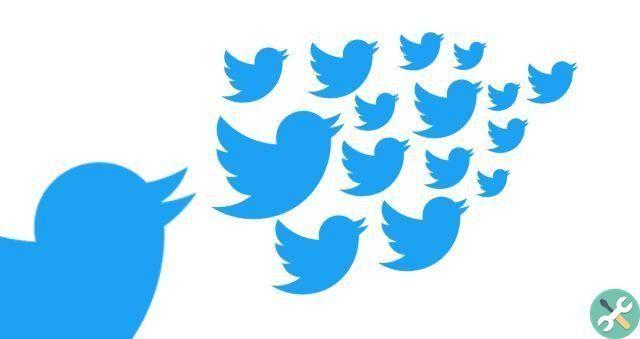
Take control of your Twitter account by limiting the replies your tweets receive
Whenever you tweet e before publishing it, you can select who can reply. Next to the icons for adding images, GIFs, or polls, you'll see an option for choose who can reply to the tweet. Click on it and select who you want to give permission to reply to. You can choose between all, people you follow or alone specific accounts (you will need to add them one by one).
Once you select the specific setting, you will see a message at the bottom of the tweet which will inform you of the chosen setting.
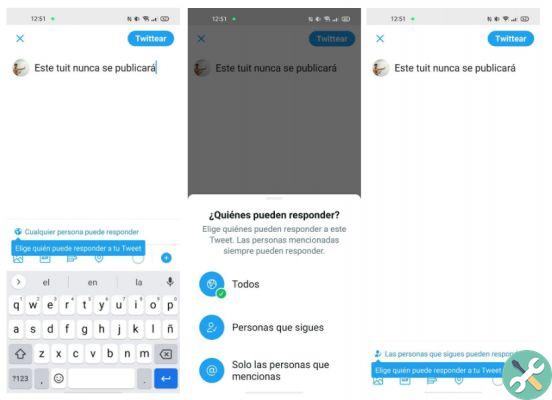
Choose who can reply to a tweet before posting it
How to choose who can reply to an already published tweet
If for any reason you have posted a tweet and you want to change who can respond, you can too. It doesn't matter when you posted the tweet, the setting works with both recent and old posts.
You will need to open the tweet and click icon with three dots, this will take you to the tweet options. There you will have to select "Change who can answer" and choose, again, between three types of audiences:
- All (Any Twitter user can reply to the tweet, as long as your account is not private, of course).
- People you follow (only the people you follow will be able to reply, an ideal option for getting replies only from people you are interested in.)
- Only the people you mention (limit as much as possible who can answer you).
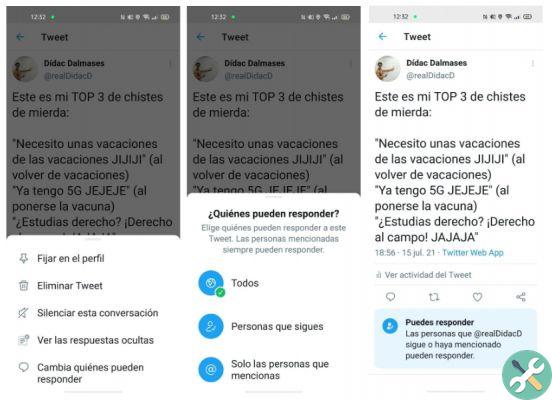
You can choose who can reply to a tweet even after it has been posted
So, if for any reason you see that one of your tweets is "going crazy", you can use this feature to limit, in one fell swoop, the responses it is receiving.


























