Currently i methods for listening to music they are abundant, whether through a web page or with mobile applications.
These types of platforms are quite varied, so much so that we can get giants like: Spotify, Deezer, Apple Music, among others. However, the most popular website to enjoy i audiovisual content is: YouTube.
THE main goal of this platform is the video playback and a large percentage of users use the mobile app to enjoy the best background music while going about their daily activities.
The detail is that this application makes it impossible to play videos in the background or turns off when the device is locked.

How to listen to YouTube with the screen off on Xiaomi phones
You will notice this every time you try to open another app or simply resting the smartphone screen, just then you will see how the app YouTube si will automatically pause.
The good news is that there is the possibility to enjoy all the contents offered by YouTube and use other apps without compromising the functioning of the same.
Xiaomi: This feature allows you to listen to YouTube songs with the screen off
This great feature is only available for i Xiaomi devices, since thanks to its level of MIUI customization it is possible to do so. If you want to know how, be sure to read the information below.

If you are a YouTube lover and you also have a Xiaomi, make the most of this feature
It should be noted that this trick can only be done with MIUI 11.0 version in then. Another point to consider is that you can install the native application "Music" da Xiaomi and the personalization layer on any other device, but know that "Will not have available" function of listening to songs from YouTube with the screen off.
So you can listen to YouTube music in the background with a Xiaomi
Next, you can see how play music from the YouTube platform in the background from yours Xiaomi with these simple steps:
- Launch the application "Music". This application is natively found on the Xiaomi device.
- Once you open the application, it will show all the music on the stored device. Now you need to click on the option «View» located at the bottom right.
- The application will ask you to log into your Gmail account, if you want.

Start the native Xiaomi app called "Music" and click on the bottom bar "View"
- After that it will show a section similar to the YouTube platform. Click on the bar «Search» that yes find at the top and write the music you want to hear.
- Then click on the required video. After starting the playback, you can go to the beginning of your mobile and automatically the music will play in the background.
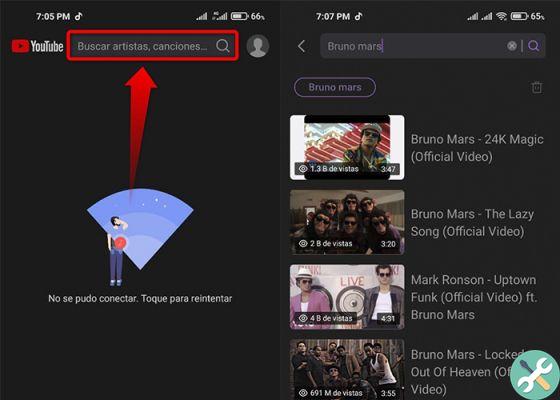
Type your favorite song or video in the application's search engine to play it in the background
For better control of the function, we tell you that on your mobile phone screen it will show a mobile button, which you can move anywhere on the screen and works well for put in pause, resume and cancel the music you are playing.
In case it doesn't work, follow these steps:
Activate the function on Xiaomi
- I went directly to "Cellular settings". Scroll down and click "Additional settings".
- click on "Region". Select "Andorra" o «India».
- To save your changes more effectively, restart your mobile And that's it. Now try starting over in the app "Music".
If you want to know more about this topic, we invite you to take a look at how to play YouTube in the background on Android for free - all possible ways.
Image | Unsplash


























